| ウェブサイトをできるだけ多くの言語で地域化しようとしていますが、このページは現在Google Translateにより機械翻訳されています。 | 終了 |
-
-
製品
-
資料
-
サポート
-
会社
-
ログイン
-
.vcs ファイル拡張子
開発者: N/Aファイルの種類: vCalendar Event Fileあなたがで終わるファイル拡張子を持つファイルを持っているので、あなたはここにいる .vcs. ファイル拡張子を持つファイル .vcs 特定のアプリケーションだけで起動することができます。それがいる可能性があります .vcs ファイルは、それらが全く観察されることを意図していないことを意味するデータ·ファイルではなく、ドキュメントまたは媒体である。何です .vcs ファイル?
vCalendarのイベントファイルは、開口部とVCS形式で格納されたファイルの内容を変更するための支援を受けて実施し、カレンダーとスケジュールアプリケーションで作成することができます。 vCalendarのイベントファイルに保存されたデータは互換性のあるカレンダー、イベント企画及びスケジューリングプログラムのユーザーによって入力された特定のイベント、スケジュールされた予定や活動に関連した内容で構成されています。同プログラムは通常のvCalendarイベントファイルに保存されたエントリを編集または削除するために展開することができます。そこでは、ビューを作成し、これらのvCalendarイベントファイルの内容を変更するために使用できるMicrosoft Windowsベースのシステム用に開発された多くのアプリケーションがあり、およびMicrosoft Outlook 2011のソフトウェアは、これらのvCalendarイベントファイルのサポートで実装電子メール管理プログラムです。を貼付.vcsの拡張、MacユーザーはシステムにのvCalendarイベントファイルに格納されたデータを作成および変更するためのサポートを統合するためにAppleのiCalのソフトウェアをインストールすることができます。 Palm Desktopソフトウェアは、これらのvCalendarイベントファイルを作成および変更するために使用することができ、モバイルプラットフォームのアプリケーションです。これらのVCSファイルはを付し.vcsの拡張機能。開く方法 .vcs ファイル?
起動 .vcs ファイル、または、それをダブルクリックして、PC上の他のファイル、。あなたのファイルの関連付けが正しく設定されている場合は、意味のアプリケーションが開くように .vcs ファイルには、それを開きます。それはあなたが適切なアプリケーションをダウンロードしたり購入する必要があります可能性があります。それは、あなたのPC上で適切なアプリケーションを持っている可能性もありますが、 .vcs ファイルはまだそれに関連付けられていない。このケースでは、開こうとすると、 .vcs ファイルは、そのファイルの正しい1であるアプリケーションは、Windowsを伝えることができます。それ以降、開く .vcs ファイルには、適切なアプリケーションを開きます。 .vcsファイルの関連付けのエラーを修正するには、ここをクリックしてください開くアプリケーション .vcs ファイル
 Apple iCal
Apple iCalApple iCal
Apple iCal is a personal calendar software that has tools that enable a user to manage his appointments, schedules and other reminders that are personally essential. The name iCal was licensed from Brown Bear Software since 1997. However, before the OS X Mountain Lion was released, iCal was rebranded as simply Calendar last July 2012, which was the first calendar tool for OS X that had support for different calendars with management tools. This was designed by a French team with Jean-Marie Hullot as the leader who’s also known as a friend of Steve Jobs. It is a program compatible for Mac OS X 10.5, Mac OS X 10.6, Mac OS 10.7, OS X Lion and OS X 10.8. What a user can do with iCal are the following: open iCal from the Applications folder or the Dock, create New Calendar from the File menu, schedule an event or create a reminder on the calendar, publish or share calendar using iPad, iPod or iPhone with the option to synchronize, set up iCloud calendar, CalDAV or Exchange calendar account, and subscribe to calendars of other users.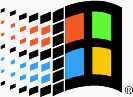 Microsoft Outlook Express
Microsoft Outlook ExpressMicrosoft Outlook Express
Outlook Express is an email and news client that is integrated with Internet Explorer versions 4.0 through 6.0. It is also bundled with a number of versions of Microsoft Windows, from Windows 98 to Windows Server 2003, and is available for Windows 3.x, Windows NT 3.51, Windows 95 and Mac OS 9. In Windows Vista, Outlook Express was outdated by Windows Mail, then again by Windows Live Mail as separate software in Windows 7. Microsoft Entourage, sold as part of Microsoft Office for Macintosh, has changed the Macintosh version. Outlook Express is a diverse application from Microsoft Office Outlook. The two programs do not share a common codebase, but do share a common architectural philosophy. The similar names lead many people to incorrectly conclusion that Outlook Express is a stripped-down version of Microsoft Office Outlook. Outlook Express utilizes the Windows Address Book to store contact information and incorporates tightly with it. On Windows XP, it also joins together with Windows Messenger. Microsoft Works
Microsoft WorksMicrosoft Works
Microsoft Works is incorporated package software that was developed by Microsoft. It is less expensive, smaller, and has fewer features than Microsoft Office or other office suites. Its central functionality includes a word processor, a spreadsheet and a database management system. Newer versions have a calendar application and a dictionary while older versions included a terminal emulator. Files with WPS extension is utilized for output files of the Microsoft Works word processing application. These files are classified as text documents that can be created, saved, viewed and edited using the Microsoft Works program. Microsoft Word 2010, Microsoft Publisher 2010, Planamesa NeoOffice, and OxygenOffice Professional are some of the applications that are able to open and view the content of these WPS files. The contents of these WPS files can also be exported to other compatible word document formats. This promotes convenience and efficient document presentation, group collaboration and sharing between users of different systems and word processing applications; however, WPS document cannot be applied with macros and other formatting options available in Microsoft Word; so Microsoft discontinued support and development of the Microsoft Works application with its version 9 and the release of Microsoft Word 2010. Palm Desktop
Palm DesktopPalm Desktop
Palm Desktop is an application that comes with all Palm Devices. It is a personal information manager that can be used with Microsoft Windows, Mac OS or Mac OS X. It combines the functions of an address book, calendar, a task manager, and a journal (notes). Palm Desktop allows users to sort, edit, view, and back up data from their Palm handhelds to their personal computer. It synchronizes the devices via Palm’s HotSync application. Alternatively, it may also be utilized as a standalone computer program. It comes with various options to send and share data from one user to another. Other additional features include expenses tracking, customization and desktop alarms, among others. Higher version of this software fixes all known bugs of its prior version. Palm Desktop 6.2 works with Windows Vista, Windows XP Home, Windows XP Professional and Windows Media Center.戒めの言葉
上の拡張子の名前を変更しないように注意してください .vcs ファイル、またはその他のファイル。これは、ファイルの種類を変更することはありません。特殊な変換ソフトウェアを別のファイルタイプのファイルを変更することができます。ファイルの拡張子は何ですか?
ファイル拡張子は、ファイル名の末尾の3つまたは4つの文字の集合であり、この場合には、 .vcs. ファイル拡張子は、それがファイルのタイプを教えてくれて、それを開くことができますどのようなプログラムは、Windowsを教えてください。あなたがファイルをダブルクリックすると、プログラムが自動的に起動するように、Windowsは、多くの場合、各ファイルの拡張子を既定のプログラムに関連付けます。そのプログラムがPC上でなくなったときに、関連付けられたファイルを開こうとすると、時々エラーを取得することはできません。コメントを残す

