| Pyrimme paikallistaa sivuillamme niin monella kielellä kuin mahdollista, mutta tämä sivu on tällä hetkellä kone Google-kääntäjän avulla. | lähellä |
-
-
tuotteet
-
resurssit
-
tuki
-
yritys
-
Kirjaatuminen
-
.vcs Tiedostopääte
Kehittäjä: N/ATiedostotyyppi: vCalendar Event FileOlet täällä, koska sinulla on tiedosto, joka on tiedostopääte päättyy .vcs. Tiedostot, joiden tiedostopääte .vcs voidaan laukaista ainoastaan tietyissä sovelluksissa. On mahdollista, että .vcs tiedostot ovat tiedostoja sijaan asiakirjoja tai media, mikä tarkoittaa he ole tarkoitettu katsottavaksi ollenkaan.mikä on .vcs tiedoston?
VCalendar tapahtuma tiedosto voidaan luoda kalenterin ja aikataulujen sovellus toteuttaa tuen avaaminen ja sisällön muuttamiseksi tallennettu tiedosto VCS-muodossa. Tallennetut tiedot vCalendar tapauksessa tiedosto koostuu yksityiskohdista liittyvät tiettyihin tapahtumiin, tapaamisia ja toimintaa tuli käyttäjä on yhteensopiva kalenteri, tapahtuman suunnittelu ja aikataulutus ohjelma. Samoja ohjelmia voidaan yleensä ottaa käyttöön muokata tai poistaa merkinnät tallentuvat vCalendar tapahtuma tiedoston. On olemassa monia sovelluksia kehitetty Microsoft Windows-järjestelmät voidaan luoda, tarkastella ja muokata sisältöä näiden vCalendar tapahtuman tiedostot ja Microsoft Outlook 2011 ohjelmisto on sähköpostin hallintaohjelma toteutetaan tukea näille vCalendar tapahtuma tiedostoja. Kiinnitetty .vcs laajennus, Mac-käyttäjät voivat asentaa Apple iCal ohjelmisto integroida tukea luoda ja muuttaa tallennettuja vCalendar tapauksessa tiedosto järjestelmään. Palm Desktop-ohjelmisto on mobiilialustan sovellus, jota voidaan käyttää luomaan ja muuttamaan näitä vCalendar tapahtuma tiedostoja. Nämä VCS tiedostot kiinnitetty .vcs laajennus.miten avata .vcs tiedoston?
Launch .vcs tiedosto tai jokin muu tiedosto tietokoneeseen, kaksoisnapsauttamalla sitä. Jos tiedosto yhdistykset perustettu oikein, sovellus, joka on tarkoitus avata .vcs tiedosto avaa se. On mahdollista, et ehkä ladata tai ostaa oikean soveltamisen. On myös mahdollista, että sinulla on oikea sovellus tietokoneeseen, mutta .vcs tiedostoja ei vielä liittyy siihen. Tässä tapauksessa, kun yrität avata .vcs tiedoston, voit kertoa Windows mikä sovellus on oikea kyseisen tiedoston. Siitä lähtien, avaamalla .vcs tiedosto avautuu oikean soveltamisen. Klikkaa tästä vahvistaa .vcs yhdistys virheitäsovelluksia, jotka avaavat .vcs tiedosto
 Apple iCal
Apple iCalApple iCal
Apple iCal is a personal calendar software that has tools that enable a user to manage his appointments, schedules and other reminders that are personally essential. The name iCal was licensed from Brown Bear Software since 1997. However, before the OS X Mountain Lion was released, iCal was rebranded as simply Calendar last July 2012, which was the first calendar tool for OS X that had support for different calendars with management tools. This was designed by a French team with Jean-Marie Hullot as the leader who’s also known as a friend of Steve Jobs. It is a program compatible for Mac OS X 10.5, Mac OS X 10.6, Mac OS 10.7, OS X Lion and OS X 10.8. What a user can do with iCal are the following: open iCal from the Applications folder or the Dock, create New Calendar from the File menu, schedule an event or create a reminder on the calendar, publish or share calendar using iPad, iPod or iPhone with the option to synchronize, set up iCloud calendar, CalDAV or Exchange calendar account, and subscribe to calendars of other users.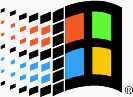 Microsoft Outlook Express
Microsoft Outlook ExpressMicrosoft Outlook Express
Outlook Express is an email and news client that is integrated with Internet Explorer versions 4.0 through 6.0. It is also bundled with a number of versions of Microsoft Windows, from Windows 98 to Windows Server 2003, and is available for Windows 3.x, Windows NT 3.51, Windows 95 and Mac OS 9. In Windows Vista, Outlook Express was outdated by Windows Mail, then again by Windows Live Mail as separate software in Windows 7. Microsoft Entourage, sold as part of Microsoft Office for Macintosh, has changed the Macintosh version. Outlook Express is a diverse application from Microsoft Office Outlook. The two programs do not share a common codebase, but do share a common architectural philosophy. The similar names lead many people to incorrectly conclusion that Outlook Express is a stripped-down version of Microsoft Office Outlook. Outlook Express utilizes the Windows Address Book to store contact information and incorporates tightly with it. On Windows XP, it also joins together with Windows Messenger. Microsoft Works
Microsoft WorksMicrosoft Works
Microsoft Works is incorporated package software that was developed by Microsoft. It is less expensive, smaller, and has fewer features than Microsoft Office or other office suites. Its central functionality includes a word processor, a spreadsheet and a database management system. Newer versions have a calendar application and a dictionary while older versions included a terminal emulator. Files with WPS extension is utilized for output files of the Microsoft Works word processing application. These files are classified as text documents that can be created, saved, viewed and edited using the Microsoft Works program. Microsoft Word 2010, Microsoft Publisher 2010, Planamesa NeoOffice, and OxygenOffice Professional are some of the applications that are able to open and view the content of these WPS files. The contents of these WPS files can also be exported to other compatible word document formats. This promotes convenience and efficient document presentation, group collaboration and sharing between users of different systems and word processing applications; however, WPS document cannot be applied with macros and other formatting options available in Microsoft Word; so Microsoft discontinued support and development of the Microsoft Works application with its version 9 and the release of Microsoft Word 2010. Palm Desktop
Palm DesktopPalm Desktop
Palm Desktop is an application that comes with all Palm Devices. It is a personal information manager that can be used with Microsoft Windows, Mac OS or Mac OS X. It combines the functions of an address book, calendar, a task manager, and a journal (notes). Palm Desktop allows users to sort, edit, view, and back up data from their Palm handhelds to their personal computer. It synchronizes the devices via Palm’s HotSync application. Alternatively, it may also be utilized as a standalone computer program. It comes with various options to send and share data from one user to another. Other additional features include expenses tracking, customization and desktop alarms, among others. Higher version of this software fixes all known bugs of its prior version. Palm Desktop 6.2 works with Windows Vista, Windows XP Home, Windows XP Professional and Windows Media Center.Varoituksen sana
Varo nimetä laajennus .vcs tiedostoja tai muita tiedostoja. Tämä ei muuta tiedostotyyppiä. Ainoa erityinen muuntaminen ohjelmisto voi muuttaa tiedoston yhdestä tiedostotyypin toiseen.mikä on tiedostopääte?
Tiedostopääte on asetettu kolmen tai neljän merkin lopussa tiedostonimi, tässä tapauksessa, .vcs. Tiedostopäätteet kertoa minkälainen tiedosto on kyseessä, ja kertoa Windows mitä ohjelmia voi avata sen. Windows usein liittää oletuksena ohjelmaa jokaiselle tiedostopääte, niin että kun kaksoisnapsauttamalla tiedostoa, ohjelma käynnistyy automaattisesti. Kun kyseinen ohjelma ei ole enää tietokoneessa, voit joskus saada virheilmoituksen, kun yrität avata liittyvää tiedostoa.jättänyt kommenttia

