| Biz ancak bu sayfa şu anda Google Translate kullanarak çevrilen makine, mümkün olduğunca çok dilde web sitemizi lokalize için çaba. | yakın |
-
-
ürünler
-
kaynaklar
-
destek
-
şirket
-
Giriş Yap
-
.vcs Dosya Uzantısı
Geliştirici: N/ADosya türü: vCalendar Event FileEğer biten bir dosya uzantısına sahip bir dosya var çünkü buradayız .vcs. Dosya uzantısı ile Dosyaları .vcs sadece belirli uygulamalar tarafından başlatılabilir. Bu mümkün .vcs dosya hepsi görülebilmesini anlamına gelmez demektir hangi veri dosyaları yerine belge veya medya vardır.Bir nedir .vcs dosya?
Bir vTakvim olay dosyası açılması ve VCS formatında saklanan bir dosyanın içeriğini değiştirme desteği ile uygulanan bir takvim ve zamanlama uygulaması ile oluşturulabilir. Bir vCalendar olay dosyasına kaydedilen veriler uyumlu bir takvim, etkinlik planlama ve zamanlama programı kullanıcı tarafından girilen belirli olaylar, planlanan randevular ve faaliyetleri ilgili detaylar oluşur. Aynı programlar genellikle düzenlemek veya vCalendar olay dosyasında kaydedilen girdileri kaldırmak için dağıtılabilir. Orada bu vCalendar olay dosyaların içeriğini, görünümü oluşturmak ve değiştirmek için kullanılan Microsoft Windows tabanlı sistemler için geliştirilen birçok uygulama vardır, ve Microsoft Outlook 2011 yazılım bu vCalendar olay dosyaları desteği ile uygulanan bir e-posta yönetim programıdır. Ile yapıştırılmış .vcs uzantısı, Mac kullanıcıları sisteme bir vCalendar olay dosyasında saklanan verileri oluşturma ve değiştirme için destek entegre Apple iCal yazılımı yükleyebilirsiniz. Palm Desktop yazılımı bu vCalendar olay dosyaları oluşturmak ve değiştirmek için kullanılan bir mobil platform uygulamasıdır. Bunlar VCS dosyaları ile yapıştırılmıştır .vcs uzantısı.Bir açmak için nasıl .vcs dosya?
Bir başlatın .vcs dosyası, ya da PC üzerinde herhangi bir diğer dosya ile çift tıklatarak. Dosya ilişkilerini doğru kurmak ise, pinti uygulama açmak için .vcs dosya açacaktır. Bu doğru bir uygulama indirmek veya satın almak gerekebilir mümkündür. Bu PC'nizde doğru uygulamayı olması da mümkündür, ama .vcs dosyaları henüz onunla ilişkili değildir. Bu durumda, açmaya çalıştığınızda .vcs Dosya, o dosya için doğru olanı hangi uygulama Windows'u söyleyebilirim. O andan itibaren, bir açılış .vcs Dosya doğru uygulamayı açılacaktır. .vcs Dosya dernek hataları düzeltmek için buraya tıklayınBir açık uygulamaları .vcs dosya
 Apple iCal
Apple iCalApple iCal
Apple iCal is a personal calendar software that has tools that enable a user to manage his appointments, schedules and other reminders that are personally essential. The name iCal was licensed from Brown Bear Software since 1997. However, before the OS X Mountain Lion was released, iCal was rebranded as simply Calendar last July 2012, which was the first calendar tool for OS X that had support for different calendars with management tools. This was designed by a French team with Jean-Marie Hullot as the leader who’s also known as a friend of Steve Jobs. It is a program compatible for Mac OS X 10.5, Mac OS X 10.6, Mac OS 10.7, OS X Lion and OS X 10.8. What a user can do with iCal are the following: open iCal from the Applications folder or the Dock, create New Calendar from the File menu, schedule an event or create a reminder on the calendar, publish or share calendar using iPad, iPod or iPhone with the option to synchronize, set up iCloud calendar, CalDAV or Exchange calendar account, and subscribe to calendars of other users.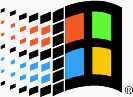 Microsoft Outlook Express
Microsoft Outlook ExpressMicrosoft Outlook Express
Outlook Express is an email and news client that is integrated with Internet Explorer versions 4.0 through 6.0. It is also bundled with a number of versions of Microsoft Windows, from Windows 98 to Windows Server 2003, and is available for Windows 3.x, Windows NT 3.51, Windows 95 and Mac OS 9. In Windows Vista, Outlook Express was outdated by Windows Mail, then again by Windows Live Mail as separate software in Windows 7. Microsoft Entourage, sold as part of Microsoft Office for Macintosh, has changed the Macintosh version. Outlook Express is a diverse application from Microsoft Office Outlook. The two programs do not share a common codebase, but do share a common architectural philosophy. The similar names lead many people to incorrectly conclusion that Outlook Express is a stripped-down version of Microsoft Office Outlook. Outlook Express utilizes the Windows Address Book to store contact information and incorporates tightly with it. On Windows XP, it also joins together with Windows Messenger. Microsoft Works
Microsoft WorksMicrosoft Works
Microsoft Works is incorporated package software that was developed by Microsoft. It is less expensive, smaller, and has fewer features than Microsoft Office or other office suites. Its central functionality includes a word processor, a spreadsheet and a database management system. Newer versions have a calendar application and a dictionary while older versions included a terminal emulator. Files with WPS extension is utilized for output files of the Microsoft Works word processing application. These files are classified as text documents that can be created, saved, viewed and edited using the Microsoft Works program. Microsoft Word 2010, Microsoft Publisher 2010, Planamesa NeoOffice, and OxygenOffice Professional are some of the applications that are able to open and view the content of these WPS files. The contents of these WPS files can also be exported to other compatible word document formats. This promotes convenience and efficient document presentation, group collaboration and sharing between users of different systems and word processing applications; however, WPS document cannot be applied with macros and other formatting options available in Microsoft Word; so Microsoft discontinued support and development of the Microsoft Works application with its version 9 and the release of Microsoft Word 2010. Palm Desktop
Palm DesktopPalm Desktop
Palm Desktop is an application that comes with all Palm Devices. It is a personal information manager that can be used with Microsoft Windows, Mac OS or Mac OS X. It combines the functions of an address book, calendar, a task manager, and a journal (notes). Palm Desktop allows users to sort, edit, view, and back up data from their Palm handhelds to their personal computer. It synchronizes the devices via Palm’s HotSync application. Alternatively, it may also be utilized as a standalone computer program. It comes with various options to send and share data from one user to another. Other additional features include expenses tracking, customization and desktop alarms, among others. Higher version of this software fixes all known bugs of its prior version. Palm Desktop 6.2 works with Windows Vista, Windows XP Home, Windows XP Professional and Windows Media Center.uyarı bir kelime
Üzerinde uzantısını dikkatli olun .vcs dosyaları veya diğer dosyaları. Bu dosya türünü değiştirmek olmaz. Sadece özel dönüştürme yazılımı başka bir dosya türü bir dosyayı değiştirebilirsiniz.Bir dosya uzantısı nedir?
Bir dosya uzantısı Dosya sonunda üç veya dört karakter kümesidir, bu durumda, .vcs. Dosya uzantıları olduğunu ne tür bir dosya size, ve hangi programları açabilirsiniz Windows'u söyle. Eğer dosyayı çift tıkladığınızda, program otomatik olarak başlatılır, böylece Windows sık sık, her dosya uzantısı için varsayılan program ilişkilendirir. Bu program bilgisayarınızda artık zaman ilişkili dosyayı açmaya çalıştığınızda, bazen bir hata alabilirsiniz.Yorum bırakmak

