| เราพยายามที่จะ จำกัด วงเว็บไซต์ของเราในภาษามากที่สุดเท่าที่เป็นไปได้ แต่หน้านี้ในปัจจุบันคือเครื่องแปลโดยใช้ Google แปล | ใกล้ |
-
-
ผลิตภัณฑ์
-
แหล่งที่มา
-
สนับสนุน
-
บริษัท
-
ล็อกอิน (or เข้าระบบ)
-
.vcs นามสกุลของไฟล์นามสกุล
ผู้พัฒนา: N/Aประเภทไฟล์: vCalendar Event Fileคุณอยู่ที่นี่เพราะคุณมีไฟล์ที่มีนามสกุลไฟล์ที่ลงท้ายด้วย .vcs. ไฟล์ที่มีนามสกุลไฟล์ .vcs สามารถถูกเปิดตัวโดยการใช้งานบาง เป็นไปได้ว่า .vcs ไฟล์ที่เป็นไฟล์มากกว่าข้อมูลเอกสารหรือสื่อซึ่งหมายความว่าพวกเขาไม่ได้หมายถึงการจะดูที่ทั้งหมดสิ่งที่เป็น .vcs ไฟล์
ไฟล์เหตุการณ์ vCalendar สามารถสร้างขึ้นด้วยโปรแกรมปฏิทินและการกำหนดเวลาการดำเนินการด้วยการสนับสนุนสำหรับการเปิดและปรับเปลี่ยนเนื้อหาของไฟล์ที่เก็บไว้ในรูปแบบ VCS ข้อมูลที่บันทึกไว้ในแฟ้มเหตุการณ์ vCalendar ประกอบด้วยรายละเอียดที่เกี่ยวข้องกับเหตุการณ์บางอย่างนัดหมายเวลาที่กำหนดและกิจกรรมป้อนโดยผู้ใช้ของปฏิทินที่รองรับการวางแผนงานและโปรแกรมการตั้งเวลา โปรแกรมเดียวกันจะสามารถนำไปใช้ในการแก้ไขหรือลบรายการที่บันทึกไว้ในแฟ้มเหตุการณ์ vCalendar มีการพัฒนาใช้งานจำนวนมากสำหรับระบบปฏิบัติการ Microsoft Windows ที่สามารถนำมาใช้ในการสร้างจะดูและแก้ไขเนื้อหาของไฟล์เหล่านี้เหตุการณ์ vCalendar และ Microsoft Outlook 2011 ซอฟแวร์เป็นโปรแกรมจัดการอีเมลที่นำมาใช้กับการสนับสนุนสำหรับไฟล์เหล่านี้เหตุการณ์ vCalendar ที่ติดอยู่กับ .vcs ขยายผู้ใช้ Mac สามารถติดตั้งซอฟต์แวร์ iCal แอปเปิ้ลที่จะบูรณาการสนับสนุนสำหรับการสร้างและแก้ไขข้อมูลที่เก็บไว้ในแฟ้มเหตุการณ์ vCalendar เข้าสู่ระบบ ซอฟแวร์สก์ท็อปปาล์มเป็นโปรแกรมแพลตฟอร์มโทรศัพท์มือถือที่สามารถใช้ในการสร้างและแก้ไขไฟล์เหตุการณ์เหล่านี้ vCalendar VCS ไฟล์เหล่านี้จะติดอยู่กับ .vcs ขยายวิธีการเปิด .vcs ไฟล์
เปิดตัว .vcs แฟ้มหรือไฟล์อื่น ๆ บนเครื่องคอมพิวเตอร์ของคุณโดยดับเบิลคลิกที่มัน ถ้าความสัมพันธ์ของแฟ้มของคุณจะถูกตั้งค่าอย่างถูกต้องโปรแกรมประยุกต์ที่หมายถึงการเปิดของคุณ .vcs แฟ้มจะเปิดมัน มันเป็นไปได้ที่คุณอาจจำเป็นต้องดาวน์โหลดหรือซื้อโปรแกรมที่ถูกต้อง นอกจากนี้ยังเป็นไปได้ว่าคุณมีโปรแกรมที่ถูกต้องในเครื่องคอมพิวเตอร์ของคุณ แต่ .vcs ไฟล์ที่ยังไม่ได้ที่เกี่ยวข้องกับมัน ในกรณีนี้เมื่อคุณพยายามที่จะเปิด .vcs ไฟล์ที่คุณสามารถบอก Windows ที่แอปพลิเคที่ถูกต้องสำหรับแฟ้มที่ จากนั้นเปิด .vcs แฟ้มจะเปิดโปรแกรมที่ถูกต้อง คลิกที่นี่เพื่อแก้ไขข้อผิดพลาดสมาคม .vcs ไฟล์การใช้งานที่เปิดได้ .vcs ไฟล์
 Apple iCal
Apple iCalApple iCal
Apple iCal is a personal calendar software that has tools that enable a user to manage his appointments, schedules and other reminders that are personally essential. The name iCal was licensed from Brown Bear Software since 1997. However, before the OS X Mountain Lion was released, iCal was rebranded as simply Calendar last July 2012, which was the first calendar tool for OS X that had support for different calendars with management tools. This was designed by a French team with Jean-Marie Hullot as the leader who’s also known as a friend of Steve Jobs. It is a program compatible for Mac OS X 10.5, Mac OS X 10.6, Mac OS 10.7, OS X Lion and OS X 10.8. What a user can do with iCal are the following: open iCal from the Applications folder or the Dock, create New Calendar from the File menu, schedule an event or create a reminder on the calendar, publish or share calendar using iPad, iPod or iPhone with the option to synchronize, set up iCloud calendar, CalDAV or Exchange calendar account, and subscribe to calendars of other users.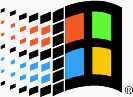 Microsoft Outlook Express
Microsoft Outlook ExpressMicrosoft Outlook Express
Outlook Express is an email and news client that is integrated with Internet Explorer versions 4.0 through 6.0. It is also bundled with a number of versions of Microsoft Windows, from Windows 98 to Windows Server 2003, and is available for Windows 3.x, Windows NT 3.51, Windows 95 and Mac OS 9. In Windows Vista, Outlook Express was outdated by Windows Mail, then again by Windows Live Mail as separate software in Windows 7. Microsoft Entourage, sold as part of Microsoft Office for Macintosh, has changed the Macintosh version. Outlook Express is a diverse application from Microsoft Office Outlook. The two programs do not share a common codebase, but do share a common architectural philosophy. The similar names lead many people to incorrectly conclusion that Outlook Express is a stripped-down version of Microsoft Office Outlook. Outlook Express utilizes the Windows Address Book to store contact information and incorporates tightly with it. On Windows XP, it also joins together with Windows Messenger. Microsoft Works
Microsoft WorksMicrosoft Works
Microsoft Works is incorporated package software that was developed by Microsoft. It is less expensive, smaller, and has fewer features than Microsoft Office or other office suites. Its central functionality includes a word processor, a spreadsheet and a database management system. Newer versions have a calendar application and a dictionary while older versions included a terminal emulator. Files with WPS extension is utilized for output files of the Microsoft Works word processing application. These files are classified as text documents that can be created, saved, viewed and edited using the Microsoft Works program. Microsoft Word 2010, Microsoft Publisher 2010, Planamesa NeoOffice, and OxygenOffice Professional are some of the applications that are able to open and view the content of these WPS files. The contents of these WPS files can also be exported to other compatible word document formats. This promotes convenience and efficient document presentation, group collaboration and sharing between users of different systems and word processing applications; however, WPS document cannot be applied with macros and other formatting options available in Microsoft Word; so Microsoft discontinued support and development of the Microsoft Works application with its version 9 and the release of Microsoft Word 2010. Palm Desktop
Palm DesktopPalm Desktop
Palm Desktop is an application that comes with all Palm Devices. It is a personal information manager that can be used with Microsoft Windows, Mac OS or Mac OS X. It combines the functions of an address book, calendar, a task manager, and a journal (notes). Palm Desktop allows users to sort, edit, view, and back up data from their Palm handhelds to their personal computer. It synchronizes the devices via Palm’s HotSync application. Alternatively, it may also be utilized as a standalone computer program. It comes with various options to send and share data from one user to another. Other additional features include expenses tracking, customization and desktop alarms, among others. Higher version of this software fixes all known bugs of its prior version. Palm Desktop 6.2 works with Windows Vista, Windows XP Home, Windows XP Professional and Windows Media Center.คำเตือน
ระวังไม่ให้เปลี่ยนชื่อนามสกุลใน .vcs ไฟล์หรือไฟล์อื่น ๆ ซึ่งจะไม่เปลี่ยนประเภทของไฟล์ เพียง แต่ซอฟต์แวร์แปลงพิเศษที่สามารถเปลี่ยนไฟล์จากไฟล์ประเภทหนึ่งไปยังอีกสิ่งที่เป็นนามสกุลของไฟล์หรือไม่
นามสกุลไฟล์เป็นชุดของสามหรือสี่ตัวอักษรที่ส่วนท้ายของชื่อไฟล์นั้นในกรณีนี้ .vcs. นามสกุลไฟล์ที่บอกคุณว่าชนิดของไฟล์ที่เป็นของ Windows และบอกสิ่งที่โปรแกรมสามารถเปิดได้ หน้าต่างมักจะร่วมโปรแกรมเริ่มต้นที่จะขยายแต่ละไฟล์เพื่อที่ว่าเมื่อคุณดับเบิลคลิกที่ไฟล์โปรแกรมที่เปิดโดยอัตโนมัติ เมื่อโปรแกรมที่ไม่ได้อยู่บนเครื่องคอมพิวเตอร์ของคุณบางครั้งคุณสามารถได้รับข้อผิดพลาดเมื่อคุณพยายามที่จะเปิดไฟล์ที่เกี่ยวข้องแสดงความคิดเห็น

