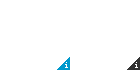-
-
products
-
resources
-
support
-
company
-
Login
-
ReviverSoft
Answers
Get Answers from our
Community of Computer Experts-
Home
-
Resources
-
Questions & Answers
- ReviverSoft
-
2 answers0 likeswhy this company take me while I have an email confirming the cessation of my account; it's theft or scam, not serious !!!2 answers0 likesVery recently.1 answer0 likesI have now found the first time.1 answer0 likesIn "Disk Usage" I mark the files I want to delete and press "Remove Files". The the program freezes in "Removing Files"1 answer0 likesI have a laptop asus and have installed reviversoft a few months ago and uninstalled last month after my laptop's important files were gone1 answer0 likesThe problem is that, right now. How do I cancel my order, so that the credit card will not be charged again.1 answer0 likesCan I use activation code on more then one computer?2 answers0 likesI do not like the renewal of my subscription to be automatic.1 answer0 likesThe computer must be reactivated1 answer0 likesThis is the only computer used
same probblem every time i try to use pepair
Search existing questions
CAN'T FIND THE ANSWER?
Feel free to ask our experts from around the world, and receive professional answers.Browse questions by Category
-
Applications
Have a question about a specific application? -
Crashes
Is you computer freezing, crashing or shutting down? -
Errors
Getting some type of error on your computer? -
Hardware
Having problem with a particular piece of hardware? -
Internet
Problems with browsers and websites -
Other
Any other questions on other topics. -
Performance Problems
Is your computer slower than you think it should be? -
ReviverSoft
Questions about ReviverSoft and its products. -
Security
Do you think your PC has a security problem?
-