| Pyrimme paikallistaa sivuillamme niin monella kielellä kuin mahdollista, mutta tämä sivu on tällä hetkellä kone Google-kääntäjän avulla. | lähellä |
-
-
tuotteet
-
resurssit
-
tuki
-
yritys
-
Kirjaatuminen
-
.ova Tiedostopääte
Kehittäjä: Obtiv/VmwareTiedostotyyppi: Octava Musical Store/Open Virtual ApplianceOlet täällä, koska sinulla on tiedosto, joka on tiedostopääte päättyy .ova. Tiedostot, joiden tiedostopääte .ova voidaan laukaista ainoastaan tietyissä sovelluksissa. On mahdollista, että .ova tiedostot ovat tiedostoja sijaan asiakirjoja tai media, mikä tarkoittaa he ole tarkoitettu katsottavaksi ollenkaan.mikä on .ova tiedoston?
.ova tiedostopääte on liitetty tiedostoja, jotka sisältävät kuvaukset virtuaalikoneen. .ova tiedostot ovat yleensä pakata tiedostoja ja ne sisältävät kuvaukset, varmentaminen tietoa sekä muuta tietoa virtuaalikone. Nämä tiedostot koostuvat eri tiedostot yhdessä arkistoon minkä vuoksi niitä myös kutsutaan Open Virtual Applications. Ne ovat tiedostoja, koska niitä ei käytetä suorittaa virtuaalikoneen. Ne vain sisältävät tietoja virtuaalikone. Octava käyttää myös .ova tiedostopääte ja tämä on kiinnitetty partituurin tiedostot ohjelmisto luotu. Tämä ohjelmisto on tunnettu ohjelma, jonka avulla käyttäjät voivat säveltää musiikkia sähköisesti. Tiedostoja, jotka käyttävät .ova laajennus sisältävät muistiinpanot, esikunnat, baareja sekä muita musiikillisia kohteita. Nämä tiedostot tekevät musiikin sävellys ohjelmiston avulla helposti. .ova tiedostopääte käyttää myös Web Studio 4 sovellus jossa .ova tiedostot viittaavat hankkeille luotu sanoi ohjelmisto.miten avata .ova tiedoston?
Launch .ova tiedosto tai jokin muu tiedosto tietokoneeseen, kaksoisnapsauttamalla sitä. Jos tiedosto yhdistykset perustettu oikein, sovellus, joka on tarkoitus avata .ova tiedosto avaa se. On mahdollista, et ehkä ladata tai ostaa oikean soveltamisen. On myös mahdollista, että sinulla on oikea sovellus tietokoneeseen, mutta .ova tiedostoja ei vielä liittyy siihen. Tässä tapauksessa, kun yrität avata .ova tiedoston, voit kertoa Windows mikä sovellus on oikea kyseisen tiedoston. Siitä lähtien, avaamalla .ova tiedosto avautuu oikean soveltamisen. Klikkaa tästä vahvistaa .ova tiedostokytkennän virheitäsovelluksia, jotka avaavat .ova tiedosto
 Oracle VM VirtualBox
Oracle VM VirtualBoxOracle VM VirtualBox
The Oracle VM VirtualBox software is powerful virtualization software originally developed by Innotek but currently developed by Oracle Corporation. This is a cross-platform software which means that it can run on Windows, MAC, Linux and other operating systems wherein it includes features such as 64-bit guests, snapshots, clipboards, special drivers, public API, raw hard disk access, support for Microsoft VHD, SMP support, 2D video acceleration and a lot more. It also provides modularity for users so that controlling it from various interfaces can be done easily. It also features an XML virtual machine descriptions and this allows all virtual machine settings to be stored in XML rather than being dependent on local machines. This makes it easy for porting virtual machine definitions to other computers. The Oracle VM VirtualBox also features virtual USB controllers. This is the feature that allows users to connect USB devices to virtual machines without installing device specific drivers. While the shared folders feature of this machine makes data exchange between guests and hosts easier.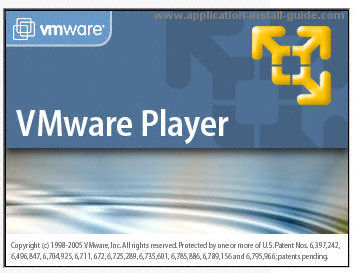 VMware Player
VMware PlayerVMware Player
VMware Player is a virtualization-software package that operates its own virtual machines as well as other existing virtual devices. However, it requires specific operating systems for this software to work. Features of this product are similar as VMware Workstation, which include virtualization core. It is compatible with Windows 7, Windows XP and Windows Vista with quicker and more effective performance, more reliable graphics and updated integration. This is used for both personal and commercial use. Later versions of Player have the function to copy a virtual machine through the copy of a directory, and that copy can be stored or reverted. Although there are some tools from Workstation that are not included on the Player, this program supplied with Workstation distribution, for installations in case a user does not have the license to use a full version of VMware Workstation. In addition, there is a distribution of a virtual machine developed by Workstation installed on computers once this Player is downloaded on the same devices.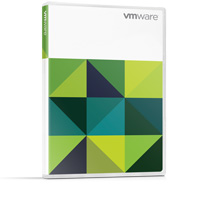 VMware vCenter Converter
VMware vCenter ConverterVMware vCenter Converter
VMware vCenter Converter is a machine converter software that converts a virtual machine to a physical machine or vice versa. Also called as Physical-to-Virtual or P2V converter, this program comes in Standalone and Enterprise versions, but with the same, common features such as the conversion of physical machines to virtual machines or virtual machines to physical machines, and the running of automated configuration tasks on VMware ESX or ESXi servers. Physical machines refer to Microsoft Windows and Linux based computers. In addition to physical machines conversion, this program also converts third party image formats to virtual machines of VMware. It is easy to convert machines as its user interface has wizard included. Moreover, this software can convert multiple machines all at once with a centralized management console included. It also minimizes the number of steps to conversion using its wizards. VMware vCenter Converter is simply regarded as the combination of two products of VMware which are Importer and P2V Assistant.Varoituksen sana
Varo nimetä laajennus .ova tiedostoja tai muita tiedostoja. Tämä ei muuta tiedostotyyppiä. Ainoa erityinen muuntaminen ohjelmisto voi muuttaa tiedoston yhdestä tiedostotyypin toiseen.mikä on tiedostopääte?
Tiedostopääte on asetettu kolmen tai neljän merkin lopussa tiedostonimi, tässä tapauksessa, .ova. Tiedostopäätteet kertoa minkälainen tiedosto on kyseessä, ja kertoa Windows mitä ohjelmia voi avata sen. Windows usein liittää oletuksena ohjelmaa jokaiselle tiedostopääte, niin että kun kaksoisnapsauttamalla tiedostoa, ohjelma käynnistyy automaattisesti. Kun kyseinen ohjelma ei ole enää tietokoneessa, voit joskus saada virheilmoituksen, kun yrität avata liittyvää tiedostoa.jättänyt kommenttia

