| Pyrimme paikallistaa sivuillamme niin monella kielellä kuin mahdollista, mutta tämä sivu on tällä hetkellä kone Google-kääntäjän avulla. | lähellä |
-
-
tuotteet
-
resurssit
-
tuki
-
yritys
-
Kirjaatuminen
-
.ofx Tiedostopääte
Kehittäjä: CheckFree, Intuit and MicrosoftTiedostotyyppi: Open Financial Exchange FileOlet täällä, koska sinulla on tiedosto, joka on tiedostopääte päättyy .ofx. Tiedostot, joiden tiedostopääte .ofx voidaan laukaista ainoastaan tietyissä sovelluksissa. On mahdollista, että .ofx tiedostot ovat tiedostoja sijaan asiakirjoja tai media, mikä tarkoittaa he ole tarkoitettu katsottavaksi ollenkaan.mikä on .ofx tiedoston?
OFX tiedostopääte tunnetaan Open Financial Exchange-tiedosto, joka luotiin CheckFree, Intuit ja Microsoftin vuoden 1997 alussa. Se on tiedostomuoto, jota käytetään taloudellisia tietoja tiedostoja, jotka sisältävät liiketoimia, lausunnot ja muut taloudelliset tiedot. Sitä käytetään avoimen formaatin tietojen siirtämiseen myyjien, kuluttajien ja rahoitusjärjestelmät. Korvannut Open Financial Connectivity (. OFC) käyttämä tiedostomuoto Microsoft Money. Se tukee erilaisia liiketoimia, kuten kuluttajien ja pienten yritysten pankki-, laskujen maksu, investointien ja verotuksen lataukset Internetin kautta. Tämä tiedosto on yleisesti hyväksytty taloudellinen ohjelmistot, kuten Intuit Quicken, Microsoft Money ja GnuCash. Tämän vuoksi monet pankit Yhdysvalloissa antavat asiakkaille, jotka käyttävät henkilökohtaisen taloushallinnon ohjelmistot automaattisesti ladata niiden tiliotteet OFX muodossa. OFX käytetään Direct Connect eli se kytkeytyy suoraan pankkiin OFX palvelimelle. Mac-käyttäjille, OFX tiedostot voidaan avata käyttämällä GnuCash, Intuit Quicken, Reilly Technologies Moneydance ja Apple numerot. Microsoft Windows-käyttäjät, ne voidaan avata GnuCash, Sage Accpac, Microsoft Money, Intuit Quicken ja Reilly Technologies Moneydance. Linux-käyttäjille, ne voidaan avata GnuCash, Reilly Technologies Moneydance ja KMyMoney.miten avata .ofx tiedoston?
Launch .ofx tiedosto tai jokin muu tiedosto tietokoneeseen, kaksoisnapsauttamalla sitä. Jos tiedosto yhdistykset perustettu oikein, sovellus, joka on tarkoitus avata .ofx tiedosto avaa se. On mahdollista, et ehkä ladata tai ostaa oikean soveltamisen. On myös mahdollista, että sinulla on oikea sovellus tietokoneeseen, mutta .ofx tiedostoja ei vielä liittyy siihen. Tässä tapauksessa, kun yrität avata .ofx tiedoston, voit kertoa Windows mikä sovellus on oikea kyseisen tiedoston. Siitä lähtien, avaamalla .ofx tiedosto avautuu oikean soveltamisen. Klikkaa tästä vahvistaa .ofx tiedostokytkennän virheitäsovelluksia, jotka avaavat .ofx tiedosto
 GnuCash for Mac
GnuCash for MacGnuCash for Mac
GnuCash is a free software for small business and personal financial accounting. It runs on GNU/Linux, Mac, Windows, BSD and Solaris. It enables you to track your stocks, bank accounts, expenses and income. It helps you to secure accurate reports and balanced books using professional principles in accounting. It highlights functions such as stocks, bonds, mutual fund accounts, double-entry accounting, reports, graphs, small-business accounting, import of OFX/QIF/HBCI, transaction matching, financial calculations and scheduled transactions. It main features are: 1. Double Entry> Each transaction debits one account and credits the others with an equal amount to ensure a balanced book. The difference between income and expenses is exactly equal to the sum of liabilities and assets. 2. Checkbook-Style Register> You enter financial details and transactions on your register [provided with an interface] such as common credit card and checking transactions, stocks, income and currency transactions. It can split transactions, mark a transaction as reconciled or cleared, autofill entered transactions, display multiple accounts on a single window register, summary bar to display account balance, customize options for style display and appearance. 3. Scheduled Transactions> You can set reminders for transactions on their due dates. You can postpone them with the GnuCash assistant without re-entering or canceling them before due date. 4. Graphs/Charts> You can graph your financial data as barchart, piechart or scatter plots. You can customize your financial reports such as portfolio valuation, profit & loss, balance sheet, etc. 5. Statement Reconciliation> You can compare the bank’s statement with the transactions in your account to track error with data entry or untracked transactions. 6. Expense/Income Accounts: You can categorize your cash flow. You can generate reports when you use this feature with the double-entry accounting and equity accounts. Advanced features of GnuCash include: 1. Small Business Accounting> simplify management of your small business with jobs, invoicing and bills payment, customer and vendor tracking, tax and billing terms; manage employee’s payroll with a receivables and payables account; budget management for your financial plans. 2. Multiple Currencies> use double-entry to fully balance currency flows between accounts. 3. Mutual Fund/Stock Portfolio> track stocks per account [individually] or in portfolio [a group of accounts]. 4. Online Stock/ Mutual Fund Quotes> update your pricing sources and portfolio with quotes from the Web. GnuCash has other features such as check printing in standard formats, transaction finder for you to locate a transaction using query dialogue, Home Banking Computer Information [HBCI] protocol support for statement download and bank transfers, data storage in XML format, SQL database storage using MySQL, PostgreSQL or SQLite3, a guided dialogue for loan payments and schedules. Microsoft Money
Microsoft MoneyMicrosoft Money
Microsoft Money is the personal finance management software from Microsoft Corporation that preceded Microsoft Money Plus Sunset, which opens and edits files created by Money, but doesn't offer online support or web app services. Microsoft Money 2006, which was the final version before it was replaced, allowed its users to access their savings accounts through Internet banking. MS Money users created personal budgets, tracked their expenses, and balanced financial statements. It certainly needed Windows OS to function, but its 2000 to 2006 releases also worked compatibly with select Windows Mobile versions. Since Money Plus Sunset and its two editions are meant to replace Money Essentials and its related versions, they would have the same functions as their predecessors, except for the facility to import data files from non-US Money editions, to pay bills online, and to automatically download bank statements.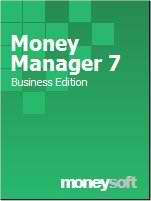 Moneysoft Money Manager
Moneysoft Money ManagerMoneysoft Money Manager
The Moneysoft Money Manager Software can be employed in Microsoft Windows based systems to open and view MM6 files. The Money Manager 6 file is kept in the MM6 format; it bears with the MM6 extension and is utilized by Money Manager personal and business finance software. These MM6 files are usually categorized as data files that have financial data such as investments, purchases, sales, and bank account information. These files are employed for saving personal and company data and generating reports. Money Manager 6 is the old version and the latest version is Money Manager 7 that uses MMM file extension. For instances of software upgrades from Money Manager 6 to 7, the user may copy the data files to \Documents\Money' folder, the default location for the new version. As of today, Money Manager 6 and other Moneysoft version 6 products are no longer operating under a Windows 7 64-bit environment. Intuit Quicken 2013
Intuit Quicken 2013Intuit Quicken 2013
Intuit Quicken 2013 is software designed as a handy tool for managing a user's finances. This accounting software is helpful in documenting, tracking and analyzing a user's financial transactions, expenses and credit bills. It is integrated with features that make it easy to use and is convenient for beginner users. This includes configurable connectivity settings to specific banks, which means users can instantly monitor their bank transactions and pay bills without going to their banks' websites. The software can also help in checking a user's spending history and can compare the same vis-à-vis user's earning capacity. There is likewise a Tax Center feature that helps in verifying a user's taxes, as well as a feature to remind a user about his or her bills by updates sent through email or text message. The software comes in various versions, such as Premiere, Deluxe, Rental Property Management and Home and Business, to best suit everyone’s financial management needs. Reilly Technologies Moneydance
Reilly Technologies MoneydanceReilly Technologies Moneydance
Reilly Technologies Moneydance is an application that is categorized as personal finance management software, and this program has versions that are integrated with support for Windows-based computers, Mac platforms and Linux systems. Online banking features are integrated into this software, allowing users to quickly and easily do their online banking transactions with many financial institutions around the globe while keeping their personal finance information secure and organized. Online and offline banking activities of users and corresponding transaction details can also be conveniently downloaded with this software. Numerical and statistical data, such as income details, expense reports, personal tax information and so on can be converted by Reilly Technologies Moneydance into easy to analyze graphs and charts. Reminders of payment schedules and other finance-related plans can also be entered into this software. Reilly Technologies Moneydance is also implemented with support for other third party personal finance management applications that are available in supported mobile systems.Varoituksen sana
Varo nimetä laajennus .ofx tiedostoja tai muita tiedostoja. Tämä ei muuta tiedostotyyppiä. Ainoa erityinen muuntaminen ohjelmisto voi muuttaa tiedoston yhdestä tiedostotyypin toiseen.mikä on tiedostopääte?
Tiedostopääte on asetettu kolmen tai neljän merkin lopussa tiedostonimi, tässä tapauksessa, .ofx. Tiedostopäätteet kertoa minkälainen tiedosto on kyseessä, ja kertoa Windows mitä ohjelmia voi avata sen. Windows usein liittää oletuksena ohjelmaa jokaiselle tiedostopääte, niin että kun kaksoisnapsauttamalla tiedostoa, ohjelma käynnistyy automaattisesti. Kun kyseinen ohjelma ei ole enää tietokoneessa, voit joskus saada virheilmoituksen, kun yrität avata liittyvää tiedostoa.jättänyt kommenttia

