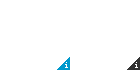-
-
products
-
resources
-
support
-
company
-
Login
-
ReviverSoft
Answers
Get Answers from our
Community of Computer Experts-
Home
-
Resources
-
Questions & Answers
- Window Explorer does not open from 2 days ago, what can I do in a simple way to reinstall it?
0 votes
00Hi Zaida,
Please follow below methods to fix the Windows Explorer issue.
1: Change display settings
1) Follow the path: Start button > Settings > System.
2) On Display panel, change the size of your text to 100%, 125%, 200% etc. Don’t set it to 175% thought, 175% is reported to be the cause of this problem.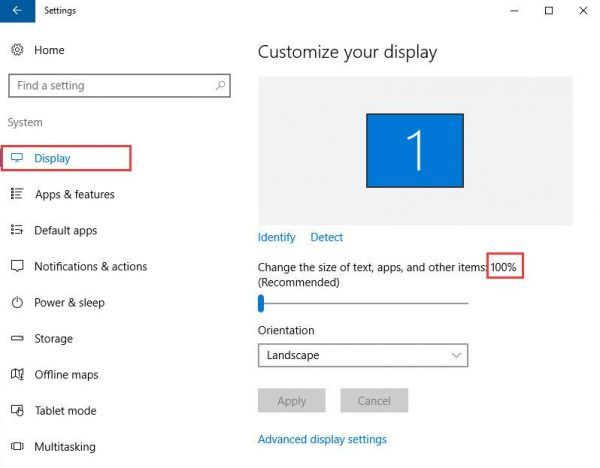
Check to see if you can access to File Explorer now.2: Check for possible faulty programs
Some say that it is the antivirus program AVG that triggered this error. Once shut down from Task Manager, File Explorer is back.
You should do the same as well. Check to see if there are something unusual happen when you lost access to File Explorer. For example, see if you can spot icon disappearance or situation similar to this.3: Restart in task manager
1) Press Ctrl + Shift + Esc to start Task Manager. Then locate Windows Explorer.
I hope this helps.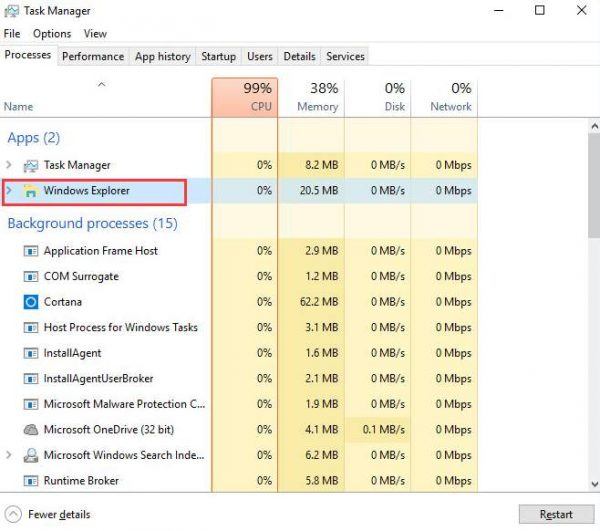
2) Right click Windows Explorer and choose End task.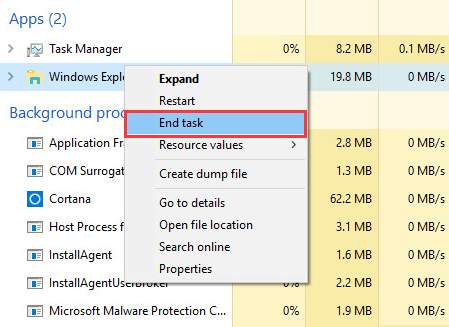
3) On top of the Task Manager window, click File option and choose Run new task.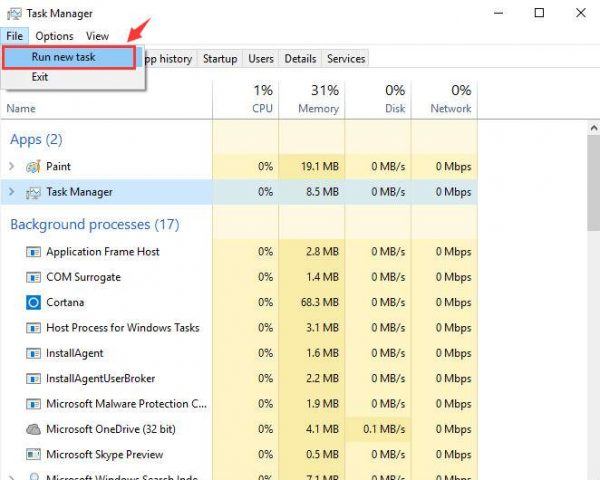
4) Type explorer.exe in the box and then hit Enter.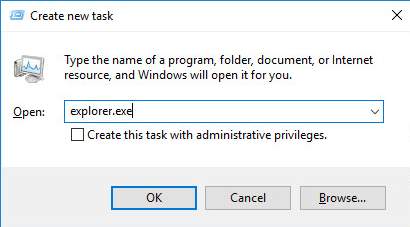
Regards,
Lokesh
Welcome to Reviversoft Answers
ReviverSoft Answers is a place to ask any question you have about your computer and have it answered by the expert community.Post your question
Ask your question to the community nowSimilar questions
When I connect an external microphone to the jack, it is not working. I can see it in the "Sound" tab, but the levels is very low. I have tried with several microphones.VIEW ANSWERS40Show full questionmein pc ist put mochte nun reviversoft auf mein laptop registriren wie geht das und was muß ich tunVIEW ANSWERS19Show full questionI kept getting the blue screen with Driver Power State Failure error message and then my computer would restart. I found your product and it did not happen any more. I just purchased an anti-virus (kaspersky) and now it is doing it again. It is so frustrating. My computer is only 6 months old. It is a Asus desktop.VIEW ANSWERS8Show full questionHaving trouble with your PC?Complete a free PC scan using Driver Reviver now.DownloadStart Free Scan -