| 我們致力本地化我們在盡可能多的語言的網站越好,然而這一頁是機器使用谷歌翻譯翻譯。 | 關閉 |
-
-
產品
-
資源
-
支援
-
公司
-
登入
-
.odt 文件擴展名
開發商: Sun Microsystems, Inc.文件類型: OpenOffice/StarOffice File你在這裡因為你有,有一個文件擴展名結尾的文件 .odt. 文件與文件擴展名 .odt 只能通過特定的應用程序推出。這有可能是 .odt 文件是數據文件,而不是文件或媒體,這意味著他們並不是在所有觀看。什麼是一 .odt 文件?
所述ODT擴展用於通過創建的文件,並使用OpenOffice的文字處理軟件,也被稱為一StarSuite保存。該軟件是來自Sun Microsystems公司和的.odt格式類似於其他的文本文檔的格式。在更多的技術術語, XML包含在內容ZIP包裝是包括ODT文件。這些文件可以包含文本和圖像,而表以及各種數字對象一般用於各種文檔的模板也可以被插入或嵌入到保存在文件的.odt格式。用戶可以使用OpenOffice將樣式和格式的喜好添加到ODT文件。某些第三方應用程序可以使用這些文件轉換為名為.doc和的docx格式,所以可以查看和編輯在如Microsoft Word 2010或更早版本比較流行的文字處理應用程序。通過ODT文件支持的MIME類型包括應用程序/ x-vnd.oasis.opendocument.text和應用/ vnd.oasis.opendocument.text。 PK ASCII支持也集成到ODT文件。如何打開 .odt 文件?
推出 .odt 文件,或者你的電腦上的任何其他文件,雙擊它。如果你的文件關聯的設置是否正確,這意味著應用程序來打開你的 .odt 文件將其打開。這是可能的,你可能需要下載或購買正確的應用程序。這也有可能是你有正確的應用程序在PC上,但 .odt 文件還沒有與它相關聯。在這種情況下,當您嘗試打開一個 .odt 文件,你可以告訴Windows的應用程序是正確的該文件。從這時起,打開 .odt 文件將打開正確的應用程序。 點擊這裡修復.odt文件關聯錯誤打開一個應用程序 .odt 文件
 OpenOffice.org Chart
OpenOffice.org ChartOpenOffice.org Chart
The OpenOffice.org Chart is an Openoffice application used for the creation of charts for any project. This Chart application is usually included in the OpenOffice.org Calc component and this application is currently being upgraded with new features in different versions. This application was also developed by Apache and is also used to open SDS files. In fact, this OpenOffice.org charting system uses SDS files in order to be opened from various operating systems. New versions of this charting software feature additional shapes, providing users with more options when creating their charts. Other versions feature reverse axes which is used to change the axes directions, allowing users to have the option of where the lower or the higher values should be displayed. This chart application normally has a 3D effects dialog but newer versions have improved this feature and concentrated more on chart-relevant features as well as the illumination default features were also changed, creating a simpler 3D look.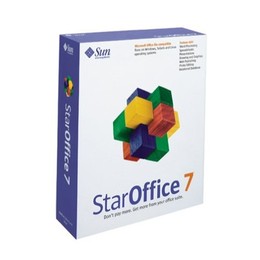 Sun Microsystems StarOffice
Sun Microsystems StarOfficeSun Microsystems StarOffice
Sun Microsystems StarOffice is equivalent to OpenOffice.org, Microsoft Office and NeoOffice as it is also an office productivity tool used to create and save documents whether they are text documents, spreadsheets, presentations, formulas, etc. since it also contains its own word processor, spreadsheet, presentation, graphics, and formula programs. This application was developed by Sun Microsystems and was briefly known as Oracle OpenOffice. StarOffice features 12 western fonts, large gallery of clip arts, configuration manager, Asian version sorting functions, and some versions of this application suite feature a professional analysis wizard and a Microsoft Windows Installer Transformation File wizard. It contains features that allow users to experience a user-friendly way to create documents; an IT infrastructure that's flexible and sustainable as it allows users to use various operating systems. Users also have the ability to convert Microsoft Office VBA to StarOffice basic because StarOffice has a macro converter feature as well as it also has its own unique spell checker and thesaurus. OpenOffice.org Impress
OpenOffice.org ImpressOpenOffice.org Impress
OpenOffice.org Impress is a presentation program developed by Apache and it also belongs to the suite of OpenOffice.org applications. This presentation program is the rival of Microsoft’s Powerpoint presentation program. This program has a complete and wide range of views supported such as the handout view, drawing, slide, etc. and this allows users to meet their needs when it comes to creating a presentation. Users can also do something else while the slide presentation is going on because Impress features multiple monitors as well as it is also possible to create a more spiced-up presentation through its wide variety of user-friendly tools for drawing and creating diagrams. Impress features numerous effects and animations that users can use to make the presentation livelier as well as it also has the ability to create presentations in Flash version due to its built-in Flash feature. Users can also install Open Clip Art Library on Microsoft Impress to add more images they can use for the presentation. Apache Open Office for Microsoft Windows
Apache Open Office for Microsoft WindowsApache Open Office for Microsoft Windows
Apache Open Office for Microsoft Windows is a version of a word processor software for Windows computers. Its major function is to let users create documents for home, school, office or business use. This program is considered to be the first software suite that uses the file format OASIS OpenDocument Format. It is also an open-standard compliant by OSI so that makes it a legitimate software product to download and use. When it comes to features, there are several great tools this software has to offer. Most of the tools are helpful in creating data, presenting data, analyzing data and calculating data. It also has the function to draw contents in 3D graphics, illustrations and animations, which are all for multi-media presentations. You can also manage databases by creating forms, tables, queries, reports, etc. Even the use of mathematical equations by typing formulas into the editor for equations is included on the feature list. Apache Open Office for Mac
Apache Open Office for MacApache Open Office for Mac
Apache Open Office for Mac is a word processor software that is compatible with most of the major office suite available these days including Microsoft Office. This program’s main function is to enable the writing of any forms of letter and documents from short to long ones. It contains tools that are helpful in calculating, analyzing, presenting and data in graphics, numerical or both. It also enables the making of multi-media presentations and drawing diagrams to 3D illustrations. Databases are also manipulated with this program, which means you can create tables, forms, reports, queries and others with the option to modify data. This software is designed with user-friendly interface for easy use and is compatible with most types of computers as long as there is office suite installed on the device. Other than these, this program is the first office suite software that uses OASIS OpenDocument Format and has passed the standard compliant as it is certified by OSI.提醒一句
要小心,不要重命名擴展 .odt 文件,或任何其他文件。這不會更改文件類型。只有特殊的轉換軟件可以從一個文件類型更改一個文件到另一個。什麼是文件擴展名?
文件擴展名是一組三個或四個字符在文件名的末尾,在這種情況下, .odt. 文件擴展名告訴你它是什麼類型的文件,並告訴Windows哪些程序可以打開它。窗戶經常關聯一個默認程序的每個文件的擴展名,這樣,當你雙擊該文件,程序會自動啟動。當該程序不再是您的PC上,有時可以得到一個錯誤,當您試圖打開相關的文件。發表評論

