| 我們致力本地化我們在盡可能多的語言的網站越好,然而這一頁是機器使用谷歌翻譯翻譯。 | 關閉 |
-
-
產品
-
資源
-
支援
-
公司
-
登入
-
.eas 文件擴展名
開發商: Rockwell Automation文件類型: RSLogix Symbol File你在這裡因為你有,有一個文件擴展名結尾的文件 .eas. 文件與文件擴展名 .eas 只能通過特定的應用程序推出。這有可能是 .eas 文件是數據文件,而不是文件或媒體,這意味著他們並不是在所有觀看。什麼是一 .eas 文件?
一個符號的RSLogix文件存儲在所述EAS格式,並且被分類為所使用的軟件的RSLogix一個數據文件。本申請和EAS格式由羅克韋爾自動化開發的一種程序,符合IEC-1131標準。該軟件與EAS格式還集成了用於可編程控制器文件材料的開發功能。文字說明和相關文件的數據庫地址符號存儲在這些EAS文件,這些文件加蓋.eas擴展。 RSLogix還找到相關的EAS文件和引用時需要查找和顯示符號和文檔數據要求的用戶的RSLogix存儲在這些文件中的數據。這種應用程序可以被安裝在基於Microsoft Windows的系統上運行的計算機實現用於創建和查看或編輯這些EAS文件的內容的支持。的EAS文件的內容進行編碼的ASCII規格,並與純文本的標準實施。如何打開 .eas 文件?
推出 .eas 文件,或者你的電腦上的任何其他文件,雙擊它。如果你的文件關聯的設置是否正確,這意味著應用程序來打開你的 .eas 文件將其打開。這是可能的,你可能需要下載或購買正確的應用程序。這也有可能是你有正確的應用程序在PC上,但 .eas 文件還沒有與它相關聯。在這種情況下,當您嘗試打開一個 .eas 文件,你可以告訴Windows的應用程序是正確的該文件。從這時起,打開 .eas 文件將打開正確的應用程序。 點擊這裡修復.eas文件關聯錯誤打開一個應用程序 .eas 文件
 Rockwell Automation RSLogix
Rockwell Automation RSLogixRockwell Automation RSLogix
The Rockwell Automation RSLogix is a software that uses a single platform and a common control engine in developing localized applications. It provides features and tools like ladder logic, structured text, function block diagram, sequential function chart editors used in program development and support for the S88 equipment phase state model utilized in batch and machine control applications. It has real-time access to information needed by the users for the development of complex control solutions. It features the the CompactLogix 5370 programmable automation controllers (PAC) is a controller used for saving space for storage ad optimum performance, the ControlLogix 5570 PACs used for safety applications and hazardous environments, the Kinetix 350 that is used for connecting and operating the CompactLogix 5370 controllers which supports the Integrated Motion on EtherNet/IP. The software can be integrated with EtherNet/IP devices to connect to other devices through an electronic data sheet which is often used by applications that require tool changes and helps in reducing downtime and improving speed of development.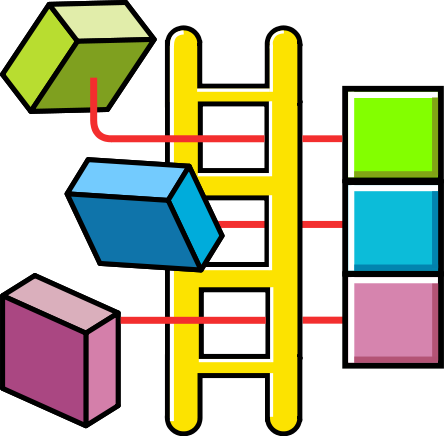 RSLogix
RSLogixRSLogix
The RSLogix is a programming package used for project development and productivity developed operate on Microsoft Windows operating systems. It is compatible with programs that were created with Rockwell Software’s DOS-based programming packages for the PLC-5 processors. It merges and displays project information in an accessible project tree. It has a Program Editor that can edit several rungs at once and it assigns symbols to addresses that have not yet been assigned by the users. The Project Verifier also corrects any error made in the project, the Online Cross-Reference simultaneously displays cross-reference information with a control program online or on a report and the Advanced Diagnostics locates problem areas in the application by using Search and Replace in locating and replacing addresses and description texts, then examining data table elements status together with the Custom Display Monitor and reviewing status bit settings like scan time, math registers and interrupt settings with the use of Tabbed Displays. The Consolidated Project View allows access to I/O configurations, program files, data table files and more.提醒一句
要小心,不要重命名擴展 .eas 文件,或任何其他文件。這不會更改文件類型。只有特殊的轉換軟件可以從一個文件類型更改一個文件到另一個。什麼是文件擴展名?
文件擴展名是一組三個或四個字符在文件名的末尾,在這種情況下, .eas. 文件擴展名告訴你它是什麼類型的文件,並告訴Windows哪些程序可以打開它。窗戶經常關聯一個默認程序的每個文件的擴展名,這樣,當你雙擊該文件,程序會自動啟動。當該程序不再是您的PC上,有時可以得到一個錯誤,當您試圖打開相關的文件。發表評論

