| 我們致力本地化我們在盡可能多的語言的網站越好,然而這一頁是機器使用谷歌翻譯翻譯。 | 關閉 |
-
-
產品
-
資源
-
支援
-
公司
-
登入
-
.dtf 文件擴展名
開發商: ACD Systems文件類型: ACDSee Thumbnail Database File你在這裡因為你有,有一個文件擴展名結尾的文件 .dtf. 文件與文件擴展名 .dtf 只能通過特定的應用程序推出。這有可能是 .dtf 文件是數據文件,而不是文件或媒體,這意味著他們並不是在所有觀看。什麼是一 .dtf 文件?
一個ACDSee的縮略圖數據庫文件被用於記錄的用戶的圖像的觀看活動所用的ACDSee的數字圖像文件的管理的應用程序。這是由ACDSee的程序進行,以改善在每個他或她搜索一組存儲在系統中的數字照片和圖像時輔助用戶該數字圖像管理應用的效用。這些圖像查看活動記錄在ACDSee的縮略圖數據庫文件,它集成了編碼規範專有ACD系統用於存儲ACDSee的特定內容的DTF文件格式。貼有.DTF擴展,這些ACDSee的縮略圖數據庫文件還可能包含其中通過ACDSee的用戶為特定數字圖像文件的相關詳細信息進入其他元數據信息的關鍵字和文字說明。如何打開 .dtf 文件?
推出 .dtf 文件,或者你的電腦上的任何其他文件,雙擊它。如果你的文件關聯的設置是否正確,這意味著應用程序來打開你的 .dtf 文件將其打開。這是可能的,你可能需要下載或購買正確的應用程序。這也有可能是你有正確的應用程序在PC上,但 .dtf 文件還沒有與它相關聯。在這種情況下,當您嘗試打開一個 .dtf 文件,你可以告訴Windows的應用程序是正確的該文件。從這時起,打開 .dtf 文件將打開正確的應用程序。 點擊此處.DTF修復文件關聯錯誤打開一個應用程序 .dtf 文件
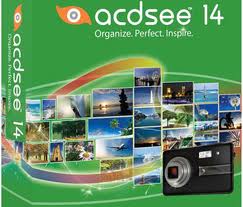 ACDSeePhoto Manager 14
ACDSeePhoto Manager 14ACDSeePhoto Manager 14
ACDSeePhoto Manager 14 is a digital image managing software intended for Windows computers. It allows users to organize, manage and share photos with the creativity to edit images by adding effects, brushing, correcting and more. Sharing photos is never been fun without connecting to your favorite social networking sites like Facebook and Twitter but this program does not stop there as it can be also shared via ACDSee Online cloud. This program also enables the creation of keywords and categories in which you can identify what subject of photography your images belong, photo rating and image tagging with metadata editing. This tool can store hundreds and thousands of a variety of photos as it has 10GB storage room. ACDSeePhoto Manager 14 has a newer version which is 15 that is still packed with same features but more improved and enhanced. It works for Windows 7, Windows Vista, Windows XP with SP3 and also for the upcoming Windows 8.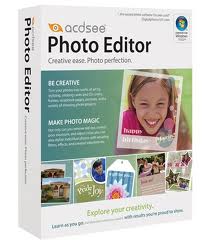 ACDSee Photo Editor 2008
ACDSee Photo Editor 2008ACDSee Photo Editor 2008
ACDSee Photo Editor 2008 is the newest version of Advanced Chemistry Development’s photo editing software. It is the software that boasts tools and features that make editing and enhancing images fun, easy, quick and convenient. There are templates available that can optionally use in giving extra and original touch of images. Editing tools include the adding of texts, cropping, resizing, scaling, creating effects, adjusting colors and other image settings, etc. It also has photo correction capabilities such as eye reduction, blur improvement and brightness. This program is not only easy to use but also supports a lot of file formats of images including RAW format types. It is a program designed for making greeting cards, invitations, scrapbooking, projects, personal compilation of photos, etc. ACDSee Photo Editor 2008 edition is compatible with Windows 7 and Windows Vista for both Home Premium and Professional editions, with Microsoft Internet Explorer of at least 6.0 version or higher, Intel Pentium 4 class or equivalent, 1-2GB RAM, 500MB free hard disk space, plus 16-bit color and 1024 by 768 screen resolution or higher.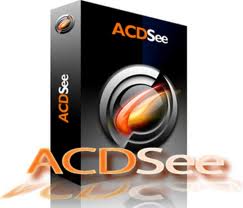 ACDSee Photo Editor (ACDSee Image Sequence)
ACDSee Photo Editor (ACDSee Image Sequence)ACDSee Photo Editor (ACDSee Image Sequence)
ACDSee Photo Editor (ACDSee Image Sequence) is a digital image editor software that is saved in ACDSee Image Sequence or AIS. This photo editing tool allows users to easily edit images in a variety of ways using the add-ons, templates and other features useful in making original, unique and beautiful compilation of photos. It is a software product that is used for both personal and business purposes, in which you can make scrapbooks, cards, invitations, projects and a whole lot more. This editor is integrated with so many options that allow you to add texts of your choice of font style and size anywhere on the image. it also lets you customize or trim photos to any shapes you prefer from the 400 choices available. Effects, filters and color adjustments are easy to manage in just a few, quick clicks of your mouse. As an image editing software, ACDSee Photo Editor also includes the capability to correct images from brightness to saturation, resizing to cropping, and others.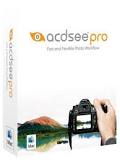 ACDSee Mac
ACDSee MacACDSee Mac
ACDSee Mac is a digital image manager software which is also considered as a photo viewing program, exclusively for Mac computer users. Images created by digital cameras are now better to view, manage and store using this application on your Mac computer. It is easy to customize and organize hundreds or even thousands of photos as the way you want them to be right on your very own device. This software gives you access to any images from a variety of digital cameras through the connection of hard drive, microSD slot and cables. From there, you can categorize each and every photo as you store them in folders with the option to create a filename. By the way, this same program views images of 27 file formats which also include RAW file formats. There is also a quick search add on that enables you to find any images that you need to view, import, print or share. Generally, it saves time and effort to manage photos regardless of how many items are there on the computer.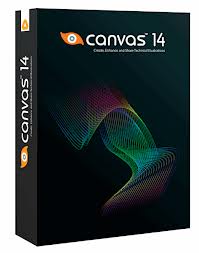 ACD Systems Canvas 14
ACD Systems Canvas 14ACD Systems Canvas 14
ACD Systems International Inc. is the developer of ACD Systems Canvas 14, which is a technical graphics solution software, that enables users to analyze data, enhance graphics and share all information with ease and rapidness. This program is designed with full-featured tools that assist users in making technical graphics and illustrations with accuracy. It consists of editing tools that vary from image editing to object illustration tools. Any results created by this program make good presentations for projects, proposals and other purposes for any line of business related to graphics and engineering. More on the features, users can work with raster images and vector graphics using the same file with the option edit by resizing and scaling objects, drawing shapes, as well as inserting stroke and fill inks or widths. There is also a tool for adding texts or labels and format dimensions, plus creating charts. With this program, users can share finished projects through presentations or publications.提醒一句
要小心,不要重命名擴展 .dtf 文件,或任何其他文件。這不會更改文件類型。只有特殊的轉換軟件可以從一個文件類型更改一個文件到另一個。什麼是文件擴展名?
文件擴展名是一組三個或四個字符在文件名的末尾,在這種情況下, .dtf. 文件擴展名告訴你它是什麼類型的文件,並告訴Windows哪些程序可以打開它。窗戶經常關聯一個默認程序的每個文件的擴展名,這樣,當你雙擊該文件,程序會自動啟動。當該程序不再是您的PC上,有時可以得到一個錯誤,當您試圖打開相關的文件。發表評論

