| 我们致力本地化我们在尽可能多的语言的网站越好,然而这一页是机器使用谷歌翻译翻译。 | 关闭 |
-
-
产品
-
资源
-
支持
-
公司
-
登录
-
.sy3 文件扩展名
开发商: Harvard Graphics文件类型: Harvard Graphics Symbol File你在这里因为你有,有一个文件扩展名结尾的文件 .sy3. 文件与文件扩展名 .sy3 只能通过特定的应用程序推出。这有可能是 .sy3 文件是数据文件,而不是文件或媒体,这意味着他们并不是在所有观看。什么是一 .sy3 文件?
哈佛图形符号文件集成了文本和所使用的哈佛图形文档演示软件的二进制格式属性,而这些哈佛图形符号文件还实施与文件和数据编码规范专有哈佛显卡为SY3文件格式。基于XML的标准,也为实现这些哈佛图形符号文件的内容。中所包含的一个哈佛图形符号的文件数据包括符号,并可以在与文本和使用支持哈佛图形文件演示程序由哈佛图形符号文件的作者输入的数字对象一起使用的特殊字符的列表。这些哈佛图形符号文件会自动创建并在用户输入特殊字符和符号插入到文档演示项目的哈佛图形文档演示软件编辑。这意味着,当用户观看使用哈佛图形演示软件的文档呈现项目的内容,相应的哈佛图形符号文件位于由该应用程序,并存储在SY3文件中的数据,然后引用该程序,以便能够显示由笔者文档演示项目添加特殊字符和符号。这些哈佛图形符号文件加盖.sy3扩展。如何打开 .sy3 文件?
推出 .sy3 文件,或者你的电脑上的任何其他文件,双击它。如果你的文件关联的设置是否正确,这意味着应用程序来打开你的 .sy3 文件将其打开。这是可能的,你可能需要下载或购买正确的应用程序。这也有可能是你有正确的应用程序在PC上,但 .sy3 文件还没有与它相关联。在这种情况下,当您尝试打开一个 .sy3 文件,你可以告诉Windows的应用程序是正确的该文件。从这时起,打开 .sy3 文件将打开正确的应用程序。 点击这里修复.sy3文件关联错误打开一个应用程序 .sy3 文件
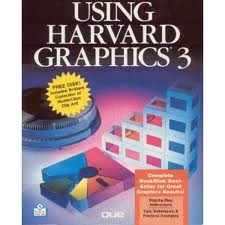 Harvard Graphics Version 3
Harvard Graphics Version 3Harvard Graphics Version 3
Harvard Graphics Pro Presentations 3 is a comprehensive package containing Harvard Graphcis Advanced Presentations 3, Harvard Graphics ChartXL 3, Serif MediaPlus, Serif PhotoPlus 8 Program and Resource CD and Harvard Graphics Viewer. You can drag and drop between all these applications with Object Linking and Embedding [OLE]. Harvard Graphics Advanced Presentations 3 features animated characters, 3D effects, hundreds of new options for design, new revolutionary special effects, use Flash to publicize your work on the Web, export and import filters for conversion to and from PowerPoint. Add this to the classic features of Harvard Graphics such as pre-designed presentations from business plans to project analysis, design and content step-by-step guidelines, Quick Tips, point-and-click graphics and fonts and various kinds of charts. Harvard Graphics ChartXL 3 features over 300 charts, built-in spreadsheet, data and chart viewer, computation for trends, interpolations and averages, analysis tools, Range Highlighter for correct entry of data, visually locating your data using Data Cursor, colors schemes and chart design with advanced graphics. Serif PhotoPlus 8 features Instant Effects Gallery with surface effects and 3D lighting, depth maps for 3D painting, photo correction tools, export optimizer, smart resize and advanced alignment, shape drawing and freehand and Bezier curve, tools for Web animation, editable QuickShapes, warp tools and versatile deform and productive MDI interface. Serif MediaPlus 1 is a photo and media management tool that provides you amazing slideshows, powerful browsing, fantastic albums, online albums, great printed albums, instant downloading, image capture and screensavers. The Advanced Presentations Viewer allows anyone to view your presentation even without Harvard Graphics software.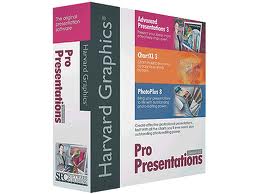 Harvard Graphics Presentation Software
Harvard Graphics Presentation SoftwareHarvard Graphics Presentation Software
Harvard Graphics Easy Presentations software provides you with the design tools for step-by-step guidelines on content and design for your presentations with its Advisor feature. Quick Tips help you save time by featuring handy shortcuts for your work. It will direct you to the common tasks to get your work done quickly, and save your time from learning the software. The Design Tips will give you information on how to make your project presentable and creatively convincing. Design Checker will organize your ideas into their proper order and layout. Before you finalize your work, this feature will inform you if your data has any design or style problems, then it will fix the problems automatically for you. Quick Looks will help you find the perfect layout for your work without modifying your current one. It also features 15,000 clip art images, drag and drop of graphics and images from other Windows programs, effects for your bullets and titles, different kinds of charts, VCR-like buttons and Quick View feature so that your audience can view your presentation even if they don’t have Easy Presentations software. Minimum requirements are IBM-compatible Pentium PC with Windows 95/98/98/98SE/NT4 [service pack 3]/M3/2000/XP [single user mode], 16MB RAM, 14-38MB hard disk space, VGA Display Color SVGA, CD ROM drive and mouse.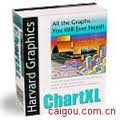 Harvard Graphics ChartXL
Harvard Graphics ChartXLHarvard Graphics ChartXL
Harvard ChartXL is a presentation software that combines professional layout and graphic capabilities with advanced organization of data and tools for analysis to facilitate the understanding of charts especially for large and complex volumes of data. With its revised interface for ChartXL 3.0, the product’s legacy features are combined with new capabilities to match current technologies for the benefit of its users. It has more than 300 statistical, business and technical charts to choose from. It has an AutoFit technology that allows you to change styles without affecting your data. The Advisor explains to you the use of each of the 300 charts in order to help you decide the best chart suitable for your data. ChartXL has its built-in spreadsheet application for you to work on that is similar to other famous spreadsheet applications so you won’t have to worry about learning how to use it. It includes multiple workbooks, fonts, numbers and graphic-formatting functions. It provides a split view for your simultaneous viewing of your spreadsheet and chart, eliminating the inconvenience of flip-flopping between two views. The Business Statistics toolbar is a one-touch feature that provides icons for one-click calculation of averages, interpolations, standard deviations, trends and variances. Define your cell range and use one of the 69 predefined functions for ChartXL to quickly analyze your formula. It also performs eclectic analysis by using functions such as kronecker delta and hyperbolic sine. It features Formula Visualizer that evaluates and creates equations for sophisticated surface and curve charts. You can create layers of data using Add Data command, while the Range Highlighter helps you to correct data entry confusion. You can locate your data visually using data cursor, apply professionally presentable color schemes, design charts with advance graphic support, use scale, rotation and perspective tools to apply various perspectives, export and import charts and data in several formats such as data, text, DIF, GIF, PNG, JPEG and metafile. It runs on Windows 95/98/98SE/ME/NT4.0/2000/XP [single user]. It requires 486 to Pentium or higher, 8MB RAM, 18MB hard disk space.提醒一句
要小心,不要重命名扩展 .sy3 文件,或任何其他文件。这不会更改文件类型。只有特殊的转换软件可以从一个文件类型更改一个文件到另一个。什么是文件扩展名?
文件扩展名是一组三个或四个字符在文件名的末尾,在这种情况下, .sy3. 文件扩展名告诉你它是什么类型的文件,并告诉Windows哪些程序可以打开它。窗户经常关联一个默认程序的每个文件的扩展名,这样,当你双击该文件,程序会自动启动。当该程序不再是您的PC上,有时可以得到一个错误,当您试图打开相关的文件。发表评论

