| 我们致力本地化我们在尽可能多的语言的网站越好,然而这一页是机器使用谷歌翻译翻译。 | 关闭 |
-
-
产品
-
资源
-
支持
-
公司
-
登录
-
.hyp 文件扩展名
开发商: Adobe Systems文件类型: Dictionary Information File你在这里因为你有,有一个文件扩展名结尾的文件 .hyp. 文件与文件扩展名 .hyp 只能通过特定的应用程序推出。这有可能是 .hyp 文件是数据文件,而不是文件或媒体,这意味着他们并不是在所有观看。什么是一 .hyp 文件?
字典信息文件正在使用由Adobe Systems的HYP格式编码的开发规格存储。这些字典信息文件保存在HYP格式,其内置的语法使用由Adobe系统许多软件产品和拼写检查小程序。一个HYP文件加盖.hyp扩展和内容.hyp文件可能包括字典条目以及有关的英语特别条款和文字的细节,但与这些HYP文件的支持实现了一些Adobe产品还集成了对其他语言的支持。这意味着HYP格式设计,支持多国语言。在Adobe公司的InDesign软件和Adobe Illustrator的程序都只是一些应用程序从Adobe系统与这些HYP文件的支持。有从使用这些HYP文件的其他开发人员的应用程序,和一个例子是ACD系统画布程序。还有在Adobe Illustrator中CS6软件可以在电脑上使用Mac平台或基于Microsoft Windows的系统上运行的Adobe公司的InDesign CS6程序版本。如何打开 .hyp 文件?
推出 .hyp 文件,或者你的电脑上的任何其他文件,双击它。如果你的文件关联的设置是否正确,这意味着应用程序来打开你的 .hyp 文件将其打开。这是可能的,你可能需要下载或购买正确的应用程序。这也有可能是你有正确的应用程序在PC上,但 .hyp 文件还没有与它相关联。在这种情况下,当您尝试打开一个 .hyp 文件,你可以告诉Windows的应用程序是正确的该文件。从这时起,打开 .hyp 文件将打开正确的应用程序。 点击这里修复.hyp文件关联错误打开一个应用程序 .hyp 文件
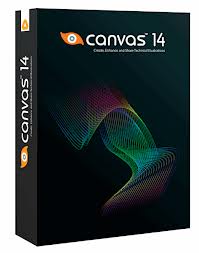 ACD Systems Canvas 14
ACD Systems Canvas 14ACD Systems Canvas 14
ACD Systems International Inc. is the developer of ACD Systems Canvas 14, which is a technical graphics solution software, that enables users to analyze data, enhance graphics and share all information with ease and rapidness. This program is designed with full-featured tools that assist users in making technical graphics and illustrations with accuracy. It consists of editing tools that vary from image editing to object illustration tools. Any results created by this program make good presentations for projects, proposals and other purposes for any line of business related to graphics and engineering. More on the features, users can work with raster images and vector graphics using the same file with the option edit by resizing and scaling objects, drawing shapes, as well as inserting stroke and fill inks or widths. There is also a tool for adding texts or labels and format dimensions, plus creating charts. With this program, users can share finished projects through presentations or publications. Adobe InDesign CS6
Adobe InDesign CS6Adobe InDesign CS6
The Adobe InDesign CS6 is a desktop publishing application software developed by Adobe. CS6 features the Adaptive Design Tools for faster and easier creation of page layouts for tablets, prints and various other devices. The latest version features split window, grayscale preview and access to recently used fonts. Users have four new favorite design tools to choose from – Content Collector tools, Linked content, Liquid Layout and Alternate Layout. The Content Collector tools allow the user to grab objects and texts from an existing layout to a new layout. Linked Content allows changes made to the parent object to be synchronized within the children objects. The Liquid Layout allows the user to adapt content when an alternative layout is created for a different device. An Alternative Layout duplicates a page within the same document but with different orientation and page size. The Adobe InDesign CS6 supports both Windows and MAC OS.提醒一句
要小心,不要重命名扩展 .hyp 文件,或任何其他文件。这不会更改文件类型。只有特殊的转换软件可以从一个文件类型更改一个文件到另一个。什么是文件扩展名?
文件扩展名是一组三个或四个字符在文件名的末尾,在这种情况下, .hyp. 文件扩展名告诉你它是什么类型的文件,并告诉Windows哪些程序可以打开它。窗户经常关联一个默认程序的每个文件的扩展名,这样,当你双击该文件,程序会自动启动。当该程序不再是您的PC上,有时可以得到一个错误,当您试图打开相关的文件。发表评论

