| Biz ancak bu sayfa şu anda Google Translate kullanarak çevrilen makine, mümkün olduğunca çok dilde web sitemizi lokalize için çaba. | yakın |
-
-
ürünler
-
kaynaklar
-
destek
-
şirket
-
Giriş Yap
-
.zip Dosya Uzantısı
Geliştirici: N/ADosya türü: ZIP FileEğer biten bir dosya uzantısına sahip bir dosya var çünkü buradayız .zip. Dosya uzantısı ile Dosyaları .zip sadece belirli uygulamalar tarafından başlatılabilir. Bu mümkün .zip dosya hepsi görülebilmesini anlamına gelmez demektir hangi veri dosyaları yerine belge veya medya vardır.Bir nedir .zip dosya?
ZIP dosyaları dosyaları ve klasörleri (hatta tüm dosya kütüphaneleri veya alt dizinleri ile dizinleri) tarafından uygulanan veri sıkıştırma özelliklerine göre kodlanmıştır oylandı arşivleri olarak sınıflandırılır ZIP dosya biçimi. Bu ZIP dosyaları, kullanıcıların kendi harici veri depolama aygıtları saklamak istediğiniz dosya ve klasörlerin boyutunu azaltmak için izin verir. Çoğu kullanıcı olarak e-postalara ekleri üzerinden birden fazla dosya göndermek için tercih Posta arşivleri. Microsoft Windows için bazı dosya sıkıştırma ve açma araçları, bu yaratma ve açılıyor desteği ile uygulanan ZIP dosyalarını ve bunların içeriğini oluşturmak sıkıştırmasını ve erişmek için kullanılabilir Linux ve Mac platformları için programlar da vardır ZIP dosyaları. Bir de her dosya ZIP arşivi ayrı kullanılarak sıkıştırılmış ZIP böylece önemli ölçüde ortaya çıkan boyutunu azaltarak, kodlama özelliklere Posta dosyası.Bir açmak için nasıl .zip dosya?
Bir başlatın .zip dosyası, ya da PC üzerinde herhangi bir diğer dosya ile çift tıklatarak. Dosya ilişkilerini doğru kurmak ise, pinti uygulama açmak için .zip dosya açacaktır. Bu doğru bir uygulama indirmek veya satın almak gerekebilir mümkündür. Bu PC'nizde doğru uygulamayı olması da mümkündür, ama .zip dosyaları henüz onunla ilişkili değildir. Bu durumda, açmaya çalıştığınızda .zip Dosya, o dosya için doğru olanı hangi uygulama Windows'u söyleyebilirim. O andan itibaren, bir açılış .zip Dosya doğru uygulamayı açılacaktır. .zip Dosyası dernek hataları düzeltmek için buraya tıklayınBir açık uygulamaları .zip dosya
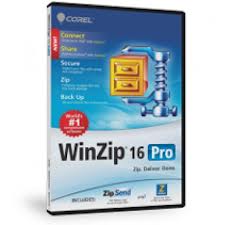 Corel WinZip 16 Pro
Corel WinZip 16 ProCorel WinZip 16 Pro
Compressing files frees up space in the hard disk, and Corel Win Zip 16 Pro can compress files into different formats. This software allows users to choose the level of compression and the compression method that they want to integrate into their files and folders. All Major compressed formats can be extracted by this application, and this compression and decompression software runs in Microsoft Windows XP, Vista And window 7. Internet connectivity is needed for activating this program. Corel WinZip 16 Pro can provide users with access to Zipsend, which is use to compress and send large files through email. This software may also provide users with access to Zipshare, which is use to upload compressed files to various social Websites. Backups are necessary for the important data of the user, and Corel WinZip 16 Pro provides an automated process for backing up files. Users can burn backups directly unto a CD/DVD or Blu-ray disc, or send the compressed files to the user’s email address for virtual backups.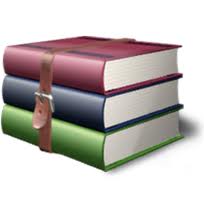 WinRAR
WinRARWinRAR
Eugene Roshal developed an application that can create RAR archives called WinRAR. It is a shareware file archiver and data compression utility released by Ron Dwight in 1993, while Alexander Roshal, Eugene Roshal's brother runs the business. WinRAR provides the complete support for RAR, which is WinRAR's original format in compression, ZIP archives, and unpacking of 7z, EXE, ISO, JAR, BZ2, UUE, ACE, GZ, TAR, LZH, ARJ and Z archives. It has multithreaded compression and can create archive with multi-volume and self-extracting. Damaged archives are provided with date redundancy through recovery record and recovery volumes for reconstruction. It also supports in the advancement in file names of Unicode and file system of NTFS. It has also AES (Advanced Encryption Standard) 128-bit key to be used optionally in archive encryption. The software is available in forty seven languages. It is written in C++ and runs with Windows 95, 98, Me, 2000, XP, Vista, 7 Mac OS X, FreeBSD, LInux (Wine required for GUI), and OS/2. 7-Zip
7-Zip7-Zip
Equipped with a high compression ratio (as high as 7z format via LMZA and LMZA2), 7-Zip is an open-source ZIP archiver software that is usable on any computer regardless of operating system installed from the latest to the earlier versions and without any charge at all. Majority of the source codes used by this program are on the list of GNU LGPL License. These include unRar, RAR,ZIP, ARJ, XZ, Z, TAR, WIM, BZIP2, GZIP, CAB, HFS, LZMA, NSIS, CPIO, RPM, VHD, DEB, CHM, LZH, MBR, FAT, NTFS, XAR, DMG, CramFS, ISO, MSI, SquashFS, and UDF. Technically, formats ZIP and GZIP have a ratio of 2 to 10%, 7z has high ratio from 30 to 70% plus this same format has self extracting capability while both ZIP and 7z has AES 256 encryption. Other features include windows shell, file manager, command line version, FAR manager plug-in and localizations for languages up to 79. Smith Micro StuffIt Deluxe 2010
Smith Micro StuffIt Deluxe 2010Smith Micro StuffIt Deluxe 2010
StuffIt Deluxe is a software program from Smith Micro Software, Inc. used for compressing, archiving, and sending files. It was specifically made for images, audio clips, PDFs, and Microsoft Office documents. It allows compression of high-quality photo or audio files, reducing only the file size but not the quality. With the password protection feature, compressed data is secured. As an archive manager, the program enables users to browse files without the need for expanding the whole set of compressed data. And through the Scheduler, simply setting the time and location will automatically backup the files. As a file delivery system, StuffIt helps users send files of up to 2GB in size through email. But subscription to the SendStuffNow service is required. StuffIt runs on PCs with an operating system of Windows XP, Vista, or 7 and free hard drive space of 40MB. Zipeg
ZipegZipeg
Zipeg is software that was developed by Leo Kuznetsov, and this application is known as a file decompression tool that can open ZIP and RAR files. This tool runs on both Windows and MAC operating systems, and with this program, users are able to preview their files before extracting them. Zipeg features a user interface that is open source and Java-powered. This tool also has the ability to detect filenames, even if they are in different languages, and can translate many foreign languages into Unicode. Zipeg is also able to read EXIF thumbnails by using these thumbnails as item icons and "tool tip" style preview. Aside from the preview feature, Zipeg also comes with an "Options" button, and this allows users to select the files they want to open. Zipeg makes it easy for users to extract compressed files, and since they can view the files first before extracting them, they can freely choose the file they want to open and extract only the files that they need.uyarı bir kelime
Üzerinde uzantısını dikkatli olun .zip dosyaları veya diğer dosyaları. Bu dosya türünü değiştirmek olmaz. Sadece özel dönüştürme yazılımı başka bir dosya türü bir dosyayı değiştirebilirsiniz.Bir dosya uzantısı nedir?
Bir dosya uzantısı Dosya sonunda üç veya dört karakter kümesidir, bu durumda, .zip. Dosya uzantıları olduğunu ne tür bir dosya size, ve hangi programları açabilirsiniz Windows'u söyle. Eğer dosyayı çift tıkladığınızda, program otomatik olarak başlatılır, böylece Windows sık sık, her dosya uzantısı için varsayılan program ilişkilendirir. Bu program bilgisayarınızda artık zaman ilişkili dosyayı açmaya çalıştığınızda, bazen bir hata alabilirsiniz.Yorum bırakmak

