| Biz ancak bu sayfa şu anda Google Translate kullanarak çevrilen makine, mümkün olduğunca çok dilde web sitemizi lokalize için çaba. | yakın |
-
-
ürünler
-
kaynaklar
-
destek
-
şirket
-
Giriş Yap
-
.vct Dosya Uzantısı
Geliştirici: Microsoft CorporationDosya türü: Visual Class Library MemoEğer biten bir dosya uzantısına sahip bir dosya var çünkü buradayız .vct. Dosya uzantısı ile Dosyaları .vct sadece belirli uygulamalar tarafından başlatılabilir. Bu mümkün .vct dosya hepsi görülebilmesini anlamına gelmez demektir hangi veri dosyaları yerine belge veya medya vardır.Bir nedir .vct dosya?
Saklanan dosyalar .vct biçimi de görsel sınıf kitaplığı not belgeleri denir ve bu VCT belgeler genellikle ilişkili Microsoft Visual FoxPro projeleri ile ilgili ayrıntılar ile entegre içeriği ile metin dosyalarıdır. Bunlar, Microsoft FoxPro projeleri .Vcx formatında saklanan dosyaları, ve bu biçim daha fazla halk FoxPro görsel sınıf kitaplığı dosyaları olarak kullanıcılara bilinmektedir. Visual FoxPro projesinin kullanıcı ilişkili VCX dosyaları veri gerektiren belirli özellikleri erişir, ve kullanıcı daha sonra Microsoft Visual FoxPro projeye uygulanan kod, ilişkili VCX dosyalarında saklanır özellikle veri, kullanıcı hakkında daha fazla bilgi edinmek için gerektiğinde Microsoft Visual FoxPro projesinin geliştiricisi tarafından girilen içeriği görüntülemek için ilgili VCT görsel sınıf kitaplığı not dosyaları gerekebilir. Kullanıcıların rahatlıkla işbirliği ve ilgili Microsoft Visual FoxPro projelerinin geliştirilmesinde diğer geliştiriciler tarafından görüntülenebilir ve kullanılabilir metin içeriği ile ilişkili VCT dosyaları doldurmak beri bu, Microsoft Visual FoxPro projeleri daha verimli gelişimini destekler.Bir açmak için nasıl .vct dosya?
Bir başlatın .vct dosyası, ya da PC üzerinde herhangi bir diğer dosya ile çift tıklatarak. Dosya ilişkilerini doğru kurmak ise, pinti uygulama açmak için .vct dosya açacaktır. Bu doğru bir uygulama indirmek veya satın almak gerekebilir mümkündür. Bu PC'nizde doğru uygulamayı olması da mümkündür, ama .vct dosyaları henüz onunla ilişkili değildir. Bu durumda, açmaya çalıştığınızda .vct Dosya, o dosya için doğru olanı hangi uygulama Windows'u söyleyebilirim. O andan itibaren, bir açılış .vct Dosya doğru uygulamayı açılacaktır. .vct Dosya dernek hataları düzeltmek için buraya tıklayınBir açık uygulamaları .vct dosya
 Visual FoxPro
Visual FoxProVisual FoxPro
Visual FoxPro is the object-oriented RDBMS [relational database management system] that enables you to create desktop and Web database solutions. It provides fast application development tools to maximize productivity of applications and components for your database, powerful data management capabilities and flexibility for creating any type of database solution. Its object-oriented, data-centered language lets you create multi-layered, scalable and modern programs that combine server/client computing and the Internet. Visual FoxPro’s event and object models can quickly apply the applications that you have rapidly developed using Visual FoxPro wizards, toolbars, designers and wizards. You also have the advantage to speed up the development of your processes with Visual FoxPro’s Rushmore Query Optimization engine and object-oriented programming properties. You can create your user interface without programming requirements. You can simultaneously access database components, and trace and protect changes made to your source code using sources control programs provided by the Project Manager. You can control other applications using automation, share data and use their materials. Visual FoxPro integrates direct access to native server syntax utilizing SQL pass-through with higher level of support for updatable views of server data. PRG [Visual FoxPro Program File] is the text program file used to create Windows database programs. This file contains one to several commands that instruct Visual FoxPro to load a window or form within the program. It often has a “DO†command. It allows a program to be run within Visual FoxPro. MLB [Visual FoxPro Library] file contains an API that is specifically used for Mac to create database programs using Mac platforms only. It contains a common program code that may be accessed by multiple components of an application. VCX [Visual FoxPro Class Library] file contains a reference table of categories of objects used by Visual FoxPro database. FoxPro
FoxProFoxPro
FoxPro, a procedural programming language and database management system created by Fox Software, has been widely used even before it was turned over to Visual FoxPro. It still enjoys a strong support from its community of programmers and users up to this day. FoxPro versions 2.0, 2.5 and 2.6 are compatible with Mac, DOS and Windows 3.1 to XP. Version 2.6 is compatible also with Linux and Free BSD, SCO Unix and Windows 2000. FoxPro 2 used Rushmore, an optimizing engine that used indices to look for matching expressions, to accelerate data updating and data retrieval. FoxPro 2 was built originally on Watcom C++ that has its own extensor making it the most up-to-date technology at that time. It could access expanded and extended memory making it able to utilize almost all available RAM [DOS]. If HIMEM.SYS is not loaded, FoxPro enabled a mechanism of using interrupts when extended memory driver is absent. File formats associated with FoxPro: ACT [FoxPro Documenting Wizard Action Diagram], APP [FoxPro Generated Application], DBC [FoxPro Database], DBF [Database File], DBF [FoxPro Table], DBG [FoxPro Debugger Configuration], DBT [Database Text File], DCT [FoxPro Database Memo], DCX[FoxPro Database Index], ERR [FoxPro Compilation Error], FKY [FoxPro Macro], FLL [FoxPro Dynamic Link Library], FMT [Foxpro Format File], FPT [FoxPro Table Memo], FRT [FoxPro Report Memo], FRX [FoxPro Report], FXP [FoxPro Compiled Program], LBT [FoxPro Labeled Memo], LBX [FoxPro Label File], LST [FoxPro Documenting Wizard List], MEM [FoxPro Variable File], MNX [FoxPro Menu], MPR [FoxPro Generated Menu Program], MPX [FoxPro Compiled Menu Program], NDX [dBASE Index File], PJX [FoxPro Project], PJT [FoxPro Project Memo], QPR [FoxPro Generated Query Program], QPX [FoxPro Compiled Query Program], VUE [FoxPro 2.x View Settings], WIN [FoxPro Window Settings], TBK [FoxPro Memo Backup], SPR [FoxPro Generated Screen File], SCT [FoxPro Form Memo] and SCX [FoxPro Form].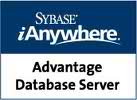 Advantage Database Server
Advantage Database ServerAdvantage Database Server
Advantage Database Server is a client-server data management solution software, which provides data access through SQL or Indexed Sequential Access Method (ISAM), also referred to as direct navigational commands. It is the solution needed for different types of database applications: standalone database, Internet database and network database. This program features a variety of native development user interfaces that are helpful in giving leverage to users regarding the tools. In addition, this product is designed with zero administration plus stability, security with encryption support, and integrity of data to easily access them via Java, Visual Studio, Visual Objects, Visual Basic, Visual FoxPro, Delphi, as well as mobile devices like Android tablets and smartphones, and iPhone. What this means is that any database accessed and processed through servers won’t be corrupted or damaged. Users are also flexible to work and manage database since this software product uses different platforms of various development languages.uyarı bir kelime
Üzerinde uzantısını dikkatli olun .vct dosyaları veya diğer dosyaları. Bu dosya türünü değiştirmek olmaz. Sadece özel dönüştürme yazılımı başka bir dosya türü bir dosyayı değiştirebilirsiniz.Bir dosya uzantısı nedir?
Bir dosya uzantısı Dosya sonunda üç veya dört karakter kümesidir, bu durumda, .vct. Dosya uzantıları olduğunu ne tür bir dosya size, ve hangi programları açabilirsiniz Windows'u söyle. Eğer dosyayı çift tıkladığınızda, program otomatik olarak başlatılır, böylece Windows sık sık, her dosya uzantısı için varsayılan program ilişkilendirir. Bu program bilgisayarınızda artık zaman ilişkili dosyayı açmaya çalıştığınızda, bazen bir hata alabilirsiniz.Yorum bırakmak

