| เราพยายามที่จะ จำกัด วงเว็บไซต์ของเราในภาษามากที่สุดเท่าที่เป็นไปได้ แต่หน้านี้ในปัจจุบันคือเครื่องแปลโดยใช้ Google แปล | ใกล้ |
-
-
ผลิตภัณฑ์
-
แหล่งที่มา
-
สนับสนุน
-
บริษัท
-
ล็อกอิน (or เข้าระบบ)
-
.pcr นามสกุลของไฟล์นามสกุล
ผู้พัฒนา: FutureMarkประเภทไฟล์: PCMark Vantage Benchmark Fileคุณอยู่ที่นี่เพราะคุณมีไฟล์ที่มีนามสกุลไฟล์ที่ลงท้ายด้วย .pcr. ไฟล์ที่มีนามสกุลไฟล์ .pcr สามารถถูกเปิดตัวโดยการใช้งานบาง เป็นไปได้ว่า .pcr ไฟล์ที่เป็นไฟล์มากกว่าข้อมูลเอกสารหรือสื่อซึ่งหมายความว่าพวกเขาไม่ได้หมายถึงการจะดูที่ทั้งหมดสิ่งที่เป็น .pcr ไฟล์
ไฟล์ที่มี .pcr นามสกุลเป็นไฟล์ที่สร้างขึ้นโดย PCMark Vantage นั้นโปรแกรมนี้ส่วนใหญ่จะใช้สำหรับการสร้างมาตรฐานการทำงานสำหรับโปรแกรมทั้งหมดในคอมพิวเตอร์ที่ใช้ Windows ในคำอื่น ๆ นี้เป็นโปรแกรมที่ใช้ในการทดสอบประสิทธิภาพการทำงานของโปรแกรมทั้งหมดที่พบในคอมพิวเตอร์ที่ใช้ Windows รวมทั้งระบบปฏิบัติการของตัวเอง ด้วยวิธีนี้ผลการทดสอบประสิทธิภาพไม่ว่าจะเป็นประสิทธิภาพของ CPU, ดิสก์หรือหน่วยความจำที่ผ่านการทดสอบ; จะเรียกว่า .pcr ไฟล์ พวกเขามีส่วนร่วมเป็นจำนวนมากในการปรับปรุงการทำงานของ Windows และโปรแกรมของมันเช่นเดียวกับเกมแม้กระทั่งเพลงและการใช้งานอื่น ๆ ที่พบในระบบที่ ไฟล์ที่มี .pcr ส่วนขยายนี้ยังมีไฟล์โครงการที่สร้างขึ้นโดย Creatcard; ซอฟต์แวร์ที่ช่วยให้ผู้ใช้สามารถสร้างและแก้ไขบัตรอวยพรในประเด็นเหล่านี้ .pcr ไฟล์จะเรียกว่าไฟล์โปสการ์ด นอกเหนือจากที่ .pcr นามสกุลไฟล์ยังถูกใช้โดยการใช้งานเช่นพิมพ์ร้านดีลักซ์และ Printmaster ประเด็นที่พวกเขาจะใช้ในการสร้างการ์ดอวยพรเกินไป .pcr ไฟล์ที่ใช้ในการใช้งานเหล่านี้จะเรียกว่าไฟล์ภาพวิธีการเปิด .pcr ไฟล์
เปิดตัว .pcr แฟ้มหรือไฟล์อื่น ๆ บนเครื่องคอมพิวเตอร์ของคุณโดยดับเบิลคลิกที่มัน ถ้าความสัมพันธ์ของแฟ้มของคุณจะถูกตั้งค่าอย่างถูกต้องโปรแกรมประยุกต์ที่หมายถึงการเปิดของคุณ .pcr แฟ้มจะเปิดมัน มันเป็นไปได้ที่คุณอาจจำเป็นต้องดาวน์โหลดหรือซื้อโปรแกรมที่ถูกต้อง นอกจากนี้ยังเป็นไปได้ว่าคุณมีโปรแกรมที่ถูกต้องในเครื่องคอมพิวเตอร์ของคุณ แต่ .pcr ไฟล์ที่ยังไม่ได้ที่เกี่ยวข้องกับมัน ในกรณีนี้เมื่อคุณพยายามที่จะเปิด .pcr ไฟล์ที่คุณสามารถบอก Windows ที่แอปพลิเคที่ถูกต้องสำหรับแฟ้มที่ จากนั้นเปิด .pcr แฟ้มจะเปิดโปรแกรมที่ถูกต้อง คลิกที่นี่เพื่อแก้ไขความสัมพันธ์ของแฟ้ม .pcr ข้อผิดพลาดการใช้งานที่เปิดได้ .pcr ไฟล์
FutureMark PCMark05FutureMark PCMark05
PCMark05 is the benchmark test for PCs using Windows XP platform using one-click performance testing. It offers 5 PC tests to cover your memory, hard disk drive, CPU, graphics and your complete system. It helps you to determine the assets and liabilities of your Windows XP PC. It requires 500MB free hard disk space and DirectX 9 compatibility for graphics. It has three editions: Basic, Advanced and Professional. PCMark05 Basic Edition performs the system test suite for you to get your PCMark score for your notebook, desktop, laptop or PC. The Advanced edition has 5 suites for both component and system level tests in one application. It will test your memory, CPU, hard disk drive, graphics and complete PC system performance testing. The Professional edition is for industrial and business customers. It provides all features covering automation, unlimited test runs, custom testing options and customer priority support.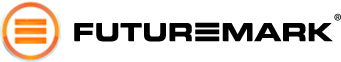 Futuremark PCMark Vantage Online ResultBrowser
Futuremark PCMark Vantage Online ResultBrowserFuturemark PCMark Vantage Online ResultBrowser
PCMark Vantage Online Results Browser lets you register on 3dmark.com to submit your scores and add your name with them. You can save the results of your tests in one place. You can compare and share with other users. You can use unlimited result storage and join contests. You can also perform basic and advanced searches. The results for best 3DMark Vantage Extreme , 3DMark Vantage Performance and 3DMark 11 Extreme are shown and continuously updated through a flashing screen under the column Hall of Fame. The other column, Popular Hardware, has two categories for Most Popular GPU and Most Popular CPU. You can sign in through Google, Facebook or Steam. Futuremark PCMark Vantage
Futuremark PCMark VantageFuturemark PCMark Vantage
PCMark Vantage is a program that tests the performance of PCs on Windows Vista. It will help you find the factors that hinder you from maximizing your PC’s capabilities. It offers one-click performance test. It features 8 tests for your PC including music, games, photos, videos, productivity and communication. It provides a complete test at component level with the range of tests for hard disk drives and CPU. It has three editions: Basic, Advanced and Professional. PCMark Vantage Basic, you can run the test suite to get the PCMark for your system’s score. PCMark Advanced Edition has 8 test suites to cover TV and movies, music, digital memories, gaming, productivity and communications. It offers both component and system level of benchmarking. PCMark Vantage Professional Edition is used for industrial customers. It gives complete set of features such as unlimited test runs, automation, custom tests and customer priority support. PCMark Vantage runs on Windows Vista and Windows 7.คำเตือน
ระวังไม่ให้เปลี่ยนชื่อนามสกุลใน .pcr ไฟล์หรือไฟล์อื่น ๆ ซึ่งจะไม่เปลี่ยนประเภทของไฟล์ เพียง แต่ซอฟต์แวร์แปลงพิเศษที่สามารถเปลี่ยนไฟล์จากไฟล์ประเภทหนึ่งไปยังอีกสิ่งที่เป็นนามสกุลของไฟล์หรือไม่
นามสกุลไฟล์เป็นชุดของสามหรือสี่ตัวอักษรที่ส่วนท้ายของชื่อไฟล์นั้นในกรณีนี้ .pcr. นามสกุลไฟล์ที่บอกคุณว่าชนิดของไฟล์ที่เป็นของ Windows และบอกสิ่งที่โปรแกรมสามารถเปิดได้ หน้าต่างมักจะร่วมโปรแกรมเริ่มต้นที่จะขยายแต่ละไฟล์เพื่อที่ว่าเมื่อคุณดับเบิลคลิกที่ไฟล์โปรแกรมที่เปิดโดยอัตโนมัติ เมื่อโปรแกรมที่ไม่ได้อยู่บนเครื่องคอมพิวเตอร์ของคุณบางครั้งคุณสามารถได้รับข้อผิดพลาดเมื่อคุณพยายามที่จะเปิดไฟล์ที่เกี่ยวข้องแสดงความคิดเห็น

