| เราพยายามที่จะ จำกัด วงเว็บไซต์ของเราในภาษามากที่สุดเท่าที่เป็นไปได้ แต่หน้านี้ในปัจจุบันคือเครื่องแปลโดยใช้ Google แปล | ใกล้ |
-
-
ผลิตภัณฑ์
-
แหล่งที่มา
-
สนับสนุน
-
บริษัท
-
ล็อกอิน (or เข้าระบบ)
-
.bmp นามสกุลของไฟล์นามสกุล
ผู้พัฒนา: N/Aประเภทไฟล์: Bitmap Image Fileคุณอยู่ที่นี่เพราะคุณมีไฟล์ที่มีนามสกุลไฟล์ที่ลงท้ายด้วย .bmp. ไฟล์ที่มีนามสกุลไฟล์ .bmp สามารถถูกเปิดตัวโดยการใช้งานบาง เป็นไปได้ว่า .bmp ไฟล์ที่เป็นไฟล์มากกว่าข้อมูลเอกสารหรือสื่อซึ่งหมายความว่าพวกเขาไม่ได้หมายถึงการจะดูที่ทั้งหมดสิ่งที่เป็น .bmp ไฟล์
BMP รูปแบบไฟล์ประกอบด้วยชุดของข้อกำหนดการเข้ารหัสภาพนำมาใช้สำหรับการผลิตของไฟล์ภาพแรสเตอร์ไม่มีการบีบอัด ไฟล์ภาพบิตแมปเหล่านี้จะยึดติดอยู่กับส่วนหัวไฟล์ที่มีการระบุบิตแมปในหมู่รายละเอียดอื่น ๆ ที่เฉพาะเจาะจงกับเนื้อหาภาพของไฟล์ BMP ที่สอดคล้อง เนื้อหาของภาพดิจิตอลที่เก็บไว้ในไฟล์ BMP ประกอบด้วยพิกเซลภายในตารางสี่เหลี่ยม พิกเซลที่มีอยู่ในไฟล์เหล่านี้ BMP สามารถบูรณาการที่แตกต่างกันที่ระดับความลึกสีขึ้นอยู่กับส่วนหัวของไฟล์ไฟล์ BMP ไล่ระดับสีเทายังอาจนำมาใช้แก่พิกเซลของ .bmp ไฟล์และเหล่า .bmp ไฟล์ที่สามารถส่งออกแก่ที่ใช้กันอย่างแพร่หลายในรูปแบบไฟล์ภาพดิจิตอลที่มีขนาดที่เล็กลงสำหรับการพกพาที่ดีที่สุดวิธีการเปิด .bmp ไฟล์
เปิดตัว .bmp แฟ้มหรือไฟล์อื่น ๆ บนเครื่องคอมพิวเตอร์ของคุณโดยดับเบิลคลิกที่มัน ถ้าความสัมพันธ์ของแฟ้มของคุณจะถูกตั้งค่าอย่างถูกต้องโปรแกรมประยุกต์ที่หมายถึงการเปิดของคุณ .bmp แฟ้มจะเปิดมัน มันเป็นไปได้ที่คุณอาจจำเป็นต้องดาวน์โหลดหรือซื้อโปรแกรมที่ถูกต้อง นอกจากนี้ยังเป็นไปได้ว่าคุณมีโปรแกรมที่ถูกต้องในเครื่องคอมพิวเตอร์ของคุณ แต่ .bmp ไฟล์ที่ยังไม่ได้ที่เกี่ยวข้องกับมัน ในกรณีนี้เมื่อคุณพยายามที่จะเปิด .bmp ไฟล์ที่คุณสามารถบอก Windows ที่แอปพลิเคที่ถูกต้องสำหรับแฟ้มที่ จากนั้นเปิด .bmp แฟ้มจะเปิดโปรแกรมที่ถูกต้อง คลิกที่นี่เพื่อแก้ไขความสัมพันธ์ของแฟ้ม .bmp ข้อผิดพลาดการใช้งานที่เปิดได้ .bmp ไฟล์
 Adobe Photoshop CS6 for Microsoft Windows
Adobe Photoshop CS6 for Microsoft WindowsAdobe Photoshop CS6 for Microsoft Windows
Adobe Photoshop CS6 for Microsoft Windows is an image editing and managing software downloadable on Windows computers, namely Windows 7 (without SP and with SP1) and Windows XP with SP3. This software comes with new features and tools for easy, quick, fun and advanced editing of digital images. One feature that makes this program reliable for image editing is the Adobe Mercury Graphics Engine, which is an engine technology that provides faster and high quality performance. Content-Aware tools are new features designed for retouching images with ease as you can crop images without any effect, auto-correct blurriness or wide-angle lens curvatures, remove red eye, and adjust color balance like brightness and contrast. This image editor is also bundled with auto-recovery feature that can backup any unsaved images, Background Save option, Blur Gallery, Crop tool, video creation, and a whole lot more. With all these new improved features and a modern friendly-user interface, editing digital photos can never be so fun and easy without Photoshop CS6. Adobe Photoshop CS6 for Mac
Adobe Photoshop CS6 for MacAdobe Photoshop CS6 for Mac
Adobe Photoshop CS6 for Mac is the version of “Creative Suite†image managing software designed exclusively for Mac computers, particularly Mac OS X v10.6 to 10.7 in 64-bit. This image editing program is bundled with a new set of features and tools, such as the Mercury Graphics Engine developed by the same company for fast and high quality image enhancing performance, Content-Aware features, intuitive re-imagined tools for movie designing, workflows, Blur Gallery, Crop tool and a whole lot more. The Adobe Mercury Graphics Engine functions in a way that it makes editing task easy and fast to complete. This also allows the sharing and migration of images with auto-recovery and Background Save options. The new Content-Aware tools are made for easy and controllable way of retouching or enhancing images that result in a more satisfied output. It basically lets any user to auto-correct images, crop them and correct wide angle lens curvatures.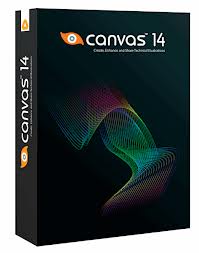 ACD Systems Canvas 14
ACD Systems Canvas 14ACD Systems Canvas 14
ACD Systems International Inc. is the developer of ACD Systems Canvas 14, which is a technical graphics solution software, that enables users to analyze data, enhance graphics and share all information with ease and rapidness. This program is designed with full-featured tools that assist users in making technical graphics and illustrations with accuracy. It consists of editing tools that vary from image editing to object illustration tools. Any results created by this program make good presentations for projects, proposals and other purposes for any line of business related to graphics and engineering. More on the features, users can work with raster images and vector graphics using the same file with the option edit by resizing and scaling objects, drawing shapes, as well as inserting stroke and fill inks or widths. There is also a tool for adding texts or labels and format dimensions, plus creating charts. With this program, users can share finished projects through presentations or publications. ACD Systems ACDSee 15
ACD Systems ACDSee 15ACD Systems ACDSee 15
ACD Systems ACDSee 15 is a photography software that features an image organizer, viewer, and RAW/ image editor program for Microsoft Windows and Mac OS X 10.6 (Windows XP with Service Pack 2, Vista, 7 & 8; Mac OS X 10.5, 10.6, 10.7 and Mountain Lion). It was developed by ACD Systems International, Inc. and originally distributed as a 16-bit application that was later upgraded with a 32-bit version. This minimum hardware requirement for this application is an Intel Pentium III/ AMD Athlon processor or equivalent with 512 MB RAM (with 310 MB free hard drive space), a high color display adapter at 1024 x 768 resolution, and a CD/ DVD burner. ACDSee manages and supports video and audio files in formats that include GIF, BMP, JPG, PNG, MP3, PSD, WAV, MPEG, and TIFF. Users can view, edit, add effects, and organize photo and video collections that can be shared online. Photos can be organized as these are imported from the camera or other storage device. It also features Map view and geo-tagging support that enable users to view the location of images from GPS-enabled cameras. Features like fast browsing, scanning, editing, and backup options facilitate sorting of photos by date and event, and storage of backup copies to CD, DVD, and Blu-Ray.คำเตือน
ระวังไม่ให้เปลี่ยนชื่อนามสกุลใน .bmp ไฟล์หรือไฟล์อื่น ๆ ซึ่งจะไม่เปลี่ยนประเภทของไฟล์ เพียง แต่ซอฟต์แวร์แปลงพิเศษที่สามารถเปลี่ยนไฟล์จากไฟล์ประเภทหนึ่งไปยังอีกสิ่งที่เป็นนามสกุลของไฟล์หรือไม่
นามสกุลไฟล์เป็นชุดของสามหรือสี่ตัวอักษรที่ส่วนท้ายของชื่อไฟล์นั้นในกรณีนี้ .bmp. นามสกุลไฟล์ที่บอกคุณว่าชนิดของไฟล์ที่เป็นของ Windows และบอกสิ่งที่โปรแกรมสามารถเปิดได้ หน้าต่างมักจะร่วมโปรแกรมเริ่มต้นที่จะขยายแต่ละไฟล์เพื่อที่ว่าเมื่อคุณดับเบิลคลิกที่ไฟล์โปรแกรมที่เปิดโดยอัตโนมัติ เมื่อโปรแกรมที่ไม่ได้อยู่บนเครื่องคอมพิวเตอร์ของคุณบางครั้งคุณสามารถได้รับข้อผิดพลาดเมื่อคุณพยายามที่จะเปิดไฟล์ที่เกี่ยวข้องแสดงความคิดเห็น

