| Vi strävar efter att visa vår hemsida på så många språk som möjligt, dock är den här sidan för närvarande maskinöversatt med hjälp av Google Translate. | stäng |
-
-
produkter
-
resurser
-
support
-
företag
-
Logga in
-
.tsv File Extension
Utvecklare: N/AFiltyp: Tab Separated Values FileDu är här eftersom du har en fil som har ett filtillägg som slutar på .tsv. Filer med filändelsen .tsv kan bara användas av vissa applikationer. Det är möjligt att .tsv filerna är datafiler snarare än dokument eller media, vilket betyder att de är inte avsedda att ses alls.vad som är en .tsv fil?
Den TSV filformatet står för "Tab Separated Values", och dessa tab separerade värden filer skapas och används av många kalkylprogram. Innehållet i en flik separerade värden fil kan innehålla text, matematiska, vetenskapliga eller statistiska uppgifter uppdelade i rader och kolumner. Flikar separera dessa bitar av data i kolumner, därav format filnamnet "Tabbavgränsade värden". Dessa tab separerade värden filer liknar CSV-filer, men kolumn data som lagras i dessa CSV tabelldokument är separerade med kommatecken i stället för flikar, medan rad uppgifter om dessa CSV-filer är åtskilda av rader av utrymmen. Innehållet i en flik separerade värden fil är integrerad med kalkylblad och text kodnings specifikationer som används för att spara filerna i TSV-format. Afixed med .tsv förlängningen kan innehållet i dessa TSV-filer exporteras till många kalkylblad filformat som CSV och XLS använder kalkylprogram som genomförs med stöd för att öppna, redigera och exportera dessa TSV-filer. Många ordbehandlingsprogram och textredigerings progams kan också användas för att öppna och visa innehållet i dessa TSV-filer.hur man öppnar en .tsv fil?
Starta en .tsv fil eller andra filer på din dator, genom att dubbelklicka på den. Om dina filassociationer är rätt inställda, till programmet som är tänkt att öppna din .tsv fil öppnas den. Det är möjligt att du kan behöva ladda ner eller köpa en korrekt tillämpning. Det är också möjligt att du har rätt program på datorn, men .tsv filer är ännu inte förknippas med det. I det här fallet, när du försöker öppna en .tsv fil, kan du tala om för Windows vilket program är den rätta för den filen. Från och med då, att öppna ett .tsv fil öppnas en korrekt tillämpning. Klicka här för att fixa .tsv filassociation felprogram som öppnar en .tsv fil
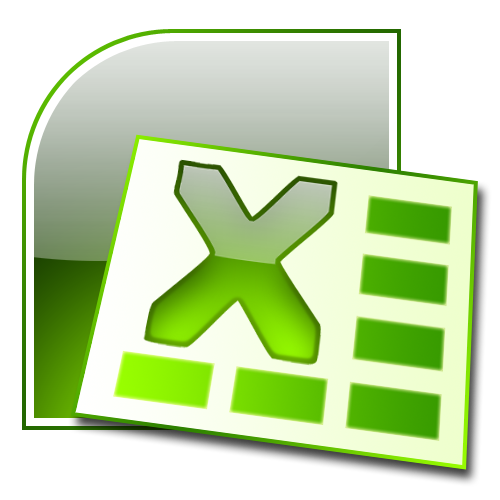 Microsoft Office Excel 2012
Microsoft Office Excel 2012Microsoft Office Excel 2012
Microsoft Excel is a spreadsheet program developed by Microsoft Corporation for Microsoft Windows and Mac OS X. It is a part of Microsoft Office, known for creating graphs, charts and spreadsheets, and its templates are created in a file with .xlt extension containing the default spreadsheet data, which is significant in creating new Excel files. These files can either be created by users or that which is provided by Excel, allowing users to make several workbooks. It works in calculation, graphing tools, pivot tables, and Visual Basic applications via macros. A variety of Microsoft Excel versions support the files with .xlt extension, such as Microsoft Excel Mobile support, Lotus Translation Table, PDF Creator, Microsoft Application Virtualization, Procomm Plus Translation Table and Microsoft Open XML Converter. The present version of this program, as of this writing, is Microsoft Excel 2012. There are some applications that can also be used to open these files, such as PlanMaker, NeoOffice, LibreOffice Calc, OpenOffice Calc, etc. OpenOffice.org Chart
OpenOffice.org ChartOpenOffice.org Chart
The OpenOffice.org Chart is an Openoffice application used for the creation of charts for any project. This Chart application is usually included in the OpenOffice.org Calc component and this application is currently being upgraded with new features in different versions. This application was also developed by Apache and is also used to open SDS files. In fact, this OpenOffice.org charting system uses SDS files in order to be opened from various operating systems. New versions of this charting software feature additional shapes, providing users with more options when creating their charts. Other versions feature reverse axes which is used to change the axes directions, allowing users to have the option of where the lower or the higher values should be displayed. This chart application normally has a 3D effects dialog but newer versions have improved this feature and concentrated more on chart-relevant features as well as the illumination default features were also changed, creating a simpler 3D look. Microsoft Notepad
Microsoft NotepadMicrosoft Notepad
Notepad is a basic text editor used to create plain documents. It is commonly used to view or edit text (.txt) files, and a simple tool for creating Web pages, and supports only the basic formatting in HTML documents. It also has a simple built-in logging function. Each time a file that initializes with .log is opened, the program inserts a text timestamp on the last line of the file. It accepts text from the Windows clipboard. This is helpful in stripping embedded font type and style codes from formatted text, such as when copying text from a Web page and pasting into an email message or other “What You See Is What You Get†text editor. The formatted text is temporarily pasted into Notepad, and then immediately copied again in stripped format to be pasted into the other program. Simple text editors like Notepad may be utilized to change text with markup, such as HTML. Early versions of Notepad offered only the most basic functions, such as finding text. Newer versions of Windows include an updated version of Notepad with a search and replace function (Ctrl + H), as well as Ctrl + F for search and similar keyboard shortcuts. It makes use of a built-in window class named edit. In older versions such as Windows 95, Windows 98, Windows Me and Windows 3.1, there is a 64k limit on the size of the file being edited, an operating system limit of the EDIT class. Microsoft Office
Microsoft OfficeMicrosoft Office
Microsoft Office is an office suite of desktop applications, servers and services, released by Microsoft on August 1, 1989 for the Microsoft Windows and Mac OS X operating systems. Originally, the first version of Microsoft Office contained Microsoft Word, a word processor and was previously considered the main program in Office; Microsoft Excel, a spreadsheet program that originally competed with the dominant Lotus 1-2-3; and Microsoft PowerPoint, a popular presentation program for Windows and Mac.; a marketing term for a bundled set of applications. As years passed by, Office applications have grown significantly closer with shared features such as a common spell checker, Object Linking and Embedding (OLE) data integration and Microsoft Visual Basic for Applications scripting language. Microsoft also positions Office as a development platform for line-of-business software under the Office Business Applications brand. The current versions are Office 2010 for Windows, released on June 15, 2010; and Office 2011 for Mac OS X, released October 26, 2010.The new Office 2013 (version 15 of the Office suite) is reported to be released around December 2012.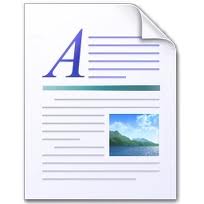 Microsoft WordPad
Microsoft WordPadMicrosoft WordPad
Files with .rtf, .openbsd, and .readme extensions are some of the files associated or which can be opened with the Microsoft WordPad. RTF files are text documents that can be created, opened, viewed, edited or changed using word processing applications for both Mac and Microsoft Windows-based computers, like Microsoft WordPad for Windows and Microsoft Word 2011 for Mac. It gives the users a wide cross compatibility support, which was the central objective for the improvement of the Rich Text Format technology, and these .rtf files can even be opened, viewed and used with database applications. The OpenBSD Unix platform is frequently utilized in computers running as Web servers of a secure network. OpenBSD files may be saved in directories of the OpenBSD system that were generated upon installation of the software applications. Files with the .openbsd extension can be opened by standard text editors, particularly well-known like Microsoft Notepad, and this text editor may also be utilized to create and edit OPENBSD files. Files with the .readme extension are text documents engaged to give users with beneficial information and specific details about certain applications installed in the system. These files can be opened, viewed and edited with a selection of text editors including Microsoft Notepad and Microsoft WordPad.ett ord av varning
Var noga med att inte byta namn på förlängningen .tsv filer eller andra filer. Detta kommer inte att ändra filtypen. Endast speciell konvertering programvara kan ändra en fil från en fil till en annan.vad är en filändelse?
Ett filnamnstillägg är en uppsättning av tre eller fyra tecken i slutet av ett filnamn, i det här fallet, .tsv. Filtillägg berätta vilken typ av fil det är, och tala om för Windows vilka program kan öppna den. Windows associerar ofta ett standardprogram för varje fil förlängning, så att när du dubbelklickar på filen, startar programmet automatiskt. När det programmet inte längre finns på din dator, kan du ibland få ett felmeddelande när du försöker öppna den associerade filen.Lämna en kommentar
Copyright © 2026 Corel Corporation. Alla rättigheter förbehållna. Användarvillkor | Integritet | Cookies

