| Vi strävar efter att visa vår hemsida på så många språk som möjligt, dock är den här sidan för närvarande maskinöversatt med hjälp av Google Translate. | stäng |
-
-
produkter
-
resurser
-
support
-
företag
-
Logga in
-
.docx File Extension
Utvecklare: Microsoft CorporationFiltyp: Microsoft Open Word XML DocumentDu är här eftersom du har en fil som har ett filtillägg som slutar på .docx. Filer med filändelsen .docx kan bara användas av vissa applikationer. Det är möjligt att .docx filerna är datafiler snarare än dokument eller media, vilket betyder att de är inte avsedda att ses alls.vad som är en .docx fil?
DOCX-filtillägget är relaterat till Microsoft Word, som utvecklats av Microsoft Corporation i dess version av 2007 och 2010. Detta nya dokumentformat har också samma syfte som filtillägget . DOC och .. DOCM respektive. Den använder den öppna XML -formatet och använder komprimeringsfilerna ZIP för flera dokument. Microsoft Word är ett program som finns i Microsoft Office Suite som används allmänt av användare för deras kontor och organisationsarbeten. Det gör det möjligt för dem att skapa dokument som behövs i deras dagliga hantering av uppgifter och andra relaterade problem. Microsoft Word erbjuder en mängd skrivverktyg som användare enkelt kan utföra när de skapar ett dokument. De har också en komplett makrohand som automatiserar sitt vardagliga arbete på ett dokument. Genvägsknappar som ger snabba åtgärder till vad de vill göra. Den består av grundläggande kommandon som användare enkelt kan komma åt och mycket användbar i olika dokument som skapats och redigerats.hur man öppnar en .docx fil?
Starta en .docx fil eller andra filer på din dator, genom att dubbelklicka på den. Om dina filassociationer är rätt inställda, till programmet som är tänkt att öppna din .docx fil öppnas den. Det är möjligt att du kan behöva ladda ner eller köpa en korrekt tillämpning. Det är också möjligt att du har rätt program på datorn, men .docx filer är ännu inte förknippas med det. I det här fallet, när du försöker öppna en .docx fil, kan du tala om för Windows vilket program är den rätta för den filen. Från och med då, att öppna ett .docx fil öppnas en korrekt tillämpning. Klicka här för att fixa .docx-filföreningsfelprogram som öppnar en .docx fil
 Microsoft Word
Microsoft WordMicrosoft Word
Microsoft Word is a word processor program that is packed in the Microsoft Office Suite. It is developed by Microsoft Corporation, generating a .doc file extension when the file is saved. A document file format (.doc) is a text or binary file format for saving documents on a storage media, mainly for computer use, like typing text, charts, tables, page formatting, graphs, images and other documents whose content is created and edited. Contents of these documents are printable in any sizes and are capable to open in other devices provided that its operating system is able to read DOC files. This .doc file extension has become extensive de facto standard for office documents, but it is an owned format and is not always totally supported by other word processors. A variety of programs that is able to open this type of file, and different operating systems and have installed programs that can open a 1ST file are: Microsoft Word, Microsoft Notepad, Microsoft Word, IBM Lotus WordPro, and Corel WordPerfect. Microsoft Write
Microsoft WriteMicrosoft Write
Microsoft Write (MS Write) software is a word processing application, created for earlier versions of Microsoft Windows, and has a new counterpart word processing program, the Microsoft WordPad, which is bundled with later versions of Microsoft Windows. It uses files with .wri extension as output files that are generated by the software. These files are word documents and MS Write can develop its visual presentation with the use of .wri documents where users are able to format and make layouts. Early versions of Microsoft Works application as a word processing software can be utilized to open and view the contents of .wri format. Other applications that are able to open and view .wri files are Corel WordPerfect Office X6 and some word and text editors for Microsoft Windows based system, such as Microsoft Word 2010, Microsoft Notepad, and Planamesa NeoOffice application or the so called Microsoft Word 2011 in the Mac version. Microsoft Works
Microsoft WorksMicrosoft Works
Microsoft Works is incorporated package software that was developed by Microsoft. It is less expensive, smaller, and has fewer features than Microsoft Office or other office suites. Its central functionality includes a word processor, a spreadsheet and a database management system. Newer versions have a calendar application and a dictionary while older versions included a terminal emulator. Files with WPS extension is utilized for output files of the Microsoft Works word processing application. These files are classified as text documents that can be created, saved, viewed and edited using the Microsoft Works program. Microsoft Word 2010, Microsoft Publisher 2010, Planamesa NeoOffice, and OxygenOffice Professional are some of the applications that are able to open and view the content of these WPS files. The contents of these WPS files can also be exported to other compatible word document formats. This promotes convenience and efficient document presentation, group collaboration and sharing between users of different systems and word processing applications; however, WPS document cannot be applied with macros and other formatting options available in Microsoft Word; so Microsoft discontinued support and development of the Microsoft Works application with its version 9 and the release of Microsoft Word 2010. Microsoft Office Word Viewer
Microsoft Office Word ViewerMicrosoft Office Word Viewer
Microsoft Word Viewer is a separate freeware program for Microsoft Windows that lets users (who do not own Microsoft Word), view and prints documents that were made in Microsoft Office. Microsoft Word Viewer is not available for sale but it can be downloaded from the Microsoft website for free. In order to check over viewed documents it is required to copy the text to the clipboard and paste into an alternative editor. According to the terms of the Microsoft Word Viewer 2003 license agreement, the software may be installed and used to view and screen print documents made with Microsoft Office software. It may not be used for any other purpose. Supported file formats in Microsoft Word Viewer are: doc, docx, docm, dot, rtf, wri, txt, htm, html, mht, mhtml, XML, wpd, and wps. For viewing Office Open XML text documents (docx, docm), the "Microsoft Office Compatibility Pack for Word, Excel, and PowerPoint 2007 File Formats" must be installed.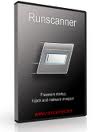 Microsoft Word 2010
Microsoft Word 2010Microsoft Word 2010
Microsoft Word 2010 is a tool being used for word processing which is a part of the Microsoft office 2010 which was developed by Microsoft. It has improved features which aim to help its users in creating documents of skilled-quality and at the same time providing its user easier ways to access files. It was specifically designed with premium formatting tools which aid in the organization and writing of documents in an easier manner. Microsoft Word 2010 offers it users a wide variety of new and enhanced tools. It has customizable themes which aim to coordinate fonts, graphic formats as well as colours in a document. It has a wide variety of SmartArt graphics which includes several layouts in order to organize picture diagrams as well as charts. It offers an enhanced version of Find tools as well as Navigation Pane which makes it easier to search, reorganize and browse documents.ett ord av varning
Var noga med att inte byta namn på förlängningen .docx filer eller andra filer. Detta kommer inte att ändra filtypen. Endast speciell konvertering programvara kan ändra en fil från en fil till en annan.vad är en filändelse?
Ett filnamnstillägg är en uppsättning av tre eller fyra tecken i slutet av ett filnamn, i det här fallet, .docx. Filtillägg berätta vilken typ av fil det är, och tala om för Windows vilka program kan öppna den. Windows associerar ofta ett standardprogram för varje fil förlängning, så att när du dubbelklickar på filen, startar programmet automatiskt. När det programmet inte längre finns på din dator, kan du ibland få ett felmeddelande när du försöker öppna den associerade filen.Lämna en kommentar
Copyright © 2026 Corel Corporation. Alla rättigheter förbehållna. Användarvillkor | Integritet | Cookies

