| Мы стараемся локализовать наш веб-сайт на максимально возможном количестве языков, однако в настоящее время эта страница переведена с использованием Google Translate. | закрыть |
-
-
продукты
-
ресурсы
-
поддержка
-
компания
-
Логин
-
.lit Расширение файла
Разработчик: Microsoft CorporationТип файла: eBook FileВы здесь, потому у вас есть файл, который имеет расширение файла, заканчивающийся в .lit. Файлы с расширением .lit может быть запущен только некоторыми программами. Вполне возможно, что .lit являются файлами данных, а не документы или средства массовой информации, что означает, что они не предназначены для просмотра на всех.что такое .lit файл?
Расширение файла LIT используется для электронных книг файла, созданного корпорацией Microsoft. электронная книга электронная версия любой книге, содержание которого берется или загрузить из Интернета и, как правило, читать с помощью компьютера или чтения электронных книг. Он также известен под другими названиями, такие как электронные книги, электронные издания и цифровой книги. книга представляет также программное приложение, которое устанавливается на компьютер или каких-либо считывающих устройств. Это программное обеспечение называется Microsoft Reader, программа исключительно создан для этой цели Microsoft и выпустила для публики в 2000 году Microsoft Reader использует .lit (литература) форматы при просмотре пользователями. .lit является продолжением сжатом формате HTML с помощью Microsoft. Особенности читателя Microsoft включают быстрый заметок, подчеркнув, текстовые заметки, поиск, увеличение читаемость на маленьких экранах и плагин, который позволяет электронные книги для чтения вслух (текст-в-речь). Были несколько металлоконструкции, которые вышли в 1998 году, который, используемой Microsoft Reader, но не были охотно приняты. В настоящее время обновляются модели Устройства для чтения, которые предлагаются для использования и с дополнительными функциями.как открыть .lit файл?
Запустите .lit файл или любой другой файл на своем компьютере, дважды щелкнув его. Если ваши ассоциации файлов настроены правильно, приложение, которое предназначается, чтобы открыть свой .lit файл будет открыть его. Возможно, вы, возможно, потребуется загрузить или приобрести правильное применение. Кроме того, возможно, что у вас есть правильное применение на вашем компьютере, но .lit Файлы еще не связанные с ним. В этом случае, при попытке открыть .lit файл, вы можете сказать, Окна, какое приложение является правильным для этого файла. С тех пор, открывая .lit файл откроется правильное применение. Нажмите здесь, чтобы исправить ошибки ассоциации файлов .litприложения, которые открываются .lit файл
FB2utilsFB2utils
Fiction Book is an E-book format that is XML-based. It has open and free format implementing multiple software and hardware. It is free from DMR [Digital Rights Management]. Unicode is supported. Poetry, quotes, organized text structures, subtitles, footnotes, references, JPEG and PNG images, subtitles [not seen on table of contents] may be found in the documents. Font formats include bold or strong, italic or emphasized, subscript, superscript, strikethrough and program code. Files used in Fiction Book have the .fb2 format. It describes the structure rather than the appearance of the document. The file includes metadata such as title, name of the author and publisher. This format makes it convenient for managing, indexing and automatic processing of your E-book collection, and allows conversion to other formats. Programs that support FB2 are OpenOffice.org with ooofbtools plug-in for Mac, Cool Reader, PyBookReader, KDE Okular, OpenOffice.org with ooofbtools plug-in and Calibre for Linux, Haali FictionBook Tools, Haali Reader, Calibre, Cool Reader, Athenaeum and fb2utils for Windows.CalibreCalibre
Calibre is an e-book library management software of e-books. It has multiple features that includes Library management, E-book conversion, Syncing to E-book reader devices, Downloading and Converting news into e-book format, Comprehensive e-book viewer and Content Server for online access to book collections. Library Management helps in managing e-book collection and is designed using the concept of the logical book. The E-book conversion converts and supports all major e-book formats, it can also rescale all font sizes, ensure that the output of e-books are readable and automatically creates and detects book structures. It features Syncing to e-book devices features a modular device driver design that adds support to different e-reader devices, it also supports updates of metadata on the device from metadata in the library and creates a collection on the device from tags which are described in the library. Calibre automatically gets news from Websites and RSS feeds and formats it into an e-book which is uploaded into a device that is connected. It has a built-in viewer that is capable of displaying major ebook formats and support table of contents, CSS, reference mode, bookmarks, searching, copying, printing and customizing rendering through the use of style sheets and embedded fonts.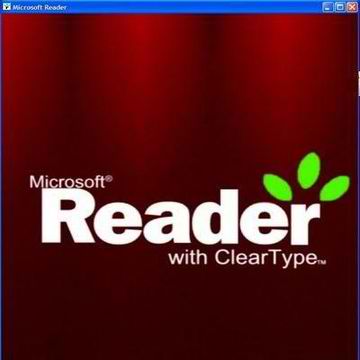 Microsoft Reader
Microsoft ReaderMicrosoft Reader
Microsoft Reader is a Microsoft program that was developed for viewing the content of e-books, and this software was initially introduced in August 2000. It features patented ClearType display technology that revolutionizes on-screen reading, and it can add electronic bookmarks as well as use them in powerful ways. This software has an improved navigation interface that allows users to quickly and easily move through the sections of an e-book with the keyboard, mouse or stylus. It has library management features, which can catalogue all e-books in a personalized homepage, and Microsoft Reader can find or search for text in any e-book. The Microsoft Reader application can also be used by users to add notes or comments to any page of an e-book. This program is also integrated with improved font sizing features, which can be implemented to create large-print eBooks with a single command. Microsoft Reader can create free-form drawings on the pages of an unprotected or unencrypted e-book. This software is able to rotate and resize and take full advantage of Tablet or Windows Mobile devices in landscape or portrait modes. Microsoft Reader users can also store all annotations in a single location and can zoom in to get a close-up view of graphics and pictures integrated into an e-book. Microsoft Reader users can highlight a word or a passage in an e-book. Microsoft Reader also has dictionary features that allow users to look up words and its definitions. It can also be installed in a Pocket PC, where it has been built into the ROM since Windows CE 3.0. Microsoft Reader is unsupported by newer Windows 7 mobile phone devices, but it is compatible with Windows Mobile. Microsoft Reader is implemented with support for e-books that are in the LIT format. The PC version of this application also has an optional plug-in for text-to-speech, which means when Microsoft Reader is integrated with this plug-in, it can convert the text content of an e-book into spoken audio. In August 2011, Microsoft announced they were discontinuing both Microsoft Reader and the use of the .lit file format for e-books at the end of August 2012, and closing sales of the format on November 8, 2011.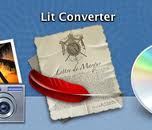 Convert LIT Mac
Convert LIT MacConvert LIT Mac
ConvertLIT is a free, open source software used for extracting files from the e-book format that allows users to either down convert or inscribe files from Lit. It operates in three modes, first would be the Explosion that expands .LIT files into a compliant package like the OEBPS. To explode files with ConvertLit, users should type using this format convertlit\ this will explode a .LIT file into a directory. The second mode of operation of the software is the .LIT file DOWNCONVERTING to a sealed or DRM1 file format that would enable files to be read in handheld devices. To downconvert a file, users should type in using this format convertlit after this, users will be able to use their mobile devices to read .LIT files. The third mode of operation is the INSCRIBING of a .LIT file to allow labeling of e-books. The format to execute this is very similar to downconvert, it only needs and additional command, user should type in convertlit and they will be able to label using inscribing command. DRM5 only functions with keys.txt files containing the private keys for passports in the converlit program or the preferred directory. слово предупреждения
Будьте осторожны, не переименовать расширение на .lit файлы или любые другие файлы. Это не будет изменить тип файла. Только специальная программа для конвертирования можете изменить файл из одного типа файла в другой.что такое расширение файла?
Расширение файла является набор из трех или четырех символов в конце имени файла, в этом случае, .lit. Расширения файлов сказать вам, какой тип файла он есть, и сказать Окна, какие программы можно открыть. Окна часто связывает программу по умолчанию для каждого расширения файла, так что, когда вы дважды щелкните файл, программа запускается автоматически. При том, что программа больше не на вашем компьютере, вы можете иногда получить сообщение об ошибке при попытке открыть соответствующий файл.оставить комментарий
Компания| Партнёры| EULA| Официальное Уведомление| Не продавать/не делиться моей информацией| Управление моими файлами cookieCopyright © 2026 Corel Corporation. Все права защищены. Условия эксплуатации | Конфиденциальность | Cookies

