| Nós nos esforçamos para localizar nosso site em tantas línguas quanto possível, no entanto esta página está traduzido usando o Google Translate máquina. | perto |
-
-
produtos
-
recursos
-
suporte
-
empresa
-
Login
-
.lit Extensão de arquivo
Desenvolvedor: Microsoft CorporationTipo de arquivo: eBook FileVocê está aqui porque você tem um arquivo que tem uma extensão de arquivo que termina em .lit. Os arquivos com a extensão do arquivo .lit só pode ser iniciado por determinadas aplicações. É possível que a .lit arquivos são arquivos de dados em vez de documentos ou meios de comunicação, o que significa que não está destinado a ser visto em todos.o que é um .lit arquivo?
A extensão do arquivo LIT é usado para um arquivo eBook criado pela Microsoft Corporation. eBook é a versão eletrônica de qualquer livro cujo conteúdo é tomado ou baixados da web e costuma ler através de um computador ou um leitor de eBook. Ele também é conhecido por outros nomes como livro eletrônico, e-edições e livro digital. eBook também representa uma aplicação de software que é instalado em um computador ou qualquer dispositivo de leitura. Este software é chamado de Microsoft Reader, um programa exclusivamente criada para este fim pela Microsoft e lançado ao público em 2000. Microsoft Reader utiliza .lit (literatura) formatos quando visto pelos usuários. .lit é a extensão do formato html comprimido pela Microsoft. As características do leitor Microsoft incluem tomada rápida nota, destacando, notas de texto, a pesquisa, o aumento da capacidade de leitura em telas pequenas e plug-in que permite eBooks para ser lido em voz alta (text-to-speech). Havia vários hardwares que saíram em 1998, que utilizou o Microsoft Reader, mas não foram prontamente aceito. Actualmente, existem modelos de leitores de eBooks que estão sendo oferecidos para uso e com recursos adicionais atualizado.como abrir uma .lit arquivo?
Lançar uma .lit arquivo, ou qualquer outro arquivo no seu PC, clicando duas vezes nele. Se suas associações de arquivos estão configurados corretamente, o aplicativo que está destinado a abrir o seu .lit arquivo irá abri-lo. É possível que você pode precisar baixar ou comprar o aplicativo correto. Também é possível que você tenha o aplicativo correto no seu PC, mas .lit arquivos ainda não estão associados com ele. Neste caso, quando você tenta abrir um .lit arquivo, você pode dizer ao Windows qual a aplicação é o correto para esse arquivo. A partir de então, a abertura de uma .lit arquivo irá abrir o aplicativo correto. Clique aqui para corrigir erros de associação de arquivo .litaplicativos que abrem uma .lit arquivo
FB2utilsFB2utils
Fiction Book is an E-book format that is XML-based. It has open and free format implementing multiple software and hardware. It is free from DMR [Digital Rights Management]. Unicode is supported. Poetry, quotes, organized text structures, subtitles, footnotes, references, JPEG and PNG images, subtitles [not seen on table of contents] may be found in the documents. Font formats include bold or strong, italic or emphasized, subscript, superscript, strikethrough and program code. Files used in Fiction Book have the .fb2 format. It describes the structure rather than the appearance of the document. The file includes metadata such as title, name of the author and publisher. This format makes it convenient for managing, indexing and automatic processing of your E-book collection, and allows conversion to other formats. Programs that support FB2 are OpenOffice.org with ooofbtools plug-in for Mac, Cool Reader, PyBookReader, KDE Okular, OpenOffice.org with ooofbtools plug-in and Calibre for Linux, Haali FictionBook Tools, Haali Reader, Calibre, Cool Reader, Athenaeum and fb2utils for Windows.CalibreCalibre
Calibre is an e-book library management software of e-books. It has multiple features that includes Library management, E-book conversion, Syncing to E-book reader devices, Downloading and Converting news into e-book format, Comprehensive e-book viewer and Content Server for online access to book collections. Library Management helps in managing e-book collection and is designed using the concept of the logical book. The E-book conversion converts and supports all major e-book formats, it can also rescale all font sizes, ensure that the output of e-books are readable and automatically creates and detects book structures. It features Syncing to e-book devices features a modular device driver design that adds support to different e-reader devices, it also supports updates of metadata on the device from metadata in the library and creates a collection on the device from tags which are described in the library. Calibre automatically gets news from Websites and RSS feeds and formats it into an e-book which is uploaded into a device that is connected. It has a built-in viewer that is capable of displaying major ebook formats and support table of contents, CSS, reference mode, bookmarks, searching, copying, printing and customizing rendering through the use of style sheets and embedded fonts.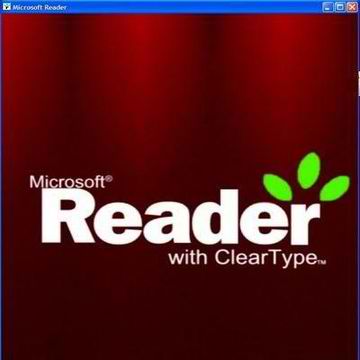 Microsoft Reader
Microsoft ReaderMicrosoft Reader
Microsoft Reader is a Microsoft program that was developed for viewing the content of e-books, and this software was initially introduced in August 2000. It features patented ClearType display technology that revolutionizes on-screen reading, and it can add electronic bookmarks as well as use them in powerful ways. This software has an improved navigation interface that allows users to quickly and easily move through the sections of an e-book with the keyboard, mouse or stylus. It has library management features, which can catalogue all e-books in a personalized homepage, and Microsoft Reader can find or search for text in any e-book. The Microsoft Reader application can also be used by users to add notes or comments to any page of an e-book. This program is also integrated with improved font sizing features, which can be implemented to create large-print eBooks with a single command. Microsoft Reader can create free-form drawings on the pages of an unprotected or unencrypted e-book. This software is able to rotate and resize and take full advantage of Tablet or Windows Mobile devices in landscape or portrait modes. Microsoft Reader users can also store all annotations in a single location and can zoom in to get a close-up view of graphics and pictures integrated into an e-book. Microsoft Reader users can highlight a word or a passage in an e-book. Microsoft Reader also has dictionary features that allow users to look up words and its definitions. It can also be installed in a Pocket PC, where it has been built into the ROM since Windows CE 3.0. Microsoft Reader is unsupported by newer Windows 7 mobile phone devices, but it is compatible with Windows Mobile. Microsoft Reader is implemented with support for e-books that are in the LIT format. The PC version of this application also has an optional plug-in for text-to-speech, which means when Microsoft Reader is integrated with this plug-in, it can convert the text content of an e-book into spoken audio. In August 2011, Microsoft announced they were discontinuing both Microsoft Reader and the use of the .lit file format for e-books at the end of August 2012, and closing sales of the format on November 8, 2011.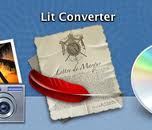 Convert LIT Mac
Convert LIT MacConvert LIT Mac
ConvertLIT is a free, open source software used for extracting files from the e-book format that allows users to either down convert or inscribe files from Lit. It operates in three modes, first would be the Explosion that expands .LIT files into a compliant package like the OEBPS. To explode files with ConvertLit, users should type using this format convertlit\ this will explode a .LIT file into a directory. The second mode of operation of the software is the .LIT file DOWNCONVERTING to a sealed or DRM1 file format that would enable files to be read in handheld devices. To downconvert a file, users should type in using this format convertlit after this, users will be able to use their mobile devices to read .LIT files. The third mode of operation is the INSCRIBING of a .LIT file to allow labeling of e-books. The format to execute this is very similar to downconvert, it only needs and additional command, user should type in convertlit and they will be able to label using inscribing command. DRM5 only functions with keys.txt files containing the private keys for passports in the converlit program or the preferred directory. uma palavra de advertência
Tenha cuidado para não renomear a extensão em .lit arquivos, ou quaisquer outros arquivos. Isso não vai mudar o tipo de arquivo. Apenas software de conversão especial pode mudar um arquivo de um tipo de arquivo para outro.o que é uma extensão de arquivo?
Uma extensão do ficheiro é o conjunto de três ou de quatro caracteres no final de um nome de ficheiro, neste caso, .lit. As extensões de arquivo lhe dizer que tipo de arquivo que é, e dizer ao Windows que os programas podem abri-lo. Do Windows, muitas vezes associa um programa padrão para cada extensão de arquivo, de modo que quando você clicar duas vezes no arquivo, o programa inicia automaticamente. Quando esse programa não é mais em seu PC, você pode, por vezes, obter um erro quando você tenta abrir o arquivo associado.deixar um comentário
Empresa| Sócios| EULA| Informações Legais| Não venda/compartilhe minhas informações| Gerenciar meus cookiesCopyright © 2026 Corel Corporation. Todos os direitos reservados. Termos de uso | Privacidade | Cookies

