| Staramy się zlokalizować na naszej stronie internetowej w tak wielu językach, jak to możliwe, jednak ta strona jest aktualnie maszyna przetłumaczony przy użyciu Google Translate. | blisko |
-
-
produkty
-
zasoby
-
wsparcie
-
firma
-
Login
-
.xfd Rozszerzenie pliku
Twórca programu: UWI/JetFormTyp pliku: XFD File/FormFlow 99 Form Data FileJesteś tu, bo masz plik, który ma rozszerzenie kończące się .xfd. Pliki z rozszerzeniem .xfd może być uruchomiony tylko przez niektóre aplikacje. Jest możliwe, że .xfd plików są pliki z danymi, a nie dokumenty lub nośniki, co oznacza, że nie powinno się w nie oglądać w ogóle.to, co jest .xfd plik?
Pliki zawierające .xfd rozszerzenia są znane jako FormFlow 99 Forma plików danych i zostały opracowane przez zastosowanie JetForm. Informacje zawarte w tych zwykle plików jest strona elementy formy takie jak wartości w polach tekstowych i nazw. Pliki te są dobre do przechowywania danych formularza i mają zdolność do przywozu do plików PDF. Pliki te są uważane nowsze i wykorzystują więcej wspólnego formatu niż .xfdf plików, chociaż mają podobieństwa. Aplikacji systemu Adobe mogą być wykorzystane do otwierania tych .xfd plików. Jednak te pliki są znane również jako Extensible Forms Opis pliki językowe, a użyte w tym formacie, zawierają wyrażenia inline itp w formie biznesowego układ,, szczegóły transakcji,. Pomagają one dużo w zaspokajaniu potrzeb różnych transakcji handlowych w zakresie audytu, bezpieczeństwa, itp Użytkownicy mogą otwierać te .xfd plików z IBM PureEdge Viewer, jak i IBM Lotus Forms Viewer.jak otworzyć .xfd plik?
Uruchom .xfd plik, lub dowolny inny plik na komputerze, klikając dwukrotnie go. Jeśli Twoje skojarzenia plików są ustawione prawidłowo, aplikacja, która jest przeznaczona, aby otworzyć .xfd Plik będzie go otworzyć. Jest to możliwe, może być konieczne, aby pobrać lub zakupić prawidłowego stosowania. Możliwe jest również, że masz poprawną aplikację na komputerze, ale .xfd pliki nie są jeszcze połączone ze sobą. W tym przypadku, przy próbie otwarcia .xfd plik, można powiedzieć aplikacji systemu Windows, który jest właściwa dla tego pliku. Od tego czasu, otwierając .xfd Plik zostanie otwarty prawidłowego stosowania. Kliknij tutaj, aby naprawić błędy stowarzyszeniu .xfd plikówaplikacje, które otwierają .xfd plik
 IBM PureEdge Viewer
IBM PureEdge ViewerIBM PureEdge Viewer
PureEdge Viewer enables you to complete and view PureEdge e-forms. It functions as an extension to known browsers such as Netscape, Internet Explorer and Mozilla , or it can also work as a standalone application. The operating systems that it supports are Windows 98, Windows NT 4.0 sp6a, Windows ME, Windows 2000 sp2, sp4, sp3 and Windows XP sp1, sp2. Its supported browsers are Netscape Communicator 4.5-4.8, Netscape 6.1, 6.2, 7, 7.1, 7.2, Mozilla 1.7, and Internet Explorer 5.01 sp2 or later, 6 sp1 and 5.5 sp2. Its minimum requirements are 128MB RAM, 40MB disk space, 800x600 16bit color resolution and 500MHz processor. For optional third party products, it can support MSAA-compliant screen readers like Window-Eyes, Narrator and JAWS, Silanis Approvelt Desktop 5.7.1, Entrust Desktop Solutions 6.0, Topaz electronic signature hardware [version 3.61 drivers], Interlink ePad Signature [6.22 drivers] and any signature capture device that complies with WinTab version 1.1. It has supported Terminal Services [Windows Server 2003 must be set to higher than 8bit color]. To install the Viewer on Windows XP/2000/NT4.0, you must be logged on as Administrator on Windows. It will install a copy that will be available to all profiles. The Viewer runs as a plug-in for Mozilla and Netscape. It requires the file npmfv.dll to be installed in the proper browser directory. It will recognize Signature Pad signatures without needing the hardware or software, but if you want to capture signatures using Signature Pad, you need the hardware and drivers as well as certain IFX files. If your system runs a proxy server for Internet, you need to set up the proxy server to allow XFDL transmissions. IBM Lotus Forms Viewer
IBM Lotus Forms ViewerIBM Lotus Forms Viewer
Lotus Forms Viewer is one of the products included in the Lotus Forms product suite. The two other products are Lotus Forms Designer and Lotus Forms Server. Lotus Forms product suite allows organizations to gather data through electronic forms and transmit that data to other systems. When the information is provided and is submitted for processing, the information will go through a workflow program, a database and any other type of process. Lotus Forms Viewer or the Viewer allows you to complete, view and submit forms. The Viewer ‘s role is to act as a browser plug-in for the client to view the form when they open it. It provides the user interface for you to fill out, open and save your electronic forms. The Viewer can be an independent application, that is, independent of other browsers. It is the interface that operates between other programs in your system such as databases and Web servers and XDFL forms.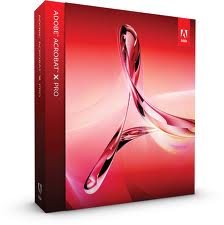 Adobe Acrobat x
Adobe Acrobat xAdobe Acrobat x
Adobe Acrobat X is a PDF management software, which is a set of various applications for the use of Portable Document Format or PDF files. It allows a user to not just view PDF files but also create from scratch or through a template available on the program, manage, print, and share. The 10th version of Acrobat, which is called Adobe Acrobat X, was first introduced in the year 2010 on November 15. It has new cool features like “sandboxing” protection to secure PDF files for the later versions of Windows OS computers, particularly Windows 7, Windows XP, and Windows Vista. This version of Acrobat X is also made compatible with Mac OS, iOS and Android, but not with Linux. The newest version of Acrobat X is Adobe Acrobat XI, which is the 11th version, that was recently announced last October 1, 2012 and expected to be commercially available on October 15, 2012. It is packed with a graphical user interface that is originated from the 10th version for all desktop systems. However, it has new cool features such as the ability to export PDF files to Microsoft PowerPoint presentation file, integration of cloud services, and touch friendly capabilities for compact mobile devices.Słowo ostrzeżenia
Uważaj, aby nie zmienić nazwę rozszerzenia na .xfd plików, ani żadnych innych plików. To nie będzie zmienić typ pliku. Tylko specjalne oprogramowanie do konwersji można zmienić plik z jednego pliku do drugiego.co to jest rozszerzenie pliku?
Rozszerzenie pliku to zestaw trzech lub czterech znaków na końcu nazwy pliku, w tym przypadku, .xfd. Rozszerzenia powiedzieć, jaki typ pliku jest to, i powiedz programy systemu Windows, co może go otworzyć. Okna często kojarzy program domyślny dla każdego rozszerzenia pliku, tak, że po dwukrotnym kliknięciu pliku, program uruchomi się automatycznie. Gdy program nie jest już na komputerze, można czasami pojawia się błąd przy próbie otwarcia pliku skojarzonego.komentarza
Firma| Partnerzy| EULA| Informacje prawne| Nie sprzedawaj/udostępniaj moich informacji| Zarządzaj moimi plikami cookieCopyright © 2026 Corel Corporation. Wszelkie prawa zastrzeżone. Warunki korzystania | Prywatność | Cookies

