| Staramy się zlokalizować na naszej stronie internetowej w tak wielu językach, jak to możliwe, jednak ta strona jest aktualnie maszyna przetłumaczony przy użyciu Google Translate. | blisko |
-
-
produkty
-
zasoby
-
wsparcie
-
firma
-
Login
-
.wsd Rozszerzenie pliku
Twórca programu: Micropro InternationalTyp pliku: WordStar DocumentJesteś tu, bo masz plik, który ma rozszerzenie kończące się .wsd. Pliki z rozszerzeniem .wsd może być uruchomiony tylko przez niektóre aplikacje. Jest możliwe, że .wsd plików są pliki z danymi, a nie dokumenty lub nośniki, co oznacza, że nie powinno się w nie oglądać w ogóle.to, co jest .wsd plik?
Pliki z rozszerzeniem WSD są dokumenty WordStar, a pliki te mogą być otwarte, jak to pisze, korzystając z aplikacji Corel WordPerfect Office X6. Te pliki WSD klasyfikowane są jako pliki tekstowe i zawiera tekst z ograniczoną atrybutów formatowania układu i elementów układu tekstu. MicroPro Międzynarodowy opracowany edytor tekstu WordStar dla środowiska Microsoft DOS (Disk) system operacyjny. Wniosek ten był powszechnie stosowany w latach 80. jako jeden z najbardziej popularnych edytorów tekstu w tym czasie. MicroPro International porzucone dalszy rozwój i wsparcie dla aplikacji WordStar. Zintegrowane WordStar jest edytor WYSIWYG, szczególnie wersja opracowana dla platform Microsoft DOS. Te pliki WSD i oprogramowanie do przetwarzania słowo WordStar zostały w tyle pod względem użyteczności i popularności w połowie lat 80. przez wersja 4 aplikacji WordPerfect, który jest inny stary edytor tekstów, przede wszystkim dlatego, WordPerfect 4.x zintegrowany więcej funkcji do swojego tekstu i układ Opcje formatowania niż WordStar i innych aplikacji do edycji tekstu na środowisku MS DOS w tym czasie.jak otworzyć .wsd plik?
Uruchom .wsd plik, lub dowolny inny plik na komputerze, klikając dwukrotnie go. Jeśli Twoje skojarzenia plików są ustawione prawidłowo, aplikacja, która jest przeznaczona, aby otworzyć .wsd Plik będzie go otworzyć. Jest to możliwe, może być konieczne, aby pobrać lub zakupić prawidłowego stosowania. Możliwe jest również, że masz poprawną aplikację na komputerze, ale .wsd pliki nie są jeszcze połączone ze sobą. W tym przypadku, przy próbie otwarcia .wsd plik, można powiedzieć aplikacji systemu Windows, który jest właściwa dla tego pliku. Od tego czasu, otwierając .wsd Plik zostanie otwarty prawidłowego stosowania. Kliknij tutaj, aby naprawić błędy stowarzyszeniu .wsd plikówaplikacje, które otwierają .wsd plik
 Corel WordPerfect office X6
Corel WordPerfect office X6Corel WordPerfect office X6
Corel has developed this software for almost thirty years. This Office suite became popular to the people. And this software works on Microsoft operating systems such as Windows, Window 7, Windows Vista and Windows Xp (SP3). 466 MHz processor, 256 RAM and for the display 800 X 600 will be just fine to operate on this application. During installation, Internet connection may require to verify the serial numbers. It can support 60 different formats including the Microsoft Office Formats. It also supports multiple monitors to improve the productivity of the user. This packed application comes with learning resources that is built-in, so tutorials are very handy. It has a feature that will resize the text to fit the number of pages. The users can view the desired file without opening the file. It has 300 + templates, 175+ photos, 10,000 clipart images, and 900+ True Type fonts. This package has word processors, Spreadsheet program, presentations, Digital Notebook, document manager, training videos, Video editor, and eBook publisher. Microsoft Write
Microsoft WriteMicrosoft Write
Microsoft Write (MS Write) software is a word processing application, created for earlier versions of Microsoft Windows, and has a new counterpart word processing program, the Microsoft WordPad, which is bundled with later versions of Microsoft Windows. It uses files with .wri extension as output files that are generated by the software. These files are word documents and MS Write can develop its visual presentation with the use of .wri documents where users are able to format and make layouts. Early versions of Microsoft Works application as a word processing software can be utilized to open and view the contents of .wri format. Other applications that are able to open and view .wri files are Corel WordPerfect Office X6 and some word and text editors for Microsoft Windows based system, such as Microsoft Word 2010, Microsoft Notepad, and Planamesa NeoOffice application or the so called Microsoft Word 2011 in the Mac version.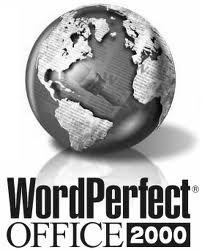 Corel WordPerfect Office
Corel WordPerfect OfficeCorel WordPerfect Office
Corel WordPerfect Suite was release in the late 90's. Since it is a package softwares concerning office task, WordPerfect 6.2.Quattro Pro 5.6, Presentation 2.1, Shell for DOS, Corel Editor 3.1 for DOS, Screen Extender and Merge Master. In addition to that are 1000 different kinds of fonts. This was known to be Borland office for Windows in the early 90's, while the next year it became Borland Office 2.0. Late that year, Novell bought it and release the packed application which includes WordPerfect 6.1, Quattro Pro 6.0, Presentation 3.0, Info Central 1.1 and Paradox 5.0 in the professional version. Of all its components, only WordPerfect can work with Macintosh systems. At this time only 466 MHz processor, 256 RAM,600 Mb Hard disk space would be needed to work with the program using The Windows Xp operating System. And there are many improvements of this software up to now. The latest version was release Last April 2012 called Word office X6, with different editions, Legal, Standard, Professional, Home and Student.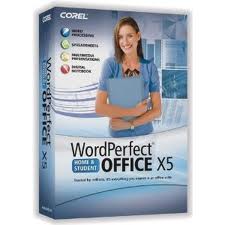 Corel WordPerfect Office X5
Corel WordPerfect Office X5Corel WordPerfect Office X5
Corel WordPerfect Office X5 integrates the familiar work experiences that the clients rely on with its new tools and capabilities that let the users create more with words, numbers and concepts. Whether it is word processing, spreadsheets or presentations or online collaborations, the application's productivity works and collaborates efficiently with all Web services, PDF tools and Microsoft Office SharePoint support. With this application, you can have the freedom to work on and share any file you choose because the application has supported more than 60 file types including the Microsoft office files in OOXML, ODF, as well as PDF. It also gives you the legendary features that allow you to control ultimately the over-all multipage documents. It has tools such as PDF suites that lets you import, edit, and export PDF documents. Whether you need to review the PDF files created electronically, you can also edit the scanned document, annotate or archive PDF/A for future use.Słowo ostrzeżenia
Uważaj, aby nie zmienić nazwę rozszerzenia na .wsd plików, ani żadnych innych plików. To nie będzie zmienić typ pliku. Tylko specjalne oprogramowanie do konwersji można zmienić plik z jednego pliku do drugiego.co to jest rozszerzenie pliku?
Rozszerzenie pliku to zestaw trzech lub czterech znaków na końcu nazwy pliku, w tym przypadku, .wsd. Rozszerzenia powiedzieć, jaki typ pliku jest to, i powiedz programy systemu Windows, co może go otworzyć. Okna często kojarzy program domyślny dla każdego rozszerzenia pliku, tak, że po dwukrotnym kliknięciu pliku, program uruchomi się automatycznie. Gdy program nie jest już na komputerze, można czasami pojawia się błąd przy próbie otwarcia pliku skojarzonego.komentarza
Firma| Partnerzy| EULA| Informacje prawne| Nie sprzedawaj/udostępniaj moich informacji| Zarządzaj moimi plikami cookieCopyright © 2026 Corel Corporation. Wszelkie prawa zastrzeżone. Warunki korzystania | Prywatność | Cookies

