| Staramy się zlokalizować na naszej stronie internetowej w tak wielu językach, jak to możliwe, jednak ta strona jest aktualnie maszyna przetłumaczony przy użyciu Google Translate. | blisko |
-
-
produkty
-
zasoby
-
wsparcie
-
firma
-
Login
-
.lit Rozszerzenie pliku
Twórca programu: Microsoft CorporationTyp pliku: eBook FileJesteś tu, bo masz plik, który ma rozszerzenie kończące się .lit. Pliki z rozszerzeniem .lit może być uruchomiony tylko przez niektóre aplikacje. Jest możliwe, że .lit plików są pliki z danymi, a nie dokumenty lub nośniki, co oznacza, że nie powinno się w nie oglądać w ogóle.to, co jest .lit plik?
Rozszerzenie pliku LIT służy do pliku eBook stworzonego przez firmę Microsoft Corporation. eBook jest elektroniczna wersja wszystkich książek, których treść jest wydana lub pobrać z sieci i zwykle czytać za pośrednictwem komputera lub czytnika eBook. Znany jest również pod innymi nazwami, takimi jak książki elektronicznej, e-wydań i książki cyfrowej. eBook stanowi również program, który jest zainstalowany na komputerze lub jakichkolwiek urządzeń do czytania. Ten program nazywa się Microsoft Reader, program stworzony wyłącznie do tego celu przez firmę Microsoft i przekazany do wiadomości publicznej w 2000 roku Microsoft Reader korzysta .LIT (literatura) formatów, patrząc przez użytkowników. .LIT jest rozszerzenie skompresowanym formacie html przez Microsoft. Cechy czytnika Microsoft to szybki notatek, podkreślając, notatki, wyszukiwanie, zwiększenie czytelności na małych ekranach i plug-in, który pozwala książki do czytania na głos (text-to-speech). Było kilka hardwares, które pojawiły się w 1998 roku, w której wykorzystano Microsoft Reader, ale nie zaakceptowanych. W chwili obecnej nie są aktualizowane modele czytników, które są oferowane do użytku i dodatkowych funkcji.jak otworzyć .lit plik?
Uruchom .lit plik, lub dowolny inny plik na komputerze, klikając dwukrotnie go. Jeśli Twoje skojarzenia plików są ustawione prawidłowo, aplikacja, która jest przeznaczona, aby otworzyć .lit Plik będzie go otworzyć. Jest to możliwe, może być konieczne, aby pobrać lub zakupić prawidłowego stosowania. Możliwe jest również, że masz poprawną aplikację na komputerze, ale .lit pliki nie są jeszcze połączone ze sobą. W tym przypadku, przy próbie otwarcia .lit plik, można powiedzieć aplikacji systemu Windows, który jest właściwa dla tego pliku. Od tego czasu, otwierając .lit Plik zostanie otwarty prawidłowego stosowania. Kliknij tutaj, aby naprawić błędy stowarzyszeniu .lit plikówaplikacje, które otwierają .lit plik
FB2utilsFB2utils
Fiction Book is an E-book format that is XML-based. It has open and free format implementing multiple software and hardware. It is free from DMR [Digital Rights Management]. Unicode is supported. Poetry, quotes, organized text structures, subtitles, footnotes, references, JPEG and PNG images, subtitles [not seen on table of contents] may be found in the documents. Font formats include bold or strong, italic or emphasized, subscript, superscript, strikethrough and program code. Files used in Fiction Book have the .fb2 format. It describes the structure rather than the appearance of the document. The file includes metadata such as title, name of the author and publisher. This format makes it convenient for managing, indexing and automatic processing of your E-book collection, and allows conversion to other formats. Programs that support FB2 are OpenOffice.org with ooofbtools plug-in for Mac, Cool Reader, PyBookReader, KDE Okular, OpenOffice.org with ooofbtools plug-in and Calibre for Linux, Haali FictionBook Tools, Haali Reader, Calibre, Cool Reader, Athenaeum and fb2utils for Windows.CalibreCalibre
Calibre is an e-book library management software of e-books. It has multiple features that includes Library management, E-book conversion, Syncing to E-book reader devices, Downloading and Converting news into e-book format, Comprehensive e-book viewer and Content Server for online access to book collections. Library Management helps in managing e-book collection and is designed using the concept of the logical book. The E-book conversion converts and supports all major e-book formats, it can also rescale all font sizes, ensure that the output of e-books are readable and automatically creates and detects book structures. It features Syncing to e-book devices features a modular device driver design that adds support to different e-reader devices, it also supports updates of metadata on the device from metadata in the library and creates a collection on the device from tags which are described in the library. Calibre automatically gets news from Websites and RSS feeds and formats it into an e-book which is uploaded into a device that is connected. It has a built-in viewer that is capable of displaying major ebook formats and support table of contents, CSS, reference mode, bookmarks, searching, copying, printing and customizing rendering through the use of style sheets and embedded fonts.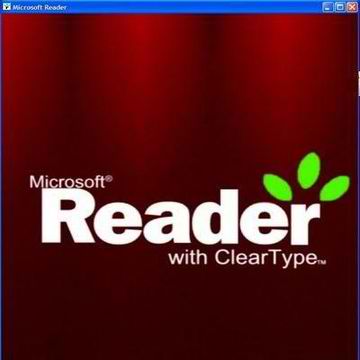 Microsoft Reader
Microsoft ReaderMicrosoft Reader
Microsoft Reader is a Microsoft program that was developed for viewing the content of e-books, and this software was initially introduced in August 2000. It features patented ClearType display technology that revolutionizes on-screen reading, and it can add electronic bookmarks as well as use them in powerful ways. This software has an improved navigation interface that allows users to quickly and easily move through the sections of an e-book with the keyboard, mouse or stylus. It has library management features, which can catalogue all e-books in a personalized homepage, and Microsoft Reader can find or search for text in any e-book. The Microsoft Reader application can also be used by users to add notes or comments to any page of an e-book. This program is also integrated with improved font sizing features, which can be implemented to create large-print eBooks with a single command. Microsoft Reader can create free-form drawings on the pages of an unprotected or unencrypted e-book. This software is able to rotate and resize and take full advantage of Tablet or Windows Mobile devices in landscape or portrait modes. Microsoft Reader users can also store all annotations in a single location and can zoom in to get a close-up view of graphics and pictures integrated into an e-book. Microsoft Reader users can highlight a word or a passage in an e-book. Microsoft Reader also has dictionary features that allow users to look up words and its definitions. It can also be installed in a Pocket PC, where it has been built into the ROM since Windows CE 3.0. Microsoft Reader is unsupported by newer Windows 7 mobile phone devices, but it is compatible with Windows Mobile. Microsoft Reader is implemented with support for e-books that are in the LIT format. The PC version of this application also has an optional plug-in for text-to-speech, which means when Microsoft Reader is integrated with this plug-in, it can convert the text content of an e-book into spoken audio. In August 2011, Microsoft announced they were discontinuing both Microsoft Reader and the use of the .lit file format for e-books at the end of August 2012, and closing sales of the format on November 8, 2011.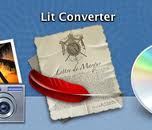 Convert LIT Mac
Convert LIT MacConvert LIT Mac
ConvertLIT is a free, open source software used for extracting files from the e-book format that allows users to either down convert or inscribe files from Lit. It operates in three modes, first would be the Explosion that expands .LIT files into a compliant package like the OEBPS. To explode files with ConvertLit, users should type using this format convertlit\ this will explode a .LIT file into a directory. The second mode of operation of the software is the .LIT file DOWNCONVERTING to a sealed or DRM1 file format that would enable files to be read in handheld devices. To downconvert a file, users should type in using this format convertlit after this, users will be able to use their mobile devices to read .LIT files. The third mode of operation is the INSCRIBING of a .LIT file to allow labeling of e-books. The format to execute this is very similar to downconvert, it only needs and additional command, user should type in convertlit and they will be able to label using inscribing command. DRM5 only functions with keys.txt files containing the private keys for passports in the converlit program or the preferred directory. Słowo ostrzeżenia
Uważaj, aby nie zmienić nazwę rozszerzenia na .lit plików, ani żadnych innych plików. To nie będzie zmienić typ pliku. Tylko specjalne oprogramowanie do konwersji można zmienić plik z jednego pliku do drugiego.co to jest rozszerzenie pliku?
Rozszerzenie pliku to zestaw trzech lub czterech znaków na końcu nazwy pliku, w tym przypadku, .lit. Rozszerzenia powiedzieć, jaki typ pliku jest to, i powiedz programy systemu Windows, co może go otworzyć. Okna często kojarzy program domyślny dla każdego rozszerzenia pliku, tak, że po dwukrotnym kliknięciu pliku, program uruchomi się automatycznie. Gdy program nie jest już na komputerze, można czasami pojawia się błąd przy próbie otwarcia pliku skojarzonego.komentarza
Firma| Partnerzy| EULA| Informacje prawne| Nie sprzedawaj/udostępniaj moich informacji| Zarządzaj moimi plikami cookieCopyright © 2026 Corel Corporation. Wszelkie prawa zastrzeżone. Warunki korzystania | Prywatność | Cookies

