| Staramy się zlokalizować na naszej stronie internetowej w tak wielu językach, jak to możliwe, jednak ta strona jest aktualnie maszyna przetłumaczony przy użyciu Google Translate. | blisko |
-
-
produkty
-
zasoby
-
wsparcie
-
firma
-
Login
-
.sig Rozszerzenie pliku
Twórca programu: N/ATyp pliku: Signature FileJesteś tu, bo masz plik, który ma rozszerzenie kończące się .sig. Pliki z rozszerzeniem .sig może być uruchomiony tylko przez niektóre aplikacje. Jest możliwe, że .sig plików są pliki z danymi, a nie dokumenty lub nośniki, co oznacza, że nie powinno się w nie oglądać w ogóle.to, co jest .sig plik?
Te SIG pliki są również znane jako plików sygnatur i są często dołączane do końca wiadomości przesyłanych za pośrednictwem poczty elektronicznej. Aplikacje Microsoft Windows, które mogą być stosowane w użyciu, tworzyć, otwierać i edytować te .sig plików to program do zarządzania e-mail QUALCOMM Eudora, jak i bardziej popularnych aplikacji do zarządzania e-mail, takich jak Microsoft Outlook 2010 i Microsoft Outlook Express. Aplikacja do zarządzania e-mail QUALCOMM Eudora posiada również wersję, która jest zgodna z systemami Mac opartych, a ta wersja może być również używany do tworzenia, wykorzystania, otwierać i edytować te pliki SIG. Zawartość pliku SIG składa się zwykle z informacji o nadawcy e-mail, takich jak imię i pozdrowienie, pocztą pracy, nazwę firmy wraz adres i numery telefaksów biurowych wśród innych danych kontaktowych, takich jak adresy e-mail oraz biznesowych numerów telefonów komórkowych. Większość aplikacji do zarządzania e-mail, które mają wsparcie dla plików SIG pozwala użytkownikom na tworzenie i realizację wielu podpisów w ich wychodzących wiadomości e-mail, a można to zrobić za pośrednictwem utworzyć lub edytować podpis funkcja dostępna w tych programów.jak otworzyć .sig plik?
Uruchom .sig plik, lub dowolny inny plik na komputerze, klikając dwukrotnie go. Jeśli Twoje skojarzenia plików są ustawione prawidłowo, aplikacja, która jest przeznaczona, aby otworzyć .sig Plik będzie go otworzyć. Jest to możliwe, może być konieczne, aby pobrać lub zakupić prawidłowego stosowania. Możliwe jest również, że masz poprawną aplikację na komputerze, ale .sig pliki nie są jeszcze połączone ze sobą. W tym przypadku, przy próbie otwarcia .sig plik, można powiedzieć aplikacji systemu Windows, który jest właściwa dla tego pliku. Od tego czasu, otwierając .sig Plik zostanie otwarty prawidłowego stosowania. Kliknij tutaj, aby naprawić błędy stowarzyszeniu .sig plikówaplikacje, które otwierają .sig plik
 QUALCOMM Eudora
QUALCOMM EudoraQUALCOMM Eudora
Eudora is an email base client that works with IMAP, SMTP and POP3 protocols. S/MIME authentication, SSL and in Windows are supported as well for security processes. Qualcomm is the developer of this software since 1991. This has a webmail version that is eudoramail.com but creation of new accounts is not allowed anymore. In order to have Eudora in the users system it must be running with Mac OS X or Windows operating system. The Eudora version 8 is able to run for windows win2000, winxp, win2003, winvista, win7, Linux Kernel, MAC OS X 10.4 and older versions unlike version 7. The system should have the following necessities stated: (windows) 786 MB RAM or 256 MB (win2000), 52 MB HDD and Pentium 233 MHz processor (Macintosh) PowerPC G3, G4 or G5 processor, 200 MB HDD, and 256 MB RAM (Linux) 64 MB RAM, 52 MB HDD and Intel Pentium II and AMD K6 III 233 MHz processor. Eudora has improved some of its features such as the alert sounds, easy to find users interface and platform base on Thunderbird from Mozilla.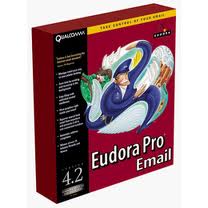 QUALCOMM Eudora for Mac
QUALCOMM Eudora for MacQUALCOMM Eudora for Mac
Qualcomm, the developer of Eudora (an email client), has continued improving the software that the company cooperated with Mozilla on the project Penelope. This is the also known as the Eudora version 8. The latest version works for MAC operating system (Mac OS X 10.4). If users are operating with 10.5 Leopard, configuring the sound setting of Eudora is a must whether what version of Eudora it is for this OS does not support the audio alerts of the software to avoid complications. It has a customized toolkit dialog that users can resize wherein the recipient tab is present. Filters auto naming of junk and attachments. Also, Eudora has an automatic reply to function and easier searching capabilities of emails. Eudora’s security system can support S/MIME authentication, in windows and SSL. This software can support these following email protocols: SMTP, POP3 and IMAP. To make Eudora work these minimum system requirements should be comply: 256 MB of RAM, 200 MB Hard disk drive space and PowerPC G3, G4, G5 or Intelx86 processor.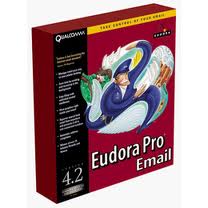 QUALCOMM Eudora for Microsoft Windows
QUALCOMM Eudora for Microsoft WindowsQUALCOMM Eudora for Microsoft Windows
Almost all Eudora email client versions can work on computers that run on windows operating systems (a few older versions of Eudora do not have compatibility support for Windows Vista and Windows 7). The minimum system requirements needed to enable users to utilize Eudora are 786MB RAM or win2000 256MB, Pentium 233 MHz processor and 52 MB Hard Disk Drive space. This email client supports POP3, IMAP and SMTP protocols that are secured by SSL and S/MIME authentication every time users access emails using the software. Eudora more organized compare to Microsoft outlook that is bundled in all windows operating system. It has advance features such as drop and drag, easy search, save and restore functions and more. It has various sound alerts to inform users about new emails and comprehensive spam email filtering. The latest version of Eudora has the code name Penelope that is version 8. Qualcomm, Eudora’s developer have merged with Mozilla and created this version that can communicate with Mozilla Thurderbird. Mozilla Thunderbird
Mozilla ThunderbirdMozilla Thunderbird
Thunderbird is a free, open source email, newsgroup, news feed and chat (XMPP, IRC, Twitter) client created by the Mozilla Foundation. The project stratagem is modeled after Mozilla Firefox, a project aimed at generating a Web browser. The vanilla version is not a personal information manager, although the Mozilla Lightning extension adds PIM functionality. Additional features, if desired, are often available thru other extensions. It supports UNIX mailbox format (mbox), Mork which is utilized for internal database and SQLite also used for internal database (since version 3). Files that bear the .p7s extension are email messages utilized in email managing programs for sending, receiving or just simply viewing protected emails encrypted with digital signatures. Some of these email management applications include Microsoft Outlook 2010, PostBox and Mozilla Thunderbird. These files contain information as well as the source of the email and whether the email has been edited or modified during transmission, which means users with these email management applications incorporated with P7S support can make sure that the emails they receive are genuine, are originating from trusted senders and are not tampered with, before they open and view the emails.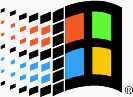 Microsoft Outlook Express
Microsoft Outlook ExpressMicrosoft Outlook Express
Outlook Express is an email and news client that is integrated with Internet Explorer versions 4.0 through 6.0. It is also bundled with a number of versions of Microsoft Windows, from Windows 98 to Windows Server 2003, and is available for Windows 3.x, Windows NT 3.51, Windows 95 and Mac OS 9. In Windows Vista, Outlook Express was outdated by Windows Mail, then again by Windows Live Mail as separate software in Windows 7. Microsoft Entourage, sold as part of Microsoft Office for Macintosh, has changed the Macintosh version. Outlook Express is a diverse application from Microsoft Office Outlook. The two programs do not share a common codebase, but do share a common architectural philosophy. The similar names lead many people to incorrectly conclusion that Outlook Express is a stripped-down version of Microsoft Office Outlook. Outlook Express utilizes the Windows Address Book to store contact information and incorporates tightly with it. On Windows XP, it also joins together with Windows Messenger.Słowo ostrzeżenia
Uważaj, aby nie zmienić nazwę rozszerzenia na .sig plików, ani żadnych innych plików. To nie będzie zmienić typ pliku. Tylko specjalne oprogramowanie do konwersji można zmienić plik z jednego pliku do drugiego.co to jest rozszerzenie pliku?
Rozszerzenie pliku to zestaw trzech lub czterech znaków na końcu nazwy pliku, w tym przypadku, .sig. Rozszerzenia powiedzieć, jaki typ pliku jest to, i powiedz programy systemu Windows, co może go otworzyć. Okna często kojarzy program domyślny dla każdego rozszerzenia pliku, tak, że po dwukrotnym kliknięciu pliku, program uruchomi się automatycznie. Gdy program nie jest już na komputerze, można czasami pojawia się błąd przy próbie otwarcia pliku skojarzonego.komentarza
Firma| Partnerzy| EULA| Informacje prawne| Nie sprzedawaj/udostępniaj moich informacji| Zarządzaj moimi plikami cookieCopyright © 2026 Corel Corporation. Wszelkie prawa zastrzeżone. Warunki korzystania | Prywatność | Cookies

