| Staramy się zlokalizować na naszej stronie internetowej w tak wielu językach, jak to możliwe, jednak ta strona jest aktualnie maszyna przetłumaczony przy użyciu Google Translate. | blisko |
-
-
produkty
-
zasoby
-
wsparcie
-
firma
-
Login
-
.ac3 Rozszerzenie pliku
Twórca programu: Dolby laboratoriesTyp pliku: Codec FileJesteś tu, bo masz plik, który ma rozszerzenie kończące się .ac3. Pliki z rozszerzeniem .ac3 może być uruchomiony tylko przez niektóre aplikacje. Jest możliwe, że .ac3 plików są pliki z danymi, a nie dokumenty lub nośniki, co oznacza, że nie powinno się w nie oglądać w ogóle.to, co jest .ac3 plik?
Rozszerzenie pliku AC3 to format danych związane z Dolby Digital, technologii kompresji dźwięku. AC3 jest znany także jako 3 kodeka audio. Formaty Dolby Digital AC3 i zostały opracowane przez firmę Dolby Laboratories. Pliki te zawierają pliki audio składający się z sześciu kanałów formacie audio. Sześć kanałów dźwięku przestrzennego 5.1 surround lub składa się z lewej, środkowy, prawy, lewy surround, prawy surround i efektów niskiej częstotliwości. Są one używane do formatu audio na płytach DVD, Blu-ray, kin oraz konsola do gier. Kluczowe funkcje obejmują funkcje wyjściowe i zmniejszanie liczby kanałów subwoofera. Pierwsza technologia Dolby Digital został wprowadzony i stosowany z filmu Powrót Batmana w 1992 roku. Do edycji Laserdisc, został wydany w 1995 roku dla filmu Clear and Present Danger. Pliki w formacie AC3 można otworzyć za pomocą MPlayera w systemie Mac OS oraz platformy Microsoft Windows. Inne wersje tej technologii m.in. Dolby Digital EX, Dolby Digital Surround EX, Dolby Digital Live, Dolby Digital Plus i Dolby TrueHD.jak otworzyć .ac3 plik?
Uruchom .ac3 plik, lub dowolny inny plik na komputerze, klikając dwukrotnie go. Jeśli Twoje skojarzenia plików są ustawione prawidłowo, aplikacja, która jest przeznaczona, aby otworzyć .ac3 Plik będzie go otworzyć. Jest to możliwe, może być konieczne, aby pobrać lub zakupić prawidłowego stosowania. Możliwe jest również, że masz poprawną aplikację na komputerze, ale .ac3 pliki nie są jeszcze połączone ze sobą. W tym przypadku, przy próbie otwarcia .ac3 plik, można powiedzieć aplikacji systemu Windows, który jest właściwa dla tego pliku. Od tego czasu, otwierając .ac3 Plik zostanie otwarty prawidłowego stosowania. Kliknij tutaj, aby naprawić błędy stowarzyszeniu .ac3 plikówaplikacje, które otwierają .ac3 plik
 Apple QuickTime Player
Apple QuickTime PlayerApple QuickTime Player
Apple QuickTime Player is a multimedia player software that handles a variety of files of different formats from digital photos to panoramic images, audios to videos as well as interactivity. This multimedia player program is available for Mac OS X computers as well as later versions of Windows computers. This software product by Apple has Software Development Kits or SDKs which is available to the public as long as subscribed with the Apple Developer Connection or ADC. It has QuickTime framework, which is compatible with other free player applications, that provide several functions. These include the encoding of audios and videos, transcoding of those same files, decoding with the option to send a decoded stream to graphics subsystem or audio subsystem, and a component plugin architecture to support other codecs (third party like DivX). The latest version of this software is QuickTime Player 7 which is downloadable for free for Mac and Windows computers. Microsoft Windows Media Player
Microsoft Windows Media PlayerMicrosoft Windows Media Player
Windows Media Player Playlist (WPL) is a computer file format that keeps multimedia playlists for video and audio collections. It is an owned file format utilized in Microsoft Windows Media Player versions 9 to 12. The fundamentals of WPL files are represented in XML format. These .WPL files can be accessed and utilized by the Nullsoft Winamp Media Player 5.6 application version as well as the Roxio Creator 2012 program. WPL files are also known as Windows Media Player playlist files, which are indicated by the Microsoft Windows Media Player or the other media players with support for WPL files as reference data when users open these playlist files and begin to access the content stored in it. The top-level aspect specifies that the file's elements go after the Synchronized Multimedia Integration Language (SMIL) structure. The information contained in these WPL files are directory locations to the video files and audio content chose by the creator of the .WPL file, this enables the media player application to quickly and easily find and play the video and audio content from their directory locations.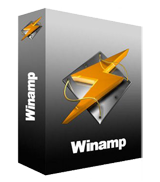 Nullsoft Winamp Media Player 5.6
Nullsoft Winamp Media Player 5.6Nullsoft Winamp Media Player 5.6
Winamp Media Player 5.6 is a popular media player for Windows. This player was developed by Nullsoft and it allows users to play multimedia content such as audio and video. The software not only provides users with all the tools they need to organize their audio and video files but it also allows them to burn and rip CDs and even sync files from mobile devices. Winamp also features a playlist editor that allows users to create and manage their song lists as well as its media library effectively organizes all the audio and video files so that they can be located in one location. This software also has visualization features wherein animated graphics can be displayed along with the music being played. This media player also comes with a customizable user interface wherein users can change skins, as well as it supports not only a large number of file formats but it also supports a lot of user-developed plug ins. CyberLink PowerDVD 12
CyberLink PowerDVD 12CyberLink PowerDVD 12
CyberLink Power DVD 12 is a multimedia player that can play all media matters such as music, photos, movies and videos. This software can convert the Blu-ray format movies to High definition movies and 3 dimensional movies. The user may also enhance the videos for a more professional look, and enjoy the photos with an improve quality. The software has provided an "Instant scale" to make the files viewable without playing it. The user may also preview the photos inside a folder without opening the folders by using the "Instant View tool". CyberLink Power DVD 12 Runs on Window XP (SP3), Window Vista and Windows 7. The processor would be Pentium 4 3.2 GHz or higher, A VGA card (NVIDIA GeForce GTX 400 or higher/ AMD Radeon HD 6000 or higher) and 330 MB for the Hard Drive. An Internet connection is also required for the initial activation of the software. MPlayer
MPlayerMPlayer
The MPlayer software is a free media player application, and this program is usually categorized as freeware. However, the MPlayer application is actually an open source program, which means its source code (the foundation of its software) can be edited, improved or enhanced by anyone. The MPlayer program is also supported by major operating systems like Microsoft Windows, Apple Mac OS X and various Linux as well as UNIX distributions. OS/2, AmigaOS, Syllable, AROS Research OS and MorphOS are also implemented with support for the MPlayer application. This program can even work on Microsoft DOS (Disk Operating System) with the use of the HX DOS Extender (Microsoft Windows version only). The MPlayer software has also been ported to several devices with the use of third-party community plug-ins, including one for Amazon Kindle. The MPlayer program looks a little like the VLC Media Player application and has inherited the latter's ability to play any type of media content known to most users, and even save streamed media content to a file on the local machine. MPlayer also supports a companion application called mEncoder, which is primarily used for streaming content input and for transcoding it to several output formats, with a few additional video transformation processes implemented into its operations.Słowo ostrzeżenia
Uważaj, aby nie zmienić nazwę rozszerzenia na .ac3 plików, ani żadnych innych plików. To nie będzie zmienić typ pliku. Tylko specjalne oprogramowanie do konwersji można zmienić plik z jednego pliku do drugiego.co to jest rozszerzenie pliku?
Rozszerzenie pliku to zestaw trzech lub czterech znaków na końcu nazwy pliku, w tym przypadku, .ac3. Rozszerzenia powiedzieć, jaki typ pliku jest to, i powiedz programy systemu Windows, co może go otworzyć. Okna często kojarzy program domyślny dla każdego rozszerzenia pliku, tak, że po dwukrotnym kliknięciu pliku, program uruchomi się automatycznie. Gdy program nie jest już na komputerze, można czasami pojawia się błąd przy próbie otwarcia pliku skojarzonego.komentarza
Firma| Partnerzy| EULA| Informacje prawne| Nie sprzedawaj/udostępniaj moich informacji| Zarządzaj moimi plikami cookieCopyright © 2026 Corel Corporation. Wszelkie prawa zastrzeżone. Warunki korzystania | Prywatność | Cookies

