| Vi bestrever å lokalisere nettsiden vår på så mange språk som mulig, men denne siden er for tiden oversatt med Google Translate. | Lukk |
-
-
produkter
-
ressurser
-
support
-
bedrift
-
Pålogging
-
.wk1 Filutvidelse
Utvikler: IBMFiltype: Lotus WorksheetDu er her fordi du har en fil som har en filutvidelse som slutter .wk1. Filer med filtypen .wk1 kan bare lanseres av visse applikasjoner. Det er mulig det .wk1 filer er datafiler i stedet for dokumenter eller medier, noe som betyr at de ikke er ment å bli sett i det hele tatt.hva er en .wk1 fil?
Filer med .wk1 forlengelse brukes av Lotus 1-2-3 som regneark datafiler. Disse filene inneholder cellene, radene, kolonnene som vanligvis finnes i et regneark. De er nyttig for lagring og analyse av strukturerte data, og de er ansvarlige i slik at brukerne enkelt og raskt beregne formler ved hjelp av programvaren. Det finnes en rekke programmer som kan brukes til å åpne disse .wk1 filer og dette inkluderer IBM Lotus 1-2-3, Planamesa NeoOffice, Microsoft Excel 2011, OpenOffice.org, Corel Wordperfect Office X6, Gnumeric og Microsoft Excel 2010, så selv om brukerne ikke har Lotus 1-2-3 installert i hans eller hennes system, så lenge han eller hun har en av disse programmene, er det ikke umulig å få tilgang til disse filene. Lotus 1-2-3 ble utviklet av IBM i år 1990, hvor det har vært en veldig effektivt program for business, kontorer og annen organisasjon spesielt når det gjelder å opprette og lagre data i regneark.hvordan å åpne en .wk1 fil?
Start en .wk1 fil eller annen fil på PCen, ved å dobbeltklikke på den. Hvis filforeningene dine er konfigurert riktig, er det programmet som skal åpne din .wk1 filen vil åpne den. Det er mulig at du må laste ned eller kjøpe riktig program. Det er også mulig at du har riktig program på PCen, men .wk1 filer er ikke tilknyttet det. I dette tilfellet, når du prøver å åpne en .wk1 fil, kan du fortelle Windows hvilket program som er riktig for den filen. Fra da av åpner en .wk1 filen vil åpne det riktige programmet. Klikk her for å fikse .wk1 filtilknytning feilapplikasjoner som åpner en .wk1 fil
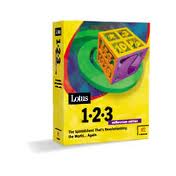 IBM Lotus 1-2-3
IBM Lotus 1-2-3IBM Lotus 1-2-3
IBM Lotus 1-2-3 is a spreadsheet application that lets you work professionally and efficiently with numbers. You can use live Web information and perform its analysis using the Web tables. Features such as SmartFill and SmartLabels predict what you want to perform before you even type in commands. This application sets a cost-effective desktop productivity program, attends to the needs of both users and enterprise, increases employee productivity and allows exchange of documents to and from business applications. Its productivity features cover speech-enabled SmartMaster templates, Microsoft Excel compatibility, move and copy worksheets, SmartLabels, automatic SmartFill, more rows with up to 65,536 rows, Ask the Expert feature for user’s questions, Excel MenuFinder, Euro currency support, copy and paste, data validation add-in, auto save and keyboard switching. Internet integration features include Web tables, hyperlinking, HTML features, publishing assistant and HTML on clipboard. OpenOffice.org Chart
OpenOffice.org ChartOpenOffice.org Chart
The OpenOffice.org Chart is an Openoffice application used for the creation of charts for any project. This Chart application is usually included in the OpenOffice.org Calc component and this application is currently being upgraded with new features in different versions. This application was also developed by Apache and is also used to open SDS files. In fact, this OpenOffice.org charting system uses SDS files in order to be opened from various operating systems. New versions of this charting software feature additional shapes, providing users with more options when creating their charts. Other versions feature reverse axes which is used to change the axes directions, allowing users to have the option of where the lower or the higher values should be displayed. This chart application normally has a 3D effects dialog but newer versions have improved this feature and concentrated more on chart-relevant features as well as the illumination default features were also changed, creating a simpler 3D look. OpenOffice.org Calc
OpenOffice.org CalcOpenOffice.org Calc
The OpenOffice.org Calc is a component belonging to the OpenOffice.org suite of applications and it is the component that is similar to Microsoft’s Excel spreadsheet. This is also a spreadsheet program that users can use to create and save spreadsheet data wherein it contains several features that differ to that of the Excel spreadsheet. OpenOffice.org Calc features a data pilot technology wherein raw data is pulled from corporate databases and then the data is converted, summarized and cross-tabulated into meaningful data. It has natural language formulas that allow users to use words when creating formulas and it is also equipped with an intelligent sum button wherein users are allowed to automatically insert a sum function. Its styles and formatting allow users to be experts in his or her spreadsheet because of its cell formatting options that are flexible. This application also has a Calc solver feature that allows the solving of problems by calculating the spreadsheet cell’s optimum value based on the cell constraints provided. Calc can also open files from Microsoft Excel. Corel WordPerfect office X6
Corel WordPerfect office X6Corel WordPerfect office X6
Corel has developed this software for almost thirty years. This Office suite became popular to the people. And this software works on Microsoft operating systems such as Windows, Window 7, Windows Vista and Windows Xp (SP3). 466 MHz processor, 256 RAM and for the display 800 X 600 will be just fine to operate on this application. During installation, Internet connection may require to verify the serial numbers. It can support 60 different formats including the Microsoft Office Formats. It also supports multiple monitors to improve the productivity of the user. This packed application comes with learning resources that is built-in, so tutorials are very handy. It has a feature that will resize the text to fit the number of pages. The users can view the desired file without opening the file. It has 300 + templates, 175+ photos, 10,000 clipart images, and 900+ True Type fonts. This package has word processors, Spreadsheet program, presentations, Digital Notebook, document manager, training videos, Video editor, and eBook publisher. Planamesa NeoOffice
Planamesa NeoOfficePlanamesa NeoOffice
NeoOffice was developed by PLanamesa Software wherein it is known as an office suite for MAC OS X. It is equivalent to OPenOffice.org as well as Microsoft Office, but it is exclusively created for MAC OS X as this was conceptualized when there was still no OpenOffice suite available for MAC computers. NeoOffice also includes a word processor, spreadsheet, presentation program, database program, graphics, and a formula program. This office suite also supports a variety of file formats for every application within the suite. For instance, the word processor also supports files created using MS Word, StarWriter, etc. as well as their spreadsheet also supports files created using MS Excel, StarCalc, etc. Neooffice has a lot of features that make users create whatever types of projects using this application easier and more enjoyable such as the NeoOffice Mobile for securely sharing NeoOffice files with other users in their computers by simply publishing a NeoOffice document to the server for NeoOffice Mobile. This allows users from different computers and mobile devices to browse and view these files securely.et ord av advarsel
Vær forsiktig så du ikke omdøper utvidelsen på .wk1 filer eller andre filer. Dette vil ikke endre filtypen. Kun spesialkonverteringsprogramvare kan endre en fil fra en filtype til en annen.Hva er en filtillegg?
En filtillegg er settet med tre eller fire tegn på slutten av et filnavn; i dette tilfellet, .wk1. Filutvidelser forteller deg hvilken type fil den er, og fortell Windows hvilke programmer som kan åpne den. Windows forbinder ofte et standardprogram til hver filtillegg, slik at når du dobbeltklikker på filen, starter programmet automatisk. Når det programmet ikke lenger er på din PC, kan du noen ganger få en feil når du prøver å åpne den tilknyttede filen.Legg igjen en kommentar

