| ウェブサイトをできるだけ多くの言語で地域化しようとしていますが、このページは現在Google Translateにより機械翻訳されています。 | 終了 |
-
-
製品
-
資料
-
サポート
-
会社
-
ログイン
-
.slp ファイル拡張子
開発者: Sonyファイルの種類: SpectraLayers Pro Project Fileあなたがで終わるファイル拡張子を持つファイルを持っているので、あなたはここにいる .slp. ファイル拡張子を持つファイル .slp 特定のアプリケーションだけで起動することができます。それがいる可能性があります .slp ファイルは、それらが全く観察されることを意図していないことを意味するデータ·ファイルではなく、ドキュメントまたは媒体である。何です .slp ファイル?
SpectraLayers Proプロジェクトファイルは、一般的にオーディオファイルとして分類され、これらのSpectraLayersはProプロジェクトファイルは、ソニー独自のオーディオデータストレージ仕様に統合されている。これらのSpectraLayers Proのプロジェクトファイルがで固定されている.slpの延長ともSLPファイル形式に使用されるオーディオデータ符号化規格で実装されている。 SpectraLayers Proプロジェクトファイルは、高度な音声スペクトルの開発および編集機能の統合された機能性のセットをユーザに提供するために、Proソフトウェアソニーによって開発されたアプリケーションをSpectraLayersを使用して作成することができる。これらのSpectraLayers Proプロジェクトファイルも複数のオーディオ層とデータを処理するためのサポートで実装されています。これらの層はSpectraLayers Proのプロジェクトファイルの作成者によって行わ別々のフィルタ、エフェクト、編集や構成からなることができる。 SpectraLayers Proのプロジェクトファイルの内容は、このプログラムが関連付けSpectraLayers Proプロジェクトファイルに格納されたデータを使用して、プロジェクトファイルで使用されるオーディオデータソースの位置を意味SpectraLayers Proアプリケーションによって参照データとして使用される。開く方法 .slp ファイル?
起動 .slp ファイル、または、それをダブルクリックして、PC上の他のファイル、。あなたのファイルの関連付けが正しく設定されている場合は、意味のアプリケーションが開くように .slp ファイルには、それを開きます。それはあなたが適切なアプリケーションをダウンロードしたり購入する必要があります可能性があります。それは、あなたのPC上で適切なアプリケーションを持っている可能性もありますが、 .slp ファイルはまだそれに関連付けられていない。このケースでは、開こうとすると、 .slp ファイルは、そのファイルの正しい1であるアプリケーションは、Windowsを伝えることができます。それ以降、開く .slp ファイルには、適切なアプリケーションを開きます。 .slpファイルの関連付けのエラーを修正するには、ここをクリックしてください開くアプリケーション .slp ファイル
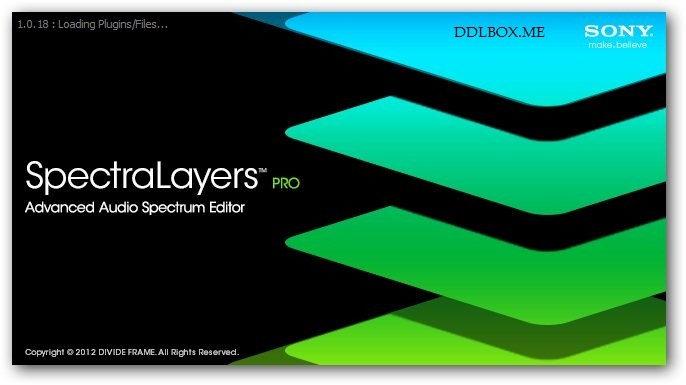 Sony SpectraLayers Pro
Sony SpectraLayers ProSony SpectraLayers Pro
SpectraLayers Pro is an audio editing software that has sound shaping capabilities which can enable users to view audio data through a multidimensional spectral display, unmix audio files into component layer using smart editing tools, process extracted layers individually in multiple ways. This software is used by engineers, sound designers, audio-video editors, archivists, and professional who requires audio analysis tools. The three configurable tools, harmonics, frequency, and area, will help predict the outcome of a desired selection. Blocks of sound can be shuttled between layers for analysis and repair tasks, and arranging and rearranging of sound. The VST effects can be applied to individual layers, as the software can also pass through whole layers, and even layers with bandwidth limited selections. It can read the following file formats, AAC, AIFF, Apple Core Audio Format , Apple Lossless, FLAC, MP3, RAW/PCM, Real Media, Sun , Video (AVI, MXF, MP1, MP2, MP4, MKV, Quicktime, .vob, .wmv), Ogg Vorbis, Wave, and WMA. It can write in the following file formats, AAC - 256kbps, AIFF - 24-bit PCM, Apple Core Audio Format (.caf), Apple Lossless (.alac), FLAC, MP3 - 320kbps, Wave - 24-bit, Wave - 32-bit, RAW/PCM 32-bit, Ogg Vorbis - 320kbps, and WMA. Sisulizer
SisulizerSisulizer
Sisulizer is a software used for distributing programs of developers in different countries and languages. It has advanced translation tools which enables is to handle many dialects and idioms. Duplicates may be detected, empty translations removed and elements excluded. When a program has issues in importing resources, it may be a good solution to make the software available in new languages. The Sisulizer has all the necessary elements and streamlined process to build an own localized version. It supports Android, FireMonkey, Delphi XE3 64-Bit and .NET platforms. It has a built-in Translation Memory Editor, true HTML preview, and for updating and upgrading, the Update and Upgrade Calculator feature is utilized by using an e-mail address and the Sisulizer license key.The software can localize all major programming languages, databases, help systems, and Web sites, with visual editing that shows translations in the context of its use. It can remember all translations and it never translate something twice. It keeps an overview on what has changed or what is new on a project at any project state.戒めの言葉
上の拡張子の名前を変更しないように注意してください .slp ファイル、またはその他のファイル。これは、ファイルの種類を変更することはありません。特殊な変換ソフトウェアを別のファイルタイプのファイルを変更することができます。ファイルの拡張子は何ですか?
ファイル拡張子は、ファイル名の末尾の3つまたは4つの文字の集合であり、この場合には、 .slp. ファイル拡張子は、それがファイルのタイプを教えてくれて、それを開くことができますどのようなプログラムは、Windowsを教えてください。あなたがファイルをダブルクリックすると、プログラムが自動的に起動するように、Windowsは、多くの場合、各ファイルの拡張子を既定のプログラムに関連付けます。そのプログラムがPC上でなくなったときに、関連付けられたファイルを開こうとすると、時々エラーを取得することはできません。コメントを残す

