| ウェブサイトをできるだけ多くの言語で地域化しようとしていますが、このページは現在Google Translateにより機械翻訳されています。 | 終了 |
-
-
製品
-
資料
-
サポート
-
会社
-
ログイン
-
.sh ファイル拡張子
開発者: N/Aファイルの種類: Bash Shell Scriptあなたがで終わるファイル拡張子を持つファイルを持っているので、あなたはここにいる .sh. ファイル拡張子を持つファイル .sh 特定のアプリケーションだけで起動することができます。それがいる可能性があります .sh ファイルは、それらが全く観察されることを意図していないことを意味するデータ·ファイルではなく、ドキュメントまたは媒体である。何です .sh ファイル?
スクリプトバッシュアプリケーションプログラムと使用として知られている開発者向けのファイル。それが含まれている命令がその言語で書かれているので、SHファイルはBashの言語で作成され、保存されることが知られている。テキストコマンドは、シェルのコマンドライン·インタフェース内で入力された場合、SHファイルを実行することができます。 SHファイルは、主にプログラム開発者によって使用され、アプリケーションは、主に実行され、このアプリケーションを動作させることに、スクリプトなどのコマンドを使用しているため、これらのファイルは、Bashのアプリケーションにとって重要であるされています。 SHファイルは、このアプリケーションを使用してプログラムのスクリプトであり、彼らはプログラムを実行するコマンドが含まれているため、彼らは確かに重要です。 SHファイルに含まれるコマンドは変化し、それが元々のスクリプト言語であったが、SHファイルの拡張子は、現在の対話型コマンドインタプリタに展開される。このようなCシェル、KornシェルとBourneシェルのようなプログラムは、スクリプトの保存のためにSHファイルを使用します。開く方法 .sh ファイル?
起動 .sh ファイル、または、それをダブルクリックして、PC上の他のファイル、。あなたのファイルの関連付けが正しく設定されている場合は、意味のアプリケーションが開くように .sh ファイルには、それを開きます。それはあなたが適切なアプリケーションをダウンロードしたり購入する必要があります可能性があります。それは、あなたのPC上で適切なアプリケーションを持っている可能性もありますが、 .sh ファイルはまだそれに関連付けられていない。このケースでは、開こうとすると、 .sh ファイルは、そのファイルの正しい1であるアプリケーションは、Windowsを伝えることができます。それ以降、開く .sh ファイルには、適切なアプリケーションを開きます。 .SHファイルの関連付けのエラーを修正するには、ここをクリックしてください開くアプリケーション .sh ファイル
 Apple Terminal
Apple TerminalApple Terminal
Apple Terminal or Terminal.app is a terminal emulator software that is bundled on Mac OS X computers. Known to be a text based system, this is actually a terminal emulator that is originally from NeXTSTEP and OPENSTEP. Now, it is used to locate or access Mac’s system as well as to other systems that are Unix based since it has an environment exclusively for Unix shells. It is a software product that emulates xterm, xterm-color, xterm-color256, rxvt, ansi, vt52, dtterm, vt100 and vt102, which are all chosen through a pop-up in the preferences of this application. Furthermore, this application has tabs which can be customized in colors and fonts. The new version of Terminal has search tool of the most recent command lines. It also has editing command lines, resending and deleting command lines. To add those, it supports icon for a more guided manipulation and usage of this emulator for beginners. There is also a version for mobile devices such as iPhone, which is called Mobile Terminal.app, that is used to execute an ssh-client application.gVimgVim
gVim is a free, open-source, highly configurable, feature-rich portable text editing software for programmers. It is known as the “programmer’s editor”. You can write codes efficiently with syntax highlighting in various languages, and has features such as search and replace for regular expressions. It has pop-out menus for easy access with a layered interface to enable you to work on multiple documents. gVim is the improved version of vi editor that is run on most Unix systems. It is bundled with another version of gVim to work in a Notepad-like manner called Easy Vim or evim or gVim Easy. It runs on Windows Vista, Windows 7, Windows 8, Windows 2000 and Windows XP. The latest version is version 7.3 with changes such as text concealment, Lua interface, blowfish encryption, swap file encryption, undo for reload, persistent undo and Python 3 interface.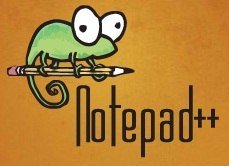 Notepad++
Notepad++Notepad++
Notepad++ is software known as source code editor. It was developed by Don Ho for Windows and it differs with the built-in Windows notepad in terms of tabbed editing. Tabbed editing is what allows users to work with multiple open files. Notepad++ is usually written in C++ and it also differs from the plain text Notepad for Windows in terms of features. While the plain text Notepad is limited with features as it cannot edit fonts, etc. Notepad++ is different because it features tabbed document interface, zooming, drag and drop features, file comparison, multiple clipboards, spell checkers and other amazing features. It is also equipped with source code features such as auto-completion, smart highlighting, bookmarks, smart highlighting and other source code features, providing users a more advanced and convenient way of writing HTML codes. Notepad++ is a free ware that runs on Windows operating system. It is known as software that promotes reduction of overall consumption of power through the use of CPU power saving binaries.戒めの言葉
上の拡張子の名前を変更しないように注意してください .sh ファイル、またはその他のファイル。これは、ファイルの種類を変更することはありません。特殊な変換ソフトウェアを別のファイルタイプのファイルを変更することができます。ファイルの拡張子は何ですか?
ファイル拡張子は、ファイル名の末尾の3つまたは4つの文字の集合であり、この場合には、 .sh. ファイル拡張子は、それがファイルのタイプを教えてくれて、それを開くことができますどのようなプログラムは、Windowsを教えてください。あなたがファイルをダブルクリックすると、プログラムが自動的に起動するように、Windowsは、多くの場合、各ファイルの拡張子を既定のプログラムに関連付けます。そのプログラムがPC上でなくなったときに、関連付けられたファイルを開こうとすると、時々エラーを取得することはできません。コメントを残す

