| ウェブサイトをできるだけ多くの言語で地域化しようとしていますが、このページは現在Google Translateにより機械翻訳されています。 | 終了 |
-
-
製品
-
資料
-
サポート
-
会社
-
ログイン
-
.etx ファイル拡張子
開発者: N/Aファイルの種類: Structured Enhanced Text Fileあなたがで終わるファイル拡張子を持つファイルを持っているので、あなたはここにいる .etx. ファイル拡張子を持つファイル .etx 特定のアプリケーションだけで起動することができます。それがいる可能性があります .etx ファイルは、それらが全く観察されることを意図していないことを意味するデータ·ファイルではなく、ドキュメントまたは媒体である。何です .etx ファイル?
ETXファイルの拡張子は、シーテキスト構造の強化テキストファイルに関連しています。その目的は、インターネットに情報を分配することである。基本的にはテキストファイルとして分類され、それは、ASCIIテキスト形式であることが多い、任意のテキストエディタによって、またはEasyViewを介して開くことができる。また、投稿、電子メールやニュースレターなどの任意のプレーンテキスト文書の書式を設定できます。シーテキストが作成テキストが読みやすく、理解しやすいように中の軽量マークアップ言語として考えられている。これは、1992年にイアン·フェルドマンによって導入され、おつまみと呼ばれる電子ニュースレターで使用するために意図されていた。軽量のマークアップ言語は単純な構文を含む言語である。それが簡単になるように設計されており、ユーザーが簡単にテキストエディタを使用して参加できることが可能になり、はっきりとテキストを読むことができるように、それらを許可している。ドキュメント·ソースと出力が読み取られ、請求この言語はまた、ユーザーの選択した媒体によれば、簡単なアプリケーションで使用されます。開く方法 .etx ファイル?
起動 .etx ファイル、または、それをダブルクリックして、PC上の他のファイル、。あなたのファイルの関連付けが正しく設定されている場合は、意味のアプリケーションが開くように .etx ファイルには、それを開きます。それはあなたが適切なアプリケーションをダウンロードしたり購入する必要があります可能性があります。それは、あなたのPC上で適切なアプリケーションを持っている可能性もありますが、 .etx ファイルはまだそれに関連付けられていない。このケースでは、開こうとすると、 .etx ファイルは、そのファイルの正しい1であるアプリケーションは、Windowsを伝えることができます。それ以降、開く .etx ファイルには、適切なアプリケーションを開きます。 .etxファイルの関連付けのエラーを修正するには、ここをクリックしてください開くアプリケーション .etx ファイル
 proTeXT
proTeXTproTeXT
ProTeXt was developed by Thomas Feuerstack that works with Windows operating system. This is available in four languages namely: German, Italian, French and English. The file size of the downloadable file is 750 MB. There are third party applications included in this downloadable file in CTAN website and those are MiKTeX, ConTeXt, Ghostscript and TeXnicCenter (now known as TeXstudio). Although, the use of TeXnicCenter is highly discourage by some users. These are some latex editors that can be combined together. In order to utilize ConTeXt in ProTeXt and MiKTeX the users must install a Perl (ActivePerl and Ruby) in the users’ operating system. LaTeX involves TeX and translation of XML and DocBook to PDF files. Thru understanding more about LaTeX, users can productively use ProTeXt. This is a freeware IDE (integrated development Environment) application that focuses in Latex creation and alteration. The latest version of ProText is 3.1 released last July 2012. MiKTeX
MiKTeXMiKTeX
MiKTeX is a typesetting structure for Microsoft Windows that is created by Christian Schenk. It consists of an execution of TeX and a set of related programs, and gives the tools needed to prepare documents using the TeX/LaTeX markup language, as well a simple tex editor, named TeXworks. It features easy installation, having a complete set of additions (programs, styles, fonts…) are available to help users typeset their documents, it has an integrated package manager installs missing components from the Internet, if required; having an Update Wizard helps users to keep its system up-to-date by installing the latest package updates, it has a fast previewer, having well maintained package repository and it is an open source, meaning that users are welcome to redistribute MiKTeX under certain conditions. The name derives from Christian Schenk's log-in, “MiK for Micro-Kid”. It can update itself by downloading new versions of earlier installed components and packages, and it has an easy installation process. Furthermore, it gives the users the option whether they wish to download any packages that have not yet been installed but are demanded by the current document. Present version of MiKTeX is 2.9 and is available at the MiKTeX homepage. Since version 2.7, MiKTeX has maintained for XeTeX, MetaPost and pdfTeX and compatibility with Windows 7; and is presently being ported to GNU/Linux, with a beta version being available for testing. Microsoft Notepad
Microsoft NotepadMicrosoft Notepad
Notepad is a basic text editor used to create plain documents. It is commonly used to view or edit text (.txt) files, and a simple tool for creating Web pages, and supports only the basic formatting in HTML documents. It also has a simple built-in logging function. Each time a file that initializes with .log is opened, the program inserts a text timestamp on the last line of the file. It accepts text from the Windows clipboard. This is helpful in stripping embedded font type and style codes from formatted text, such as when copying text from a Web page and pasting into an email message or other “What You See Is What You Get†text editor. The formatted text is temporarily pasted into Notepad, and then immediately copied again in stripped format to be pasted into the other program. Simple text editors like Notepad may be utilized to change text with markup, such as HTML. Early versions of Notepad offered only the most basic functions, such as finding text. Newer versions of Windows include an updated version of Notepad with a search and replace function (Ctrl + H), as well as Ctrl + F for search and similar keyboard shortcuts. It makes use of a built-in window class named edit. In older versions such as Windows 95, Windows 98, Windows Me and Windows 3.1, there is a 64k limit on the size of the file being edited, an operating system limit of the EDIT class.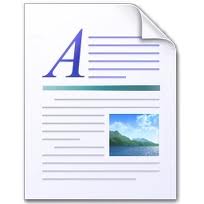 Microsoft WordPad
Microsoft WordPadMicrosoft WordPad
Files with .rtf, .openbsd, and .readme extensions are some of the files associated or which can be opened with the Microsoft WordPad. RTF files are text documents that can be created, opened, viewed, edited or changed using word processing applications for both Mac and Microsoft Windows-based computers, like Microsoft WordPad for Windows and Microsoft Word 2011 for Mac. It gives the users a wide cross compatibility support, which was the central objective for the improvement of the Rich Text Format technology, and these .rtf files can even be opened, viewed and used with database applications. The OpenBSD Unix platform is frequently utilized in computers running as Web servers of a secure network. OpenBSD files may be saved in directories of the OpenBSD system that were generated upon installation of the software applications. Files with the .openbsd extension can be opened by standard text editors, particularly well-known like Microsoft Notepad, and this text editor may also be utilized to create and edit OPENBSD files. Files with the .readme extension are text documents engaged to give users with beneficial information and specific details about certain applications installed in the system. These files can be opened, viewed and edited with a selection of text editors including Microsoft Notepad and Microsoft WordPad.戒めの言葉
上の拡張子の名前を変更しないように注意してください .etx ファイル、またはその他のファイル。これは、ファイルの種類を変更することはありません。特殊な変換ソフトウェアを別のファイルタイプのファイルを変更することができます。ファイルの拡張子は何ですか?
ファイル拡張子は、ファイル名の末尾の3つまたは4つの文字の集合であり、この場合には、 .etx. ファイル拡張子は、それがファイルのタイプを教えてくれて、それを開くことができますどのようなプログラムは、Windowsを教えてください。あなたがファイルをダブルクリックすると、プログラムが自動的に起動するように、Windowsは、多くの場合、各ファイルの拡張子を既定のプログラムに関連付けます。そのプログラムがPC上でなくなったときに、関連付けられたファイルを開こうとすると、時々エラーを取得することはできません。コメントを残す

