| ウェブサイトをできるだけ多くの言語で地域化しようとしていますが、このページは現在Google Translateにより機械翻訳されています。 | 終了 |
-
-
製品
-
資料
-
サポート
-
会社
-
ログイン
-
.ear ファイル拡張子
開発者: Oracleファイルの種類: Java Enterprise Archive Fileあなたがで終わるファイル拡張子を持つファイルを持っているので、あなたはここにいる .ear. ファイル拡張子を持つファイル .ear 特定のアプリケーションだけで起動することができます。それがいる可能性があります .ear ファイルは、それらが全く観察されることを意図していないことを意味するデータ·ファイルではなく、ドキュメントまたは媒体である。何です .ear ファイル?
Javaのエンタープライズ·アーカイブ·ファイルは、EAR形式で格納され、プログラムの実行ファイルは、Java、特にJavaのエンタープライズエディション(EE)を使用して開発され使用されている。このプログラミング言語は、Webサーバーでホストされ、サポートされているWebブラウザを介してアクセスできるアプリケーションを作成するために使用されます。ユーザがWebブラウザウィンドウにWebアプリケーションのGUI(Graphical User Interface)を表示するために、対応するWebアプリケーションが格納されているURLになるとも呼ばれるWebアプリケーションは、EARファイルは、Webサーバシステムによって初期化される。内のファイルの.ear形式は、Java EE Webアプリケーションを含む、他の多くのプログラムファイルのひとつである。 Apache Geronimoのは、これらのJava EE Webアプリケーションのためのサポートを使用して実装されたWebサーバシステムです、とOracle GlassFishサーバーシステムもこれらのサポートと統合されているの.earのJava EE Webアプリケーションのファイルや他のファイル。 JARファイルは、Java標準版(SE)は、Webアプリケーションによって使用される実行可能ファイルであり、JARファイルで使用される同様の圧縮規格は、これらのEARファイルで使用されている。 Java EEのソフトウェア開発キット(SDK)は、作成して開いたとに格納されたソースコードを表示するために使用することができた.earファイルおよびJava EEのWebアプリの他の関連ファイルを。開く方法 .ear ファイル?
起動 .ear ファイル、または、それをダブルクリックして、PC上の他のファイル、。あなたのファイルの関連付けが正しく設定されている場合は、意味のアプリケーションが開くように .ear ファイルには、それを開きます。それはあなたが適切なアプリケーションをダウンロードしたり購入する必要があります可能性があります。それは、あなたのPC上で適切なアプリケーションを持っている可能性もありますが、 .ear ファイルはまだそれに関連付けられていない。このケースでは、開こうとすると、 .ear ファイルは、そのファイルの正しい1であるアプリケーションは、Windowsを伝えることができます。それ以降、開く .ear ファイルには、適切なアプリケーションを開きます。 .earファイルの関連付けのエラーを修正するには、ここをクリックしてください開くアプリケーション .ear ファイル
 Oracle GlassFish Server
Oracle GlassFish ServerOracle GlassFish Server
The Oracle Glassfish server is known as an application server developed by Oracle or Sun Microsystems and it is mainly used for the delivery of Java applications and Web services. It allows users to deliver a Java platform that is not only flexible and lightweight but also production-ready. Since this application is mainly associated and created for the development of Java applications, this can be used to open files saved in the EAR format as this format is known as Java enterprise archive file format. With the Oracle Glassfish server, users and developers have the ability to improve their productivity and make sure that the applications they are developing performs better. This software also allows the development of feature-rich applications as well as it supports highly available and scalable application clusters. With this application, users have the ability to use SSH or DCOM for administering Glassfish clusters. This software runs on Windows, MAC and Linux.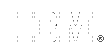 IBM WebSphere Application Server for Linux
IBM WebSphere Application Server for LinuxIBM WebSphere Application Server for Linux
The IBM WebSphere Application Server for Linux presents a Java-based program server on Linux with support for open standards like Web services such as UDDI and SOAP and [J2EE] Java 2 Enterprise Edition. This application speeds up the delivery of new services and applications for businesses to offer greater user experiences through innovative programs. Its Liberty Profile feature offers a simple, lightweight application server to increase developer productivity for application workloads. The fast restart time, small size and easy usability makes this feature handy for building OSGi, mobile and Web applications. Its Network Deployment offers utilization, autonomic health and utilization management for program environments. It features improved developer experience, security, control and operations, enhanced resiliency and intelligent management. It also highlights WAS migration of version to version and tool set for migration from other application servers, tooling bundles including RAD [Rational Application Developer] and Eclipse adapters, Mobile and Web 2.0 tool set to allow enterprise programs for mobile devices. Its integrated tools include WebSphere Application Server Developer Tools for Eclipse, Migration Toolkit and RAD [Rational Application Developer].戒めの言葉
上の拡張子の名前を変更しないように注意してください .ear ファイル、またはその他のファイル。これは、ファイルの種類を変更することはありません。特殊な変換ソフトウェアを別のファイルタイプのファイルを変更することができます。ファイルの拡張子は何ですか?
ファイル拡張子は、ファイル名の末尾の3つまたは4つの文字の集合であり、この場合には、 .ear. ファイル拡張子は、それがファイルのタイプを教えてくれて、それを開くことができますどのようなプログラムは、Windowsを教えてください。あなたがファイルをダブルクリックすると、プログラムが自動的に起動するように、Windowsは、多くの場合、各ファイルの拡張子を既定のプログラムに関連付けます。そのプログラムがPC上でなくなったときに、関連付けられたファイルを開こうとすると、時々エラーを取得することはできません。コメントを残す

