| ウェブサイトをできるだけ多くの言語で地域化しようとしていますが、このページは現在Google Translateにより機械翻訳されています。 | 終了 |
-
-
製品
-
資料
-
サポート
-
会社
-
ログイン
-
.dmsp ファイル拡張子
開発者: Sonic Solutionsファイルの種類: PhotoSuite Project Fileあなたがで終わるファイル拡張子を持つファイルを持っているので、あなたはここにいる .dmsp. ファイル拡張子を持つファイル .dmsp 特定のアプリケーションだけで起動することができます。それがいる可能性があります .dmsp ファイルは、それらが全く観察されることを意図していないことを意味するデータ·ファイルではなく、ドキュメントまたは媒体である。何です .dmsp ファイル?
PhotoSuiteにプロジェクトファイルは、DMSP形式で保存され、付加され.dmsp延長。これらのDMSPのファイルは、一般的には、Roxio Creatorを2012ソフトウェアを使用して作成することができ、データファイルとして分類されている。本出願はまたDMSPファイルの内容を開いて編集するために使用することができる。ソニック·ソルーションズは、DMSPフォーマットと著者によって入力された作成やデジタル画像、テキストおよびその他のオブジェクトで実装DMSPプロジェクト出力ファイルを使用してポスターやグリーティングカードを設計するための統合された機能のセットをユーザーに提供することができるプログラムとしては、Roxio Creatorを2012ソフトウェアを開発これらのDMSPのファイル。これらのDMSPのファイルの内容は、デジタル画像とのRoxio Creatorを2012ソフトウェアのユーザによってこれらのDMSPのファイルに実装され、他のビジュアルオブジェクトとともに、属性やレイアウト要素のフォーマットでテキストを含んでいてもよい。 Microsoft Windowsユーザーは、作成してオープンし、これらのDMSPのファイルの内容を編集するにRoxio Creatorを2012ソフトウェアをインストールして使用することができます。開く方法 .dmsp ファイル?
起動 .dmsp ファイル、または、それをダブルクリックして、PC上の他のファイル、。あなたのファイルの関連付けが正しく設定されている場合は、意味のアプリケーションが開くように .dmsp ファイルには、それを開きます。それはあなたが適切なアプリケーションをダウンロードしたり購入する必要があります可能性があります。それは、あなたのPC上で適切なアプリケーションを持っている可能性もありますが、 .dmsp ファイルはまだそれに関連付けられていない。このケースでは、開こうとすると、 .dmsp ファイルは、そのファイルの正しい1であるアプリケーションは、Windowsを伝えることができます。それ以降、開く .dmsp ファイルには、適切なアプリケーションを開きます。 .dmspファイルの関連付けのエラーを修正するには、ここをクリックしてください開くアプリケーション .dmsp ファイル
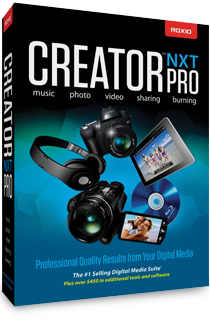 Roxio Creator NXT Pro
Roxio Creator NXT ProRoxio Creator NXT Pro
Roxio Creator NXT is a video editing software that can function as a moviemaker with the use of editing tools with integrated audio and graphic programs. It can create movies in 2D or 3D which would be compatible with various video formats. The software allows users to import files, edit and export movies into Blu-ray and DVD, and play them on modern devices like tablets, iPod, iPad and Android. As a moviemaker, users can edit their videos by trimming the length into their preference, edit its brightness, contrast and color. Shaky footage may also be fixed, users can increase or reduce the speed of the clip, they can choose from the 246 transitions and add it between clips, and also use more than 180 text and video effects and add it to the movie. It features a timeline for adjusting clip lengths and allows users to view the whole project, and it also features the Storyboard which allows users to insert transitions between scenes. Soundtracks are also available for sound editing, the software has a library of 50 soundtracks that can be added into the video. These sound clips may be edited, clear unwanted sounds, and adjust the volume. Roxio Creator NXT supports importing of sounds and music, it can also extract audio from video and convert music into different sound file formats. Roxio Creator 2012
Roxio Creator 2012Roxio Creator 2012
Roxio Creator 2012 is a video editing software suite that is used for CD or DVD burning, video editing, capturing and converting. It can burn video content, rip audio files and share creations on the Web. The software is organized in modules that give a structured menu which separates tasks for every category like Data for CD and DVD burning, Video, Audio and Photo. The Data module contains tools used in burning data to CDs and DVDs create disc images, copy and convert DVDs or Blu-Rays that are not encrypted into the computer. The Video module creates CDs and DVDs that has menus, chapters and soundtracks, it can copy and convert videos, edit video clips using custom titles, transitions and effects. The Audio module provides a medium for creating an audio CD, convert CD tracks into digital audio files, convert LPs and tapes into digital format and it can create DVD music discs. The Photo module has touch-up tools to enhance images including the use of special effects, it can design photo albums, calendars, slideshows and greeting cards. The software also features a desktop widget for quick access to the program features.戒めの言葉
上の拡張子の名前を変更しないように注意してください .dmsp ファイル、またはその他のファイル。これは、ファイルの種類を変更することはありません。特殊な変換ソフトウェアを別のファイルタイプのファイルを変更することができます。ファイルの拡張子は何ですか?
ファイル拡張子は、ファイル名の末尾の3つまたは4つの文字の集合であり、この場合には、 .dmsp. ファイル拡張子は、それがファイルのタイプを教えてくれて、それを開くことができますどのようなプログラムは、Windowsを教えてください。あなたがファイルをダブルクリックすると、プログラムが自動的に起動するように、Windowsは、多くの場合、各ファイルの拡張子を既定のプログラムに関連付けます。そのプログラムがPC上でなくなったときに、関連付けられたファイルを開こうとすると、時々エラーを取得することはできません。コメントを残す

