| ウェブサイトをできるだけ多くの言語で地域化しようとしていますが、このページは現在Google Translateにより機械翻訳されています。 | 終了 |
-
-
製品
-
資料
-
サポート
-
会社
-
ログイン
-
.dcf ファイル拡張子
開発者: Sony Ericssonファイルの種類: DRM Content Format Fileあなたがで終わるファイル拡張子を持つファイルを持っているので、あなたはここにいる .dcf. ファイル拡張子を持つファイル .dcf 特定のアプリケーションだけで起動することができます。それがいる可能性があります .dcf ファイルは、それらが全く観察されることを意図していないことを意味するデータ·ファイルではなく、ドキュメントまたは媒体である。何です .dcf ファイル?
DCFファイルフォーマットは、デジタル著作権管理(DRM)コピー防止コードの仕様で実装マルチメディアファイルで使用されている。 DCF形式で保存されたファイルはを付したDCF拡張と特にDRMコンテンツ形式のファイルと呼ばれます。ソニーエリクソンは、コピープロテクトされた形式でのマルチメディアコンテンツを保存するために自分の携帯電話の製品の一部のモデルのマルチメディアコンテンツのユーザと開発者を提供するために、DCFファイルフォーマットを開発しました。 DCF規格で符号化され、DCFファイル形式で保存することができるいくつかのマルチメディアファイルは、とりわけ、デジタル音楽、画像、ビデオ、着信音を含む。 DMファイル形式は、DCFファイルに関連した別のファイルに格納され保護されたDCFファイルの内容を表示するためのコードを除いて、DCFファイルに実装規格にいくつかの同様の仕様を有している。このコードは、権利オブジェクトと呼ばれている。 Macユーザーは、ソニーエリクソンDRMパッケージャこれらのDCFファイルを作成するためのソフトウェア、またはオープンをインストールし、このソフトウェアを使用して既存のDCFファイルの内容を表示することができます。 Microsoft Windowsベースのシステムのユーザーは、これらの機能にアクセスして、Microsoft Windows用のソニーエリクソンDRM Packagerのプログラムのバージョンをインストールすることで、これらのDCFファイル用の彼らのシステムにサポートを実装することができます。開く方法 .dcf ファイル?
起動 .dcf ファイル、または、それをダブルクリックして、PC上の他のファイル、。あなたのファイルの関連付けが正しく設定されている場合は、意味のアプリケーションが開くように .dcf ファイルには、それを開きます。それはあなたが適切なアプリケーションをダウンロードしたり購入する必要があります可能性があります。それは、あなたのPC上で適切なアプリケーションを持っている可能性もありますが、 .dcf ファイルはまだそれに関連付けられていない。このケースでは、開こうとすると、 .dcf ファイルは、そのファイルの正しい1であるアプリケーションは、Windowsを伝えることができます。それ以降、開く .dcf ファイルには、適切なアプリケーションを開きます。 .DCFファイルの関連付けのエラーを修正するには、ここをクリックしてください開くアプリケーション .dcf ファイル
 Sony Ericsson DRM Packager
Sony Ericsson DRM PackagerSony Ericsson DRM Packager
Digital Rights Management is a technology that is used in securing the distribution, promotion and sales of a digital media. It protects digital content through limited usage, like for instance in 3G, where operators and content providers need a method that will allow then to sell content without freely distributing it between devices. DRM is defined by the standards of Open Mobile Alliance (OMA). OMA DRM enables controlled consumption of digital media objects by letting content providers express usage rights like the ability to preview DRM content, to prevention of illegally forwarding downloaded DRM content from to other users, and in enabling super distribution of DRM content. Usage rights are controlled with DRM, these are defined for all types of content. Different rights from different users may be applied on the same content. DRM controls usage rights like the number of times it can be used, the period it can be used and the length of time it can be used. This kind of control enables content providers to create more subscriptions and pay-per-use models and will also stimulate mobile content based services.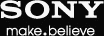 Sony Memory Card File Rescue
Sony Memory Card File RescueSony Memory Card File Rescue
The Memory Card File Rescue software is used in recovering files that are accidentally destroyed or deleted from the Sony Memory Card media or the Sony Micro Vault USB storage drives. It offers support for recovery of JPEG and TIFF image file formats, MPEG or mp4 and AVCHD video file formats, MP3 audio file formats, and other data files. But files that are encrypted, game data, formatted, overwritten, or that contains Digital Rights Management or (DRM) are not supported. The software can be used on all Sony Micro Vault USB storage drives, Sony SD Memory Card media, and Sony Memory Stick media with up to 2 TB using FAT12, FAT16, FAT32, or exFAT file systems. The software analyzes the FAT file system and recovers a file on a memory card regardless of its file format. Full recovery of all data is not guaranteed because some files are not recoverable due to the data status. Files and data will not be recovered in defective or physically damaged memory card. It runs on Windows 7 Ultimate, Windows 7 Enterprise, Windows 7 Professional, Windows 7 Home Premium, Windows 7 Home Basic, Windows 7 Starter, Windows Vista® Ultimate, Windows Vista Business, Windows Vista Home Premium, Windows Vista Home Basic, XP Professional, or Windows XP Home Edition operating systems.戒めの言葉
上の拡張子の名前を変更しないように注意してください .dcf ファイル、またはその他のファイル。これは、ファイルの種類を変更することはありません。特殊な変換ソフトウェアを別のファイルタイプのファイルを変更することができます。ファイルの拡張子は何ですか?
ファイル拡張子は、ファイル名の末尾の3つまたは4つの文字の集合であり、この場合には、 .dcf. ファイル拡張子は、それがファイルのタイプを教えてくれて、それを開くことができますどのようなプログラムは、Windowsを教えてください。あなたがファイルをダブルクリックすると、プログラムが自動的に起動するように、Windowsは、多くの場合、各ファイルの拡張子を既定のプログラムに関連付けます。そのプログラムがPC上でなくなったときに、関連付けられたファイルを開こうとすると、時々エラーを取得することはできません。コメントを残す

