| ウェブサイトをできるだけ多くの言語で地域化しようとしていますが、このページは現在Google Translateにより機械翻訳されています。 | 終了 |
-
-
製品
-
資料
-
サポート
-
会社
-
ログイン
-
.bup ファイル拡張子
開発者: N/Aファイルの種類: DVD Information Backup Fileあなたがで終わるファイル拡張子を持つファイルを持っているので、あなたはここにいる .bup. ファイル拡張子を持つファイル .bup 特定のアプリケーションだけで起動することができます。それがいる可能性があります .bup ファイルは、それらが全く観察されることを意図していないことを意味するデータ·ファイルではなく、ドキュメントまたは媒体である。何です .bup ファイル?
DVD情報のバックアップファイルもDVDデータにバンドルされているIFOファイルのバックアップコピーとして知られています。これらのDVD情報のバックアップファイルは、実際のDVDのデータファイルが破損または誤って削除された場合のDVDデータ復旧と修理アプリケーションの有用性のために実装されています。 DVDの情報のバックアップファイルの内容は、ビデオファイルの再生シーケンス順序に関するヘッダーおよび詳細DVDに含ま含む。これは、バックアップファイルは、ASCIIテキストとビデオに対応するオーディオファイルがDVDに含まれる関連するメタデータの詳細を格納するために使用されるXMLベースのフォーマットの仕様に統合され、これらのDVD情報を意味する。これらのDVDの情報のバックアップファイルは、その内容がBUPファイル形式とを貼付する、得られたファイルのために保存することを可能にするデータ符号化規格を使用して実装され.BUPの延長。開く方法 .bup ファイル?
起動 .bup ファイル、または、それをダブルクリックして、PC上の他のファイル、。あなたのファイルの関連付けが正しく設定されている場合は、意味のアプリケーションが開くように .bup ファイルには、それを開きます。それはあなたが適切なアプリケーションをダウンロードしたり購入する必要があります可能性があります。それは、あなたのPC上で適切なアプリケーションを持っている可能性もありますが、 .bup ファイルはまだそれに関連付けられていない。このケースでは、開こうとすると、 .bup ファイルは、そのファイルの正しい1であるアプリケーションは、Windowsを伝えることができます。それ以降、開く .bup ファイルには、適切なアプリケーションを開きます。 .BUPファイルの関連付けのエラーを修正するには、ここをクリックしてください開くアプリケーション .bup ファイル
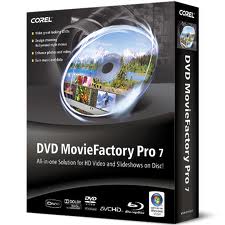 Corel Ulead DVD MovieFactory
Corel Ulead DVD MovieFactoryCorel Ulead DVD MovieFactory
Either a Hobbyist or a professional video editor, Corel DVD Movie factory is able to the job. You can share you own choice of video and photos by writing it in a disc. The user of this application can also get and design photos from anywhere, with the professional look of the menus. Creating movies and slideshows by this application would work on Windows XP and vista only. With Intel Pentium 4 3.0 Ghz,1GB of RAM, 30 GB free space of Hard disk for the installation of the Program. At least 1024 X 768 for the resolution, and that would be 16- bit or higher. The users can also create High Definition videos with this program by using the provided Blu- ray templates or the AVCHD. It can support almost every video, audio and image formats. The users can also enhance their photos and the quality of the videos to be viewed. The users may create backups of the precious memories by this application. DVD-lab v1.3.1
DVD-lab v1.3.1DVD-lab v1.3.1
DVD-Lab is a DVD authoring software which has many features. DVDlab works with an audio and video which is in DVD format (DivX, AVI will not work if added on the project). It has the ability to reroute the menus such as the changing of arrows to where the user may move the highlight. This software has over 250 menu templates for the user, it also has a built in animated transitions for a professional look and the user may also put some audio background on the menu. The software offers up to 99 titles every DVD. The software offers an easy way of edition DVDs and during compilation process; the user can work with other DVD. The software's minimum system requirements at least 1 GHz processor, 2 GB or RAM, 1 GB Hard Drive space and 1024 x 768 screen resolution. This application runs in Window XP, Windows Vista, and Window 7 on both 32-bit and 64-bit versions. DVDisaster for Linux
DVDisaster for LinuxDVDisaster for Linux
DVDisater for Linux is a software designed for burning data in the disc with the ability to enhance the data in the optical disc. This software can also be used to write with correcting and error detection that the data recovery software may recover even the damage portion of the data. This software is enclosed with Error-Correcting Code technology used for the improvement of ISO image. This software is under the license of GNU (General Public License). The ECC which is created by the DVDisaster will be a separate file that makes the data readable even though the optical disc is scratch of deteriorating. This system is design as a Cross- Platform which means this software can run in various operating systems such as Linux, FreeBSD, NetBSD, Mac OS X, and Windows 2000 up to Window7. This software will run in SPARC , x 86, PowerPC processors, SATA/ATAPI/SCSI interface of CD/DVD/Bru-ray discs.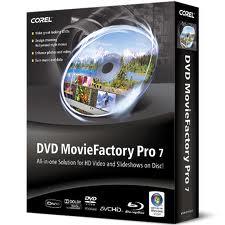 DVD MovieFactory Pro 7
DVD MovieFactory Pro 7DVD MovieFactory Pro 7
DVD MovieFactory is a software creates a DVD, which enables the user to organize the photos and the videos with a professional look. The menus can be edited where with the user can choose from the built-in templates for a sophisticated taste. After grabbing the photos and also videos from any location, the user may now create a movie out of it and create slideshows of presentation from the photos. After it, the user may now burn it to any kind of disc. The user may also choose between HD, DVD, Blu-ray formats for its output. This software is can also burn MP3, and can create custom design for the label of the disc. DVD Movies Factory runs in Windows operating system such as Window XP (SP3), Vista (SP1). At least Intel Pentium 4 3.0 GHz or AMD Athlon 64 3800+ for the processor, 1 GB RAM , 30 GB free Hard Drive space, and 1024 x 768 with 16-bit graphics card. CyberLink PowerDVD 12
CyberLink PowerDVD 12CyberLink PowerDVD 12
CyberLink Power DVD 12 is a multimedia player that can play all media matters such as music, photos, movies and videos. This software can convert the Blu-ray format movies to High definition movies and 3 dimensional movies. The user may also enhance the videos for a more professional look, and enjoy the photos with an improve quality. The software has provided an "Instant scale" to make the files viewable without playing it. The user may also preview the photos inside a folder without opening the folders by using the "Instant View tool". CyberLink Power DVD 12 Runs on Window XP (SP3), Window Vista and Windows 7. The processor would be Pentium 4 3.2 GHz or higher, A VGA card (NVIDIA GeForce GTX 400 or higher/ AMD Radeon HD 6000 or higher) and 330 MB for the Hard Drive. An Internet connection is also required for the initial activation of the software.戒めの言葉
上の拡張子の名前を変更しないように注意してください .bup ファイル、またはその他のファイル。これは、ファイルの種類を変更することはありません。特殊な変換ソフトウェアを別のファイルタイプのファイルを変更することができます。ファイルの拡張子は何ですか?
ファイル拡張子は、ファイル名の末尾の3つまたは4つの文字の集合であり、この場合には、 .bup. ファイル拡張子は、それがファイルのタイプを教えてくれて、それを開くことができますどのようなプログラムは、Windowsを教えてください。あなたがファイルをダブルクリックすると、プログラムが自動的に起動するように、Windowsは、多くの場合、各ファイルの拡張子を既定のプログラムに関連付けます。そのプログラムがPC上でなくなったときに、関連付けられたファイルを開こうとすると、時々エラーを取得することはできません。コメントを残す

