| Cerchiamo di localizzare il nostro sito internet in quante più lingue possibili, tuttavia questa pagina è attualmente tradotta automaticamente utilizzando Google Translate. | chiudi |
-
-
prodotti
-
risorse
-
supporto
-
compagnia
-
Login
-
.pdd Estensione file
Sviluppatore: Adobe Systems/MedtronicTipo di file: Adobe PhotoDeluxe Image/Medtronic Programmer DataSei qui perché avete un file che ha una estensione di file che termina in .pdd. I file con l'estensione del file .pdd può essere lanciato solo da alcune applicazioni. E 'possibile che .pdd sono file di dati piuttosto che documenti o supporti, il che significa che non sono stati concepiti per essere visualizzato affatto.quello che è un .pdd file?
Il .pdd estensione del file è usato da file immagine creati con Adobe PhotoDeluxe. Questo software viene utilizzato per la modifica delle foto. Le immagini che vengono modificati e salvati con il software sono chiamati .pdd file e possono essere aperti con l'utilizzo di diverse applicazioni Adobe. I programmi che possono essere utilizzati per aprire e accedere al contenuto di questi file PDD sono implementati con il supporto per molte versioni di Microsoft Windows. Una scheda video di buona qualità con un monitor di alta qualità con risoluzione adeguata sono consigliate le specifiche hardware per gli utenti che intendono installare questi prodotti Adobe nei loro sistemi. Esistono anche versioni di questi programmi Adobe che sono incorporati con il supporto per i computer che girano su piattaforme Mac. Al fine di integrare il supporto di compatibilità in questi sistemi Windows e Mac per questi file PDD, gli utenti devono prima installare queste applicazioni da Adobe Systems e garantire che funzionino correttamente.come aprire un .pdd file?
Lanciare un .pdd file o qualsiasi altro file sul tuo PC, facendo doppio clic su di esso. Se le vostre associazioni dei file sono impostati correttamente, l'applicazione che è destinata ad aprire il vostro .pdd il file si aprirà. E 'possibile, potrebbe essere necessario scaricare o acquistare l'applicazione corretta. E 'anche possibile che si ha la corretta applicazione sul vostro PC, ma .pdd file non sono ancora associati con esso. In questo caso, quando si tenta di aprire un .pdd il file, si può dire di Windows quale applicazione è quella giusta per quel file. Da allora in poi, l'apertura di un .pdd il file si aprirà la corretta applicazione. Clicca qui per correggere gli errori di associazione di file .pddapplicazioni che aprono un .pdd file
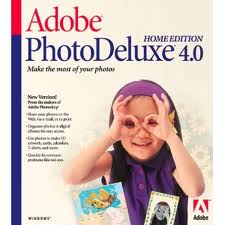 Adobe PhotoDeluxe
Adobe PhotoDeluxeAdobe PhotoDeluxe
Adobe PhotoDeluxe was known to be an image editing software that offers different image processing capabilities from basic to advance. This production of this software ended in July 8, 2002, so no longer version is available for download and technical support also stopped. However, this program featured basic image editing tools, which include red eye removal, adjustment of brightness, contrast, sharpness, resizing, cropping, rotating and application of effects or filters. PhotoDeluxe was also made with some additional applications like image scanner that could extract images from other connected devices, and printing options, in single page or multiple copies. It also allows direct sharing and emailing of images edited by this program. Moreover, this software supports a lot of image file format types such as JPG, GIF, and BMP. The last version released was Adobe PhotoDeluxe Home Edition 4.0 which was designed for Windows computers in a variety of languages including U.S. English, U.K. English, French, German, Dutch, and Swedish. Adobe Photoshop CS6 for Microsoft Windows
Adobe Photoshop CS6 for Microsoft WindowsAdobe Photoshop CS6 for Microsoft Windows
Adobe Photoshop CS6 for Microsoft Windows is an image editing and managing software downloadable on Windows computers, namely Windows 7 (without SP and with SP1) and Windows XP with SP3. This software comes with new features and tools for easy, quick, fun and advanced editing of digital images. One feature that makes this program reliable for image editing is the Adobe Mercury Graphics Engine, which is an engine technology that provides faster and high quality performance. Content-Aware tools are new features designed for retouching images with ease as you can crop images without any effect, auto-correct blurriness or wide-angle lens curvatures, remove red eye, and adjust color balance like brightness and contrast. This image editor is also bundled with auto-recovery feature that can backup any unsaved images, Background Save option, Blur Gallery, Crop tool, video creation, and a whole lot more. With all these new improved features and a modern friendly-user interface, editing digital photos can never be so fun and easy without Photoshop CS6.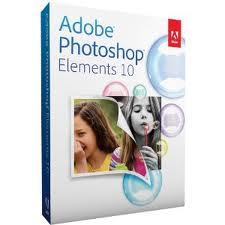 Adobe Photoshop Elements 10
Adobe Photoshop Elements 10Adobe Photoshop Elements 10
Adobe Photoshop Elements 10 is the 2011 version of Photoshop Elements which is an image editing software. Its main function is to edit digital images but with advanced features and innovative tools included, there is more to image enhancement that a user can do. That is because you can share edited or retouched photos through social networking sites like Facebook, Twitter and YouTube, and Web applications such as Web page design or background. Printing images for scrapbooking, brochures, leaflets and other printed materials is also one option that you can do with this program. It also helps you organize and store images in a more secured or convenient way. New features are available on its Organizer and Elements editor tools, in which you can rely on image analysis techniques and image matching technology. It also has new Smart Brush effects up to 30 and patterns which make editing photos a lot more fun. The Guided Edit effects is for beginners who want to learn new tricks of editing photos without wasting some time. Adobe Photoshop Elements 10 was succeeded by Elements 11 that was released in September of 2012.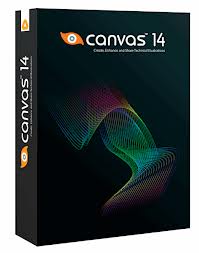 ACD Systems Canvas 14
ACD Systems Canvas 14ACD Systems Canvas 14
ACD Systems International Inc. is the developer of ACD Systems Canvas 14, which is a technical graphics solution software, that enables users to analyze data, enhance graphics and share all information with ease and rapidness. This program is designed with full-featured tools that assist users in making technical graphics and illustrations with accuracy. It consists of editing tools that vary from image editing to object illustration tools. Any results created by this program make good presentations for projects, proposals and other purposes for any line of business related to graphics and engineering. More on the features, users can work with raster images and vector graphics using the same file with the option edit by resizing and scaling objects, drawing shapes, as well as inserting stroke and fill inks or widths. There is also a tool for adding texts or labels and format dimensions, plus creating charts. With this program, users can share finished projects through presentations or publications.una parola di avvertimento
Fare attenzione a non rinominare l'estensione .pdd file o qualsiasi altro file. Questo non cambierà il tipo di file. Solo software di conversione speciale può modificare un file da un tipo di file a un altro.che cosa è un estensione del file?
Una estensione è l'insieme di tre o quattro caratteri alla fine di un nome di file, in questo caso, .pdd. Le estensioni dei file indicano il tipo di file che è, e raccontano di Windows quali programmi possono aprire. Finestre spesso associa un programma predefinito per ogni estensione di file, in modo che quando si fa doppio clic sul file, il programma si avvia automaticamente. Quando questo programma non è più sul vostro PC, a volte è possibile ottenere un errore quando si tenta di aprire il file associato.lascia un commento
Fix .pdd File Extension ora
Trova e ripara gli errori di associazione dei file che impediscono l'apertura di questo tipo di file sul tuo computer.Inizia la correzione ora Installa Registry Reviver®Connesso Data Files/Raster Image Files
.pdd Adobe PhotoDeluxe Image/Medtronic Programmer Data

