| Arra törekszünk, hogy lokalizálni honlapunkon minél több nyelven lehetséges, de ez az oldal jelenleg gépi fordítása a Google Translate. | szorosan |
-
-
termékek
-
erőforrások
-
támogatás
-
cég
-
Belépés
-
.epub Fájl kiterjesztése
Fejlesztő: IDPFFájl típus: Open eBook FileAzért, mert van egy fájl, amely a fájl kiterjesztését végződő .epub. Fájlok a fájl kiterjesztését .epub csak elindított bizonyos alkalmazásokat. Lehetséges, hogy .epub fájlok adatfájlok helyett dokumentumokat, illetve a média, ami azt jelenti, hogy nem azt jelentette, hogy tekinthető egyáltalán.mi is az a .epub fájlt?
A .epub fájl kiterjesztése által kifejlesztett IDPF és ez leginkább a használt e-book fájlok. Más szóval, e-könyvek vannak elmentve a fájl formátumban. Ez a fájl kiterjesztését, amely lehetővé teszi az adatok és információk az e-book kell olvasni és forgalmazza a felhasználók. Jön a zip formátumot, és ez az, ami e-könyv könnyen által forgalmazott kiadók. Ez .epub fájl kiterjesztését is ismert nyílt e-book-fájlt, mert arra a három IDPF szabványoknak. Ezek a standardok Open Publication Structure, az Open Packaging Format és a nyílt konténer formátum. Ez azért van, mert a tartalma e-könyv nem az egyetlen dolog, ami mentett .epub formátumban. A szerkezet a e-book, és minden, ami az e-book mind a .epub formátumban. Az a tény, hogy a felhasználók olvashatják e-könyvek és más digitális kiadványok tudható be .epub fájl kiterjesztését. Ez a fájl kiterjesztését is, amit megkönnyíti a más készülékekkel való hozzáférése és elektronikus könyvek olvasására; eszközök, mint például az e-book olvasók, mobiltelefonok, iPad-et, stbhogyan lehet megnyitni a .epub fájlt?
Indítása .epub fájl, vagy bármilyen más fájlt a számítógépen, dupla kattintással. Ha a fájl egyesületek vannak beállítva, az alkalmazás, amely azt jelentette, hogy nyissa meg a .epub fájl megnyitásához. Ez lehetséges, akkor szükség lehet letölteni, vagy megvásárolja a megfelelő alkalmazást. Az is lehetséges, hogy a megfelelő alkalmazást a PC-n, de .epub fájlok még nem társul hozzá. Ebben az esetben, amikor megpróbálja megnyitni a .epub fájlt, akkor mondd meg a Windows melyik alkalmazás a helyes az, hogy a fájl. Ettől kezdve a nyitó .epub fájl nyissa meg a megfelelő alkalmazást. Kattintson ide, hogy meghatározza .epub fájltársítást hibákalkalmazásokat, hogy nyissa meg a .epub reszelő
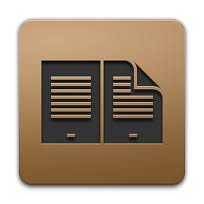 Adobe Digital Editions
Adobe Digital EditionsAdobe Digital Editions
Designed to be an eBook reader software, Adobe Digital Editions comes with basic and advanced features for a convenient reading of eBooks, e-magazines, e-newspapers and other digital writings or publications. This program is bundled with Adobe Flash and supports for PDF files and XHTML files as well as other standard file formats of eBooks. It is also built with the implementation of a proprietary scheme called Adobe Digital Experience Protection Technology (ADEPT) digital rights management that enables users to share documents and authenticating user via the Adobe ID. In addition, this software allows the viewing and locking of contents up to six different machines. A user can also download digital contents for free or with charge that can be read either online or offline. Transferring eBooks that are copy-protected from a desktop computer to another PC or other supported device, and organizing eBooks into a library are also possible with this software.Adobe KulerAdobe Kuler
Adobe Kuler is a color theme manager software for Web applications such as Web page designing, background and slideshow. Applicable for computers and PC tablets, this program has full-featured capabilities of creating, exploring or searching and sharing color themes. From the Kuler community, a user can browse and explore numerous choices of themes. Other than that, it is bundled with tools that allow editing, viewing, storing and retrieving color themes. In fact, there is an option to mark themes as “Favoritesâ€Â. Editing tools and other capabilities is easy to manage through the user interface of the software. Also, this program is integrated in other major photo editing and managing software by Adobe CS6 series, which are Adobe Photoshop CS6, Adobe Illustrator CS6, Adobe InDesign CS6, Adobe Flash Professional CS6, and Adobe Fireworks CS6. Themes can be downloaded from Adobe Creative Suit, Adobe Photoshop, Adobe InDesign, and Adobe Illustrator too, regardless of the versions from CS6 to CS2. Sony Reader
Sony ReaderSony Reader
Sony Reader is an e-book reader that uses an electronic paper display which can be viewed under direct sunlight, does not require image static maintenance through power , and it can be viewed in portrait and landscape. It displays Adobe PDF file format, ePub file format, RSS newsfeeds, JPEGs, and BBeB or BroadBand eBook file format and is compatible with the Adobe digital rights management or DRM protected PDF and ePub files that enabled users to borrow ebooks from libraries around the world. The reader supports TXT and RTF documents, but only those with Latin characters. Other character sets are not displayed correctly, the Sony models that sold in the US can only work with Latin characters. It can also play MP3 and AAC audio files that are unencrypted. The DRM rules allow e-books that are purchased to be read only on six maximum devices, and one of them should be running on personal computer. Sharing of these purchased e-Books to another person's devices and accounts is forbidden, but users may register five Readers in a single account and they can share books from within the account. Sony sells Reader e-books in the Sony eBook Library store that are available in US, UK, Japan, Germany, Austria, and Canada. Mobipocket Reader
Mobipocket ReaderMobipocket Reader
Mobipocket Reader software is an E-Book reader for some Personal Digital Assistant (PDA), mobile phones and desktop operating systems. The Mobipocket software package is free and composed of a variety of publishing and reading tools for PDA, Smartphones, cellular phones and e-book devices such as Symbian, Windows Mobile, Palm OS, webOS, Java ME, BlackBerry, Psion, Kindle and iLiad. Files having a .PRC extension are data files generated for Mobipocket Ebook Reader. This software features modified press reviews using a Web companion, provision of the writer, biography for every ebook, comes with a virtual library wherein all formerly downloaded content may be viewed and accessed, a protected reading system as a result of the encryption of eBooks. PRC files are exactly digital books saved in the Mobi format, a format used for Mobipocket Reader. Such files may be stored as protected or unprotected files. Protected files shall be encrypted with copyright protection which limits the access of other devices, while unprotected files may be opened on other programs like Amazon Kindle.egy figyelmeztető szót
Legyen óvatos, ne nevezze át a kiterjesztést .epub kép, vagy bármilyen más fájlokat. Ez nem fogja megváltoztatni a fájltípust. Csak speciális konverziós szoftver lehet változtatni a fájlt egy fájltípust a másik.mi az a fájl kiterjesztése?
A fájl kiterjesztés a készlet három vagy négy karakter a végén egy fájlnevet, ebben az esetben, .epub. Fájlkiterjesztések megmondja, hogy milyen típusú fájl van, és mondd el a Windows milyen programokat nyithat meg. A Windows gyakran társul alapértelmezett program minden egyes fájl kiterjesztését úgy, hogy ha duplán kattint a fájlra, a program automatikusan elindul. Amikor ez a program már nem a számítógépen, ha néha kap egy hiba, amikor megpróbálja megnyitni a kapcsolódó fájlt.hagyott megjegyzést
Copyright © 2026 Corel Corporation. Minden jog fenntartva. Használati feltételek | Magánélet | Cookies

