| Nous nous efforçons de localiser notre site Web dans le plus grand nombre de langues possible, mais cette page est actuellement traduite par Google Traduction. | étroit |
-
-
produits
-
ressources
-
support
-
société
-
Connexion
-
.bup Extension de fichier
Développeur: N/AType de fichier: DVD Information Backup FileVous êtes ici parce que vous avez un fichier qui a une extension de fichier se terminant par .bup. Les fichiers avec l'extension de fichier .bup ne peut être lancé par certaines applications. Il est possible que .bup fichiers sont des fichiers de données plutôt que des documents ou des médias, ce qui signifie qu'ils ne sont pas destinées à être vues à tous.ce qui est une .bup déposer?
Un fichier de sauvegarde de l'information de DVD est également connu comme une copie de sauvegarde d'un fichier IFO qui est fourni avec des données de DVD. Ces informations DVD fichiers de sauvegarde sont mises en œuvre pour l'utilité des applications de restauration de données de DVD et de réparation au cas où les fichiers réels de données de DVD ont été corrompus ou accidentellement supprimé. Le contenu d'un fichier d'informations de sauvegarde de DVD inclut les en-têtes et des détails sur l'ordre de lecture de la séquence des fichiers vidéo inclus dans le DVD. Cela signifie que ces informations DVD fichiers de sauvegarde sont intégrés avec du texte ASCII et les spécifications de formatage XML qui sont utilisés pour stocker les détails de métadonnées associées qui correspondent à la vidéo et des fichiers audio inclus dans un DVD. Ces informations DVD fichiers de sauvegarde sont également mis en œuvre des normes de codage de données qui permettent à son contenu pour être stocké dans le format de fichier BUP et pour les fichiers résultants soient apposées avec le .bup prolongation.comment ouvrir un .bup déposer?
Lancer un .bup fichier, ou tout autre fichier sur votre PC, en double-cliquant dessus. Si vos associations de fichiers sont correctement configurés, l'application qui est destiné à ouvrir votre .bup fichier ouvrir. Il est possible que vous aurez besoin de télécharger ou acheter l'application correcte. Il est également possible que vous ayez la bonne application sur votre PC, mais .bup fichiers ne sont pas encore associés. Dans ce cas, lorsque vous essayez d'ouvrir un .bup fichier, vous pouvez indiquer à Windows dont l'application est la bonne pour ce fichier. Dès lors, l'ouverture d'un .bup fichier s'ouvre l'application correcte. Cliquez ici pour corriger les erreurs d'association de fichiers .bupapplications qui ouvrent une .bup dossier
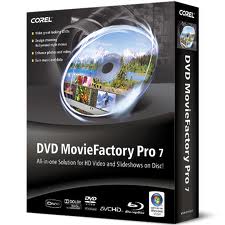 Corel Ulead DVD MovieFactory
Corel Ulead DVD MovieFactoryCorel Ulead DVD MovieFactory
Either a Hobbyist or a professional video editor, Corel DVD Movie factory is able to the job. You can share you own choice of video and photos by writing it in a disc. The user of this application can also get and design photos from anywhere, with the professional look of the menus. Creating movies and slideshows by this application would work on Windows XP and vista only. With Intel Pentium 4 3.0 Ghz,1GB of RAM, 30 GB free space of Hard disk for the installation of the Program. At least 1024 X 768 for the resolution, and that would be 16- bit or higher. The users can also create High Definition videos with this program by using the provided Blu- ray templates or the AVCHD. It can support almost every video, audio and image formats. The users can also enhance their photos and the quality of the videos to be viewed. The users may create backups of the precious memories by this application. DVD-lab v1.3.1
DVD-lab v1.3.1DVD-lab v1.3.1
DVD-Lab is a DVD authoring software which has many features. DVDlab works with an audio and video which is in DVD format (DivX, AVI will not work if added on the project). It has the ability to reroute the menus such as the changing of arrows to where the user may move the highlight. This software has over 250 menu templates for the user, it also has a built in animated transitions for a professional look and the user may also put some audio background on the menu. The software offers up to 99 titles every DVD. The software offers an easy way of edition DVDs and during compilation process; the user can work with other DVD. The software's minimum system requirements at least 1 GHz processor, 2 GB or RAM, 1 GB Hard Drive space and 1024 x 768 screen resolution. This application runs in Window XP, Windows Vista, and Window 7 on both 32-bit and 64-bit versions. DVDisaster for Linux
DVDisaster for LinuxDVDisaster for Linux
DVDisater for Linux is a software designed for burning data in the disc with the ability to enhance the data in the optical disc. This software can also be used to write with correcting and error detection that the data recovery software may recover even the damage portion of the data. This software is enclosed with Error-Correcting Code technology used for the improvement of ISO image. This software is under the license of GNU (General Public License). The ECC which is created by the DVDisaster will be a separate file that makes the data readable even though the optical disc is scratch of deteriorating. This system is design as a Cross- Platform which means this software can run in various operating systems such as Linux, FreeBSD, NetBSD, Mac OS X, and Windows 2000 up to Window7. This software will run in SPARC , x 86, PowerPC processors, SATA/ATAPI/SCSI interface of CD/DVD/Bru-ray discs.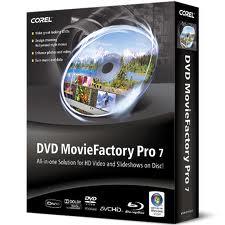 DVD MovieFactory Pro 7
DVD MovieFactory Pro 7DVD MovieFactory Pro 7
DVD MovieFactory is a software creates a DVD, which enables the user to organize the photos and the videos with a professional look. The menus can be edited where with the user can choose from the built-in templates for a sophisticated taste. After grabbing the photos and also videos from any location, the user may now create a movie out of it and create slideshows of presentation from the photos. After it, the user may now burn it to any kind of disc. The user may also choose between HD, DVD, Blu-ray formats for its output. This software is can also burn MP3, and can create custom design for the label of the disc. DVD Movies Factory runs in Windows operating system such as Window XP (SP3), Vista (SP1). At least Intel Pentium 4 3.0 GHz or AMD Athlon 64 3800+ for the processor, 1 GB RAM , 30 GB free Hard Drive space, and 1024 x 768 with 16-bit graphics card. CyberLink PowerDVD 12
CyberLink PowerDVD 12CyberLink PowerDVD 12
CyberLink Power DVD 12 is a multimedia player that can play all media matters such as music, photos, movies and videos. This software can convert the Blu-ray format movies to High definition movies and 3 dimensional movies. The user may also enhance the videos for a more professional look, and enjoy the photos with an improve quality. The software has provided an "Instant scale" to make the files viewable without playing it. The user may also preview the photos inside a folder without opening the folders by using the "Instant View tool". CyberLink Power DVD 12 Runs on Window XP (SP3), Window Vista and Windows 7. The processor would be Pentium 4 3.2 GHz or higher, A VGA card (NVIDIA GeForce GTX 400 or higher/ AMD Radeon HD 6000 or higher) and 330 MB for the Hard Drive. An Internet connection is also required for the initial activation of the software.un mot d'avertissement
Veillez à ne pas renommer l'extension de .bup fichiers ou d'autres fichiers. Cela ne changera pas le type de fichier. Seulement un logiciel de conversion spécial peut modifier un fichier d'un type de fichier à un autre.ce qui est une extension de fichier?
Une extension de fichier est l'ensemble des trois ou quatre caractères à la fin d'un nom de fichier, dans ce cas, .bup. Les extensions de fichier vous dire quel type de fichier il s'agit, et indiquent à Windows quels programmes peuvent ouvrir. Fenêtres associe souvent un programme par défaut pour chaque extension de fichier, de sorte que lorsque vous double-cliquez sur le fichier, le programme se lance automatiquement. Lorsque ce programme n'est plus sur votre PC, vous pouvez parfois obtenir une erreur lorsque vous essayez d'ouvrir le fichier associé.laisser un commentaire
Société| Partenaires| EULA| Avis juridique| Ne pas vendre/partager mes informations| Gérer mes cookiesCopyright © 2026 Corel Corporation. Tous droits réservés. Conditions d'utilisation | Confidentialité | Cookies

