| Nous nous efforçons de localiser notre site Web dans le plus grand nombre de langues possible, mais cette page est actuellement traduite par Google Traduction. | étroit |
-
-
produits
-
ressources
-
support
-
société
-
Connexion
-
.ac3 Extension de fichier
Développeur: Dolby laboratoriesType de fichier: Codec FileVous êtes ici parce que vous avez un fichier qui a une extension de fichier se terminant par .ac3. Les fichiers avec l'extension de fichier .ac3 ne peut être lancé par certaines applications. Il est possible que .ac3 fichiers sont des fichiers de données plutôt que des documents ou des médias, ce qui signifie qu'ils ne sont pas destinées à être vues à tous.ce qui est une .ac3 déposer?
L'extension du fichier AC3 est un format de fichier de données associé au Dolby Digital, la technologie de compression audio. AC3 est également connu comme codec audio 3. AC3 et Dolby Digital ont été développées par Dolby Laboratories. Ces fichiers contiennent des fichiers audio en six canaux de format audio. Six surround ou un son surround 5.1 se compose de gauche, centre, droit, surround gauche, surround droit et les effets de basse fréquence. Ils sont utilisés pour le format audio pour les DVD, Blu-ray, les salles de cinéma, et consoles de jeux. Les principales caractéristiques comprennent les fonctions de sortie et mélange descendant subwoofer. La première technologie Dolby Digital a été introduit et utilisé avec le film Batman Returns en 1992. Pour l'édition Laserdisc, il a été d'abord publié en 1995 pour le film Clear and Present Danger. Les fichiers au format AC3 peuvent être ouverts avec MPlayer sous Mac OS et plates-formes Microsoft Windows. D'autres versions de cette technologie incluent Dolby Digital EX, Dolby Digital Surround EX, Dolby Digital Live, Dolby Digital Plus et Dolby TrueHD.comment ouvrir un .ac3 déposer?
Lancer un .ac3 fichier, ou tout autre fichier sur votre PC, en double-cliquant dessus. Si vos associations de fichiers sont correctement configurés, l'application qui est destiné à ouvrir votre .ac3 fichier ouvrir. Il est possible que vous aurez besoin de télécharger ou acheter l'application correcte. Il est également possible que vous ayez la bonne application sur votre PC, mais .ac3 fichiers ne sont pas encore associés. Dans ce cas, lorsque vous essayez d'ouvrir un .ac3 fichier, vous pouvez indiquer à Windows dont l'application est la bonne pour ce fichier. Dès lors, l'ouverture d'un .ac3 fichier s'ouvre l'application correcte. Cliquez ici pour corriger les erreurs d'association de fichiers .ac3applications qui ouvrent une .ac3 dossier
 Apple QuickTime Player
Apple QuickTime PlayerApple QuickTime Player
Apple QuickTime Player is a multimedia player software that handles a variety of files of different formats from digital photos to panoramic images, audios to videos as well as interactivity. This multimedia player program is available for Mac OS X computers as well as later versions of Windows computers. This software product by Apple has Software Development Kits or SDKs which is available to the public as long as subscribed with the Apple Developer Connection or ADC. It has QuickTime framework, which is compatible with other free player applications, that provide several functions. These include the encoding of audios and videos, transcoding of those same files, decoding with the option to send a decoded stream to graphics subsystem or audio subsystem, and a component plugin architecture to support other codecs (third party like DivX). The latest version of this software is QuickTime Player 7 which is downloadable for free for Mac and Windows computers. Microsoft Windows Media Player
Microsoft Windows Media PlayerMicrosoft Windows Media Player
Windows Media Player Playlist (WPL) is a computer file format that keeps multimedia playlists for video and audio collections. It is an owned file format utilized in Microsoft Windows Media Player versions 9 to 12. The fundamentals of WPL files are represented in XML format. These .WPL files can be accessed and utilized by the Nullsoft Winamp Media Player 5.6 application version as well as the Roxio Creator 2012 program. WPL files are also known as Windows Media Player playlist files, which are indicated by the Microsoft Windows Media Player or the other media players with support for WPL files as reference data when users open these playlist files and begin to access the content stored in it. The top-level aspect specifies that the file's elements go after the Synchronized Multimedia Integration Language (SMIL) structure. The information contained in these WPL files are directory locations to the video files and audio content chose by the creator of the .WPL file, this enables the media player application to quickly and easily find and play the video and audio content from their directory locations.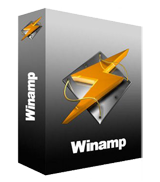 Nullsoft Winamp Media Player 5.6
Nullsoft Winamp Media Player 5.6Nullsoft Winamp Media Player 5.6
Winamp Media Player 5.6 is a popular media player for Windows. This player was developed by Nullsoft and it allows users to play multimedia content such as audio and video. The software not only provides users with all the tools they need to organize their audio and video files but it also allows them to burn and rip CDs and even sync files from mobile devices. Winamp also features a playlist editor that allows users to create and manage their song lists as well as its media library effectively organizes all the audio and video files so that they can be located in one location. This software also has visualization features wherein animated graphics can be displayed along with the music being played. This media player also comes with a customizable user interface wherein users can change skins, as well as it supports not only a large number of file formats but it also supports a lot of user-developed plug ins. CyberLink PowerDVD 12
CyberLink PowerDVD 12CyberLink PowerDVD 12
CyberLink Power DVD 12 is a multimedia player that can play all media matters such as music, photos, movies and videos. This software can convert the Blu-ray format movies to High definition movies and 3 dimensional movies. The user may also enhance the videos for a more professional look, and enjoy the photos with an improve quality. The software has provided an "Instant scale" to make the files viewable without playing it. The user may also preview the photos inside a folder without opening the folders by using the "Instant View tool". CyberLink Power DVD 12 Runs on Window XP (SP3), Window Vista and Windows 7. The processor would be Pentium 4 3.2 GHz or higher, A VGA card (NVIDIA GeForce GTX 400 or higher/ AMD Radeon HD 6000 or higher) and 330 MB for the Hard Drive. An Internet connection is also required for the initial activation of the software. MPlayer
MPlayerMPlayer
The MPlayer software is a free media player application, and this program is usually categorized as freeware. However, the MPlayer application is actually an open source program, which means its source code (the foundation of its software) can be edited, improved or enhanced by anyone. The MPlayer program is also supported by major operating systems like Microsoft Windows, Apple Mac OS X and various Linux as well as UNIX distributions. OS/2, AmigaOS, Syllable, AROS Research OS and MorphOS are also implemented with support for the MPlayer application. This program can even work on Microsoft DOS (Disk Operating System) with the use of the HX DOS Extender (Microsoft Windows version only). The MPlayer software has also been ported to several devices with the use of third-party community plug-ins, including one for Amazon Kindle. The MPlayer program looks a little like the VLC Media Player application and has inherited the latter's ability to play any type of media content known to most users, and even save streamed media content to a file on the local machine. MPlayer also supports a companion application called mEncoder, which is primarily used for streaming content input and for transcoding it to several output formats, with a few additional video transformation processes implemented into its operations.un mot d'avertissement
Veillez à ne pas renommer l'extension de .ac3 fichiers ou d'autres fichiers. Cela ne changera pas le type de fichier. Seulement un logiciel de conversion spécial peut modifier un fichier d'un type de fichier à un autre.ce qui est une extension de fichier?
Une extension de fichier est l'ensemble des trois ou quatre caractères à la fin d'un nom de fichier, dans ce cas, .ac3. Les extensions de fichier vous dire quel type de fichier il s'agit, et indiquent à Windows quels programmes peuvent ouvrir. Fenêtres associe souvent un programme par défaut pour chaque extension de fichier, de sorte que lorsque vous double-cliquez sur le fichier, le programme se lance automatiquement. Lorsque ce programme n'est plus sur votre PC, vous pouvez parfois obtenir une erreur lorsque vous essayez d'ouvrir le fichier associé.laisser un commentaire
Société| Partenaires| EULA| Avis juridique| Ne pas vendre/partager mes informations| Gérer mes cookiesCopyright © 2026 Corel Corporation. Tous droits réservés. Conditions d'utilisation | Confidentialité | Cookies

