| Cerchiamo di localizzare il nostro sito internet in quante più lingue possibili, tuttavia questa pagina è attualmente tradotta automaticamente utilizzando Google Translate. | chiudi |
-
-
prodotti
-
risorse
-
supporto
-
compagnia
-
Login
-
.zdct Estensione file
Sviluppatore: Adobe SystemsTipo di file: Language FileSei qui perché avete un file che ha una estensione di file che termina in .zdct. I file con l'estensione del file .zdct può essere lanciato solo da alcune applicazioni. E 'possibile che .zdct sono file di dati piuttosto che documenti o supporti, il che significa che non sono stati concepiti per essere visualizzato affatto.quello che è un .zdct file?
L'estensione del file ZDCT è un formato di file di dati associati a diverse applicazioni Adobe. Il formato del file ZDCT e applicazioni Adobe sono state sviluppate da Adobe Systems. Questi file sono file di lingua utilizzati in Adobe After Effects, Illustrator, Dreamweaver, Captivate e Photoshop Elements. I file in formato ZDCT sono noti anche come file Adobe localizzazione. Essi contengono menu dell'applicazione frasi di testo o caselle di popup o stringhe di testo localizzazione per specifiche traduzione lingue. La localizzazione è un processo di supportare più locale includendo attività. Un locale è una combinazione di lingua e codice paese come l'en_US, en stand per la lingua inglese e degli Stati Uniti per il paese Stati Uniti. Oltre alla traduzione della stringa, ma può anche includere altre attività come immagini, file audio e video. I file in formato ZDCT possono essere aperti con Adobe After Effects CS6, Adobe Photoshop Elements 10, Adobe Captivate 6 e Adobe Dreamweaver CS6 nei sistemi basati su Microsoft Windows o Macintosh.come aprire un .zdct file?
Lanciare un .zdct file o qualsiasi altro file sul tuo PC, facendo doppio clic su di esso. Se le vostre associazioni dei file sono impostati correttamente, l'applicazione che è destinata ad aprire il vostro .zdct il file si aprirà. E 'possibile, potrebbe essere necessario scaricare o acquistare l'applicazione corretta. E 'anche possibile che si ha la corretta applicazione sul vostro PC, ma .zdct file non sono ancora associati con esso. In questo caso, quando si tenta di aprire un .zdct il file, si può dire di Windows quale applicazione è quella giusta per quel file. Da allora in poi, l'apertura di un .zdct il file si aprirà la corretta applicazione. Clicca qui per correggere gli errori di associazione di file .zdctapplicazioni che aprono un .zdct file
 Adobe After Effects CS6
Adobe After Effects CS6Adobe After Effects CS6
Regarded as digital motion graphics and compositing software, Adobe After Effects CS6 is able to composite visual effects and graphics in 2D or 3D, finish them with editing tools such as adjustment of image and color, correction of color and removal of red eye, and create new visual effects or motion graphics. It has tools and features that are exclusively for building animations, graphics and effects for visual presentations. This program also comes with third party plugins, individual attention to variables such as parallax and angle of observation that is adjustable, as well as other 3D applications like Autodesk 3ds Max and Cinema 4D. It is also integrated with other products of Adobe like the Adobe Flash, Adobe Photoshop, Adobe Illustrator, Adobe Premier Pro and Adobe Encore. Aside from its main function as a compositing software for motion graphics and visual effects, After Effects CS6 is also used as a media transcoder or a basic non linear editor.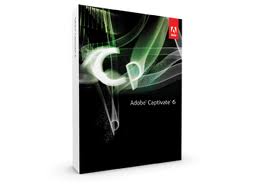 Adobe Captivate 6
Adobe Captivate 6Adobe Captivate 6
Adobe Captivate 6 is an e-learning software that lets a user author different interactive electronic learning and HTML5 based mLearning contents with pre-installed images, widgets and themes. It is made to help create projects and demonstrations in different ways like HD and application simulations. This program has the functionality to import Microsoft PowerPoint slideshow presentations in any eLearning projects too, but only files from Microsoft PowerPoint 2010. It implies the use of animations, multimedia and other objects in PowerPoint that can be showed in an e-learning project file. In fact, it allows the synchronization of projects from both Adobe Captivate and Microsoft PowerPoint using the linked import tool. There are themes available to select from in creating an elearning project, with the option to start a design from scratch. It also has Master Slides that can provide a more formatted and presentable content. The user interface is made simple for easy and convenient use of the program. In addition, Captivate 6 is compatible with Windows and Mac OS X, as well as other devices like iPad since it can be used for podcasts and screencasts when converted into Adobe Flash file format. Adobe Dreamweaver CS6
Adobe Dreamweaver CS6Adobe Dreamweaver CS6
Adobe Dreamweaver CS6 is a Web design or Web editor software that is bundled with a variety of features to make website designing quick, easy and creative. Users can edit websites that are HTML based without hassles as its interface is easy to manage and use. This enables the quick and effortless addition of audios and videos, as well as other HTML5 elements. The new Fluid Grid Layout (CSS3 based) is an additional feature intended for cross platform compatibility or in simpler terms, layouts are easily created. Other than these, you can transfer files with its integrated FTP engine with efficiency and fast processing, import compositions made from Adobe’s Edge Animate to provide charm and animation to Web pages. It is also designed to be HiDPI compatible to support any devices with retina displays. This program also allows a preview (Multi-Screen Preview) of edited or supposed finished Web design before making a final publish on the Web.una parola di avvertimento
Fare attenzione a non rinominare l'estensione .zdct file o qualsiasi altro file. Questo non cambierà il tipo di file. Solo software di conversione speciale può modificare un file da un tipo di file a un altro.che cosa è un estensione del file?
Una estensione è l'insieme di tre o quattro caratteri alla fine di un nome di file, in questo caso, .zdct. Le estensioni dei file indicano il tipo di file che è, e raccontano di Windows quali programmi possono aprire. Finestre spesso associa un programma predefinito per ogni estensione di file, in modo che quando si fa doppio clic sul file, il programma si avvia automaticamente. Quando questo programma non è più sul vostro PC, a volte è possibile ottenere un errore quando si tenta di aprire il file associato.lascia un commento

