| Pyrimme paikallistaa sivuillamme niin monella kielellä kuin mahdollista, mutta tämä sivu on tällä hetkellä kone Google-kääntäjän avulla. | lähellä |
-
-
tuotteet
-
resurssit
-
tuki
-
yritys
-
Kirjaatuminen
-
.lue Tiedostopääte
Kehittäjä: Symantec CorporationTiedostotyyppi: Norton Live Update Log FileOlet täällä, koska sinulla on tiedosto, joka on tiedostopääte päättyy .lue. Tiedostot, joiden tiedostopääte .lue voidaan laukaista ainoastaan tietyissä sovelluksissa. On mahdollista, että .lue tiedostot ovat tiedostoja sijaan asiakirjoja tai media, mikä tarkoittaa he ole tarkoitettu katsottavaksi ollenkaan.mikä on .lue tiedoston?
LUE tiedostopääte käytetään Norton Live Update Log File ja kehittänyt Symantec. Se on sovellus, joka lataa automaattisesti ja asentaa mahdolliset tietoturvapäivitys, joka on välttämätöntä Norton-tuote. Nämä tietoturvapäivitykset voidaan muodossa tahansa anti-virus allekirjoitus tiedosto, palomuuri, vakoiluohjelmien ja firmis. .lue tiedostot tallennetaan Norton \ Lue \ Logs oletuksena. Ensisijainen lokitiedosto on Log.lue kun TempLog.lue tallentaa tilapäiset lokitietoja. Käyttöjärjestelmän käyttämä Norton Live Update ca olla sekä Microsoft Windowsin ja Mac OS X: Live Update kysyy usein ei hyväksyttävästä tilauksia ennen kuin sitä voidaan käyttää. Live Update toimii molempiin Express ja Interactive tilat. Entisen lataa automaattisesti kaikki päivitykset, jotka ovat tällä hetkellä saatavilla, ja soveltaa niitä, kun taas jälkimmäinen avulla käyttäjät voivat valita, mitkä päivitykset ladata ja jota pitäisi soveltaa. Uudelleenkäynnistys edellytetään yleensä asennuksen jälkeen minkään Norton Live Update.miten avata .lue tiedoston?
Launch .lue tiedosto tai jokin muu tiedosto tietokoneeseen, kaksoisnapsauttamalla sitä. Jos tiedosto yhdistykset perustettu oikein, sovellus, joka on tarkoitus avata .lue tiedosto avaa se. On mahdollista, et ehkä ladata tai ostaa oikean soveltamisen. On myös mahdollista, että sinulla on oikea sovellus tietokoneeseen, mutta .lue tiedostoja ei vielä liittyy siihen. Tässä tapauksessa, kun yrität avata .lue tiedoston, voit kertoa Windows mikä sovellus on oikea kyseisen tiedoston. Siitä lähtien, avaamalla .lue tiedosto avautuu oikean soveltamisen. Klikkaa tästä vahvistaa .lue tiedostokytkennän virheitäsovelluksia, jotka avaavat .lue tiedosto
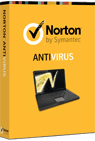 Norton Antivirus
Norton AntivirusNorton Antivirus
The Norton Anti-virus software was developed by Symantec Corporation for the prevention as well as the removal of malware and other threats that could harm the computer. This anti-virus software can effectively prevent the system from being attacked by all kinds of viruses; be it Trojan, worms, etc. And should these viruses made their way to a system; Norton Anti-virus can also effectively remove them. The software can do this through excellent detection methods that allow them to detect the type of virus attacking the computer and eradicate it quickly. Norton Anti-virus is one of the most popular antivirus software not only because of its functions but also because it is user-friendly to install and use, as well as it is compatible with Windows operating systems and utilizes only a small space in the hard drive. This software allows users to surf the Web without fear of being attacked by viruses. Aside from its main features, this software also comes with chat support features that allow users to seek help and assistance when the need arises.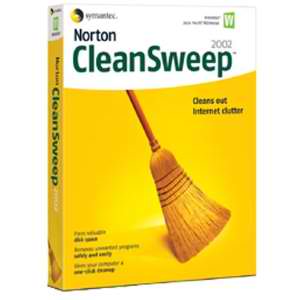 Norton Clean Sweep
Norton Clean SweepNorton Clean Sweep
Norton CleanSweep was originally designed by Quarterdeck but since it was acquired by Symantec Corporation, it is now called Norton Cleansweep. This software was deigned to remove unwanted programs within a system. Cleansweep works by loading three components automatically and this is when the changes necessary for uninstallation are logged and tracked. There are several modules that Clean sweep is comprised of; the SmartSweep, InternetSweep, and the UsageWatch. The Smartsweep is used to monitor setup program that are currently running while the Internetsweep takes care of the monitoring of ActiveX control and plug-in installations and the tracking of files being accessed are done by the UsageWatch. Norton Cleansweep is also used to backup all programs which are not installed and it features file restoration wherein users can easily restore files that have been removed accidentally. The software is also comprised of several wizards such as Archive wizard, backup wizard, move wizard, etc.Varoituksen sana
Varo nimetä laajennus .lue tiedostoja tai muita tiedostoja. Tämä ei muuta tiedostotyyppiä. Ainoa erityinen muuntaminen ohjelmisto voi muuttaa tiedoston yhdestä tiedostotyypin toiseen.mikä on tiedostopääte?
Tiedostopääte on asetettu kolmen tai neljän merkin lopussa tiedostonimi, tässä tapauksessa, .lue. Tiedostopäätteet kertoa minkälainen tiedosto on kyseessä, ja kertoa Windows mitä ohjelmia voi avata sen. Windows usein liittää oletuksena ohjelmaa jokaiselle tiedostopääte, niin että kun kaksoisnapsauttamalla tiedostoa, ohjelma käynnistyy automaattisesti. Kun kyseinen ohjelma ei ole enää tietokoneessa, voit joskus saada virheilmoituksen, kun yrität avata liittyvää tiedostoa.jättänyt kommenttia

