| Pyrimme paikallistaa sivuillamme niin monella kielellä kuin mahdollista, mutta tämä sivu on tällä hetkellä kone Google-kääntäjän avulla. | lähellä |
-
-
tuotteet
-
resurssit
-
tuki
-
yritys
-
Kirjaatuminen
-
.fdr Tiedostopääte
Kehittäjä: Final DraftTiedostotyyppi: Final Draft DocumentOlet täällä, koska sinulla on tiedosto, joka on tiedostopääte päättyy .fdr. Tiedostot, joiden tiedostopääte .fdr voidaan laukaista ainoastaan tietyissä sovelluksissa. On mahdollista, että .fdr tiedostot ovat tiedostoja sijaan asiakirjoja tai media, mikä tarkoittaa he ole tarkoitettu katsottavaksi ollenkaan.mikä on .fdr tiedoston?
.FDR tiedostopääte käytetään lopullinen Luonnos Asiakirjan luonut lopullinen luonnos. Lopullinen luonnos on ohjelmisto, jota käytetään käsikirjoitus ja tarkoitettu käytettäviksi vaiheessa näytelmiä, videoita, mainoksia, elokuvia ja televisio. Se on työkalu, jonka avulla ammattilaiset ja tulevia kirjailijoita luoda skriptejä, jotka tarvitaan niiden linja ammattiaan. Lopullinen luonnos julkaistiin vuonna 1986, ja sen pääasiallinen tarkoitus on tarjota keinot, jolla käsikirjoittajat voivat työskennellä skriptejä ilman liikaa ongelmia ja taata pääsy luoda parempaa laatua skriptejä. Lopullinen luonnos ohjelmisto tarjous yli 50 televisio- ja elokuva malleja, joita käsikirjoittaja voivat halutessaan luoda, käyttäjät myös antaa tietokoneella ääniä eri merkkejä he työskentelevät. Se mahdollistaa myös eri ohjelmiston käyttäjiä yhteistyöhön nykyisen script muiden käsikirjoittajien tai työtovereiden internetissä. On muitakin yrityksiä, jotka tarjoavat myös samaa työkalua kuten Celtx ja Movie Magic-käsikirjoittaja.miten avata .fdr tiedoston?
Launch .fdr tiedosto tai jokin muu tiedosto tietokoneeseen, kaksoisnapsauttamalla sitä. Jos tiedosto yhdistykset perustettu oikein, sovellus, joka on tarkoitus avata .fdr tiedosto avaa se. On mahdollista, et ehkä ladata tai ostaa oikean soveltamisen. On myös mahdollista, että sinulla on oikea sovellus tietokoneeseen, mutta .fdr tiedostoja ei vielä liittyy siihen. Tässä tapauksessa, kun yrität avata .fdr tiedoston, voit kertoa Windows mikä sovellus on oikea kyseisen tiedoston. Siitä lähtien, avaamalla .fdr tiedosto avautuu oikean soveltamisen. Klikkaa tästä vahvistaa .fdr tiedostokytkennän virheitäsovelluksia, jotka avaavat .fdr tiedosto
 Final Draft Viewer 5
Final Draft Viewer 5Final Draft Viewer 5
When you save scripts using Final Draft, the software makes an extra copy of that script that is date-and-time-stamped stored for safekeeping in another folder. FDS files, also known as Final Draft Secure Copy files, have a resemblance to the FDR [Final Draft Document] files also created using the Final Draft software, although FDS files cannot be edited. They can be opened using Final Draft 5 or later versions and Final Draft Viewer 5.03 or later versions. Final Draft Viewer though is no longer available because it was created before PDF formats became widely used. If you don’t have the Final Draft software and you need to open a script, you may install the free Demo that can open any document created by Final Draft but cannot save longer than 15 pages. The pages can be printed with a watermark. Another way for you to open the script is to request for your file to be re-sent to you in PDF format. Versions 6,7 and 8 are capable of saving Final Draft scripts as PDF.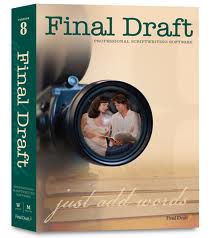 Final Draft
Final DraftFinal Draft
Final Draft is a program for scriptwriting that is being used in the industry that makes films, stage plays and movies. It is compatible with Windows and MAC systems. It has more than 100 templates for film, television and theater, features dictionary and spelling applications with recognition of more than 15 languages, works for budgeting, scheduling and story development. It helps you format your script while working even with the simple use of Tab and Enter keys, automatically providing words such as “Continued†or “More†at page breaks as needed to show continuity of your work. It gives your work style while you work on your content. It allows you to have separate panels on one screen for you to be able to view pages of your script on one side and your Scene View or Index Cards on the other side. You can also view dialogues from two different scenes side by side even though they are separated by many pages. SriptNotes is a pop-up window that allows you to note your ideas, comments and suggestions on your scripts or stories for your reference. You may store these thoughts that you don’t necessarily want to include in the script itself but which you don’t want to disregard either. It provides you with tools for structuring, outlining and revising your scripts. It features SPI or Scene Properties Inspector that lets you add scene titles and colors for you to edit and keep track of your storylines and characters. It features Tagger, an application that acts like a highlighter for you to tag elements from your script and categorize them such as props, costumes, cast, etc. to save your time from going over the pages later on when you need these details for your production such as schedules and budget management. Documents produced by FinalDraft are formatted as FCF or Final Draft Converter File. Programs aside from FinalDraft that can open this format are Storyist for Mac and Literature & Latte Scrivener for both Windows and Mac.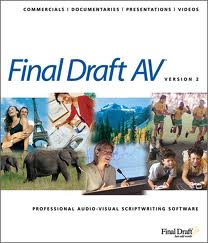 Final Draft AV
Final Draft AVFinal Draft AV
Final Draft AV is a professional audio-visual scriptwriting program. It features word processing with automatic alignment of your audio and video columns while you input and work on your text. This means that as you type, add, edit or delete text on your audio paragraph, the matching paragraph on your video column stays aligned with it or vice versa. You don’t have to worry about repagination or retyping. You can rearrange your dialogues and align them with your visuals using the “Rearrange Guide Line†when you make changes. Final Draft AV does not require third-party software for format compatibility. It can recognize text from other word-processing programs, so you can transfer text to and from Final Draft and word-processing software. Final Draft AV text files are recognized as AV files. The latest version of the software is Final Draft AV 2. Files from Final Draft AV 1 can be read on AV 2 and vice versa.Varoituksen sana
Varo nimetä laajennus .fdr tiedostoja tai muita tiedostoja. Tämä ei muuta tiedostotyyppiä. Ainoa erityinen muuntaminen ohjelmisto voi muuttaa tiedoston yhdestä tiedostotyypin toiseen.mikä on tiedostopääte?
Tiedostopääte on asetettu kolmen tai neljän merkin lopussa tiedostonimi, tässä tapauksessa, .fdr. Tiedostopäätteet kertoa minkälainen tiedosto on kyseessä, ja kertoa Windows mitä ohjelmia voi avata sen. Windows usein liittää oletuksena ohjelmaa jokaiselle tiedostopääte, niin että kun kaksoisnapsauttamalla tiedostoa, ohjelma käynnistyy automaattisesti. Kun kyseinen ohjelma ei ole enää tietokoneessa, voit joskus saada virheilmoituksen, kun yrität avata liittyvää tiedostoa.jättänyt kommenttia

