| Pyrimme paikallistaa sivuillamme niin monella kielellä kuin mahdollista, mutta tämä sivu on tällä hetkellä kone Google-kääntäjän avulla. | lähellä |
-
-
tuotteet
-
resurssit
-
tuki
-
yritys
-
Kirjaatuminen
-
.bln Tiedostopääte
Kehittäjä: Golden SoftwareTiedostotyyppi: Golden Software Blanking FileOlet täällä, koska sinulla on tiedosto, joka on tiedostopääte päättyy .bln. Tiedostot, joiden tiedostopääte .bln voidaan laukaista ainoastaan tietyissä sovelluksissa. On mahdollista, että .bln tiedostot ovat tiedostoja sijaan asiakirjoja tai media, mikä tarkoittaa he ole tarkoitettu katsottavaksi ollenkaan.mikä on .bln tiedoston?
Sisältö BLN tiedostoja on toteutettu ASCII koodaus tekniset ja koostuu pilkulla erotettuna tekstitiedostona tietoja. Näitä tekstejä tietojen viitataan monet visualisointi ja kartoitus kehittämien sovellusten Golden Software. Nämä Golden Ohjelmistot sisältävät Surfer sovellus, Grapher ja MapViewer ohjelmisto. Kohta rajat ja polyline sekä monikulmio määritelmiä voidaan varastoida BLN tiedosto liittyy hankkeessa kehitettiin käyttämällä näitä Golden Software visualisointi ja kartoitus ohjelmia. Sisällöstä BLN tiedostot voidaan myös käyttää tyhjiä pois verkkoon alueiden kartta tiedostossa käyttämällä Golden sovellukset. Esimerkiksi alueen ääriviivat kartta ei näy ääriviivojen alueella peitetty käyttäen tallennetun sisällön liittyy BLN tiedosto. Käyttäjät voivat asentaa niiden Microsoft Windows-pohjaisissa järjestelmissä nämä Golden Ohjelmistot alkaa käyttää ominaisuuksia integroitu näihin ohjelmiin ja luoda tai avata tai muokata näitä BLN tiedostoja.miten avata .bln tiedoston?
Launch .bln tiedosto tai jokin muu tiedosto tietokoneeseen, kaksoisnapsauttamalla sitä. Jos tiedosto yhdistykset perustettu oikein, sovellus, joka on tarkoitus avata .bln tiedosto avaa se. On mahdollista, et ehkä ladata tai ostaa oikean soveltamisen. On myös mahdollista, että sinulla on oikea sovellus tietokoneeseen, mutta .bln tiedostoja ei vielä liittyy siihen. Tässä tapauksessa, kun yrität avata .bln tiedoston, voit kertoa Windows mikä sovellus on oikea kyseisen tiedoston. Siitä lähtien, avaamalla .bln tiedosto avautuu oikean soveltamisen. Klikkaa tästä vahvistaa .bln tiedostokytkennän virheitäsovelluksia, jotka avaavat .bln tiedosto
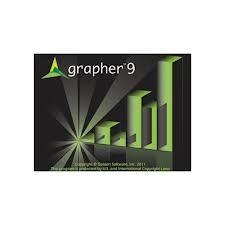 Golden Software Grapher
Golden Software GrapherGolden Software Grapher
Grapher is a graphing software that is ideal for business professionals, scientists and engineers. Grapher has numerous features including specialty graphs like box-whisker plots, stiff diagrams and ternary diagrams, each displaying in a unique way and with its own rules; 3DXYY graphs containing 2 variables in 3D view and 3DXYZ graphs that have 3 variables. You can create contour maps from a Surfer GRD file or a data file. They can be displayed over any interval or contour range. You can add color legend and color fill for the contours. You can make surface maps that display XYZ data in color filled smooth surface. You can display error bars for average value, population standard deviation, sample standard deviation or standard mean error. The Graph Wizard lets you create a graph using your customizable, default parameters. You can select, arrange, rename, edit and remove objects using the Object and Property Manager. You work on your data using worksheets. You can automate repetitive tasks by making your own scripts. Grapher supports numerous formats for your open data files, grid files such as contour and surface plots for your open grids and export plot grid data, import and export files and files saved as data.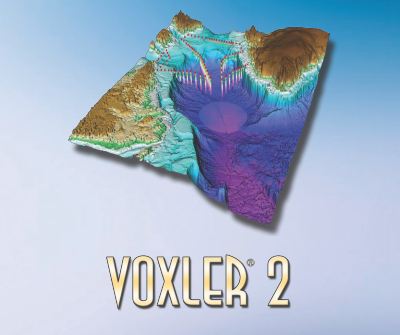 Golden Software Voxler
Golden Software VoxlerGolden Software Voxler
Voxler is data visualization software that lets you customize your data into 3D images. You can create models to represent relationships across your data, and import data in multiple file formats. You can make video animation for your model, display your data in various colors and formats, select images and export data. Among Voxler’s features are height fields, clip planes, stream lines, isosurfaces, 3D borehole models, vector plots, axes, add light to a scene, volume rendering, scatter plots, volumetric computations and more computational operations, bounding box, contours, automation of your models and data, block models, ortho and oblique images, Network Manager, Property Manager, 3D gridding, capturing videos and printing, supported formats for import files including lattice data, point and well data and geometry data. Voxler runs on Windows XP, 7, Vista or higher platforms. It requires minimum 512MB RAM, 100MB hard disk space, video card with minimum resolution of 1024x768x16bit and OpenGL acceleration for your video driver.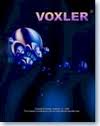 Voxler
VoxlerVoxler
Voxler is a three-dimensional visualization software excellent for geotechnical, dental and medical analysis. It is developed by Golden Software, Inc. to enables you combine data from plethora sources and create stunning graphics. It has a combination of various data sources, data isosurfaces, DEM height field surfaces, oblique image slices, contour maps and more. You can easily create a visually rich and interactive model from your raw and complex data and quickly evaluate, invegstigate, examine or visualize your model with its user friendly interface. The software requires Windows 2000, XP or higher operating system, Video card with 1024x768x16 bit color minimum resolution, and 256 MB minimum RAM, 100 MB of hard disks space to run the program. It is suggested to have more memory for large data sets. Voxler is suitable for geoscientists, environmental professionals, meteorologists, oceanologists, biologists, bio-technicians, medical professionals, engineers, research and development groups, geo-statisticians, seismologists and anyone.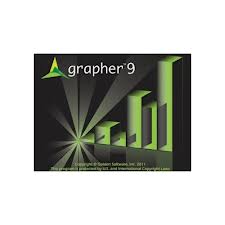 Golden Software Grapher Windows
Golden Software Grapher WindowsGolden Software Grapher Windows
Grapher software lets you create professional graphs for your publications, presentations, self-study or discussions with colleagues. You can create any of the 54 graph types, logarithmic or linear lines, bar charts, scatter, 2D or 3D graphs for your histograms, different types of polar plots like bar, rose, line and wind charts, specialty graph types including bubble plots, pie charts, box-whisker and hi-low-close plots. New features provided in Grapher 9 include 64-bit installation, Grapher goes international with its full Unicode support, bar chart clipping, ultimate data compatibility, labeling of all plots, moving any label, confidence plot clipping and fit curves, improved axis time/date, improved axis worksheet labels and enhanced legend for class scatter plot. Grapher runs on Windows XP SP2 or higher, Windows 7, Windows Vista or higher Windows platforms. It requires 100MB free hard disk space, minimum 512MB RAM but 1GB RAM is recommended and 1024x768x16bit [minimum] color monitor resolution. Golden Software Didger Windows
Golden Software Didger WindowsGolden Software Didger Windows
Didger provides you with versatility, low cost and advanced features as a data conversion program for any GIS or mapping professional. You use Didger to convert maps, aerial photographs, graphs, well logs or other plotted information into a format that can be used with another software. It lets you create new maps or edit an existing map, image, drawing or data. Didger can digitize and calculate points, polygons [e.g. lake areas and watershed] and polylines [e.g. roads, streams, shorelines]. It can overlay data, vector and image files to make a complete map. It lets you handle large image files including import of MrSID files. Didger can support up to 256 data attributes for every object for your data control. You can format all objects on one layer. It provides versatile image calibration by manually entering coordinates or clicking on points in your project. Didger operates on Windows XP/Vista/2000/7. It requires 100MB free hard disk space, 512MB RAM, 1024x768x16bit color monitor resolution.Varoituksen sana
Varo nimetä laajennus .bln tiedostoja tai muita tiedostoja. Tämä ei muuta tiedostotyyppiä. Ainoa erityinen muuntaminen ohjelmisto voi muuttaa tiedoston yhdestä tiedostotyypin toiseen.mikä on tiedostopääte?
Tiedostopääte on asetettu kolmen tai neljän merkin lopussa tiedostonimi, tässä tapauksessa, .bln. Tiedostopäätteet kertoa minkälainen tiedosto on kyseessä, ja kertoa Windows mitä ohjelmia voi avata sen. Windows usein liittää oletuksena ohjelmaa jokaiselle tiedostopääte, niin että kun kaksoisnapsauttamalla tiedostoa, ohjelma käynnistyy automaattisesti. Kun kyseinen ohjelma ei ole enää tietokoneessa, voit joskus saada virheilmoituksen, kun yrität avata liittyvää tiedostoa.jättänyt kommenttia

