| Snažíme se lokalizovat naše webové stránky v co největším počtu jazyků, jak je to možné, ale tato stránka je v současné době stroje přeloženy pomocí Google Translate. | zavřít |
-
-
produkty
-
prostředky
-
podpora
-
společnost
-
Přihlásit se
-
.bln Přípona souboru
Vývojář: Golden SoftwareTyp souboru: Golden Software Blanking FileJsi tady, protože máte soubor, který má příponu souboru končí v .bln. Soubory s příponou souboru .bln může být spuštěn pouze některých aplikací. Je možné, že .bln jsou datové soubory, spíše než dokumenty nebo média, což znamená, že to není chtěl být viděn vůbec.to, co je .bln soubor?
Obsah miliardy souborů je implementována specifikace kódování ASCII a skládá se z oddělených čárkou textových dat. Tyto kousky textových dat jsou odkazoval se na mnoha vizualizace a mapování aplikací vyvinutých Golden Software. Tyto Golden Softwarové programy zahrnují aplikaci Surfer, tvorbu grafů a MapViewer software. Bodové hranice a křivky, stejně jako definice polygonu mohou být uloženy v souboru BLN spojené s projektem vyvinuté pomocí těchto vizualizace Golden Software a mapování programů. Obsah těchto miliardy souborů lze také použít na prázdné ven mřížky regionů v mapě souboru vytvořeného pomocí aplikace Golden Software. Například, oblast obrysu mapy nezobrazují vrstevnice v této oblasti odůvodněnost s použitím obsahu uloženého v příslušném BLN souboru. Uživatelé si mohou nainstalovat do svých systémů Microsoft Windows na bázi těchto aplikací Golden Software začít používat funkce integrované do těchto programů a vytvoření, otevření nebo úprava těchto BLN soubory.jak otevřít .bln soubor?
Spuštění .bln soubor, nebo jakýkoliv jiný soubor na vašem PC, poklepáním jej. Pokud jsou vaše asociace souborů nastaven správně, aplikace, která je možno otevřít svůj .bln Soubor se otevře ji. Je to možné, budete muset stáhnout nebo zakoupit správnou aplikaci. Je také možné, že máte správnou aplikaci na vašem PC, ale .bln Soubory se dosud s ním spojené. V tomto případě, když se pokusíte otevřít .bln souboru, můžete říct, Windows, která aplikace je ten správný pro daný soubor. Od té doby, otevření .bln Soubor se otevře správnou aplikaci. Klikněte zde pro opravu chyb asociační .bln souborůaplikace, které otevírají .bln soubor
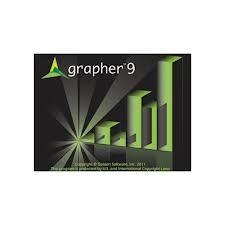 Golden Software Grapher
Golden Software GrapherGolden Software Grapher
Grapher is a graphing software that is ideal for business professionals, scientists and engineers. Grapher has numerous features including specialty graphs like box-whisker plots, stiff diagrams and ternary diagrams, each displaying in a unique way and with its own rules; 3DXYY graphs containing 2 variables in 3D view and 3DXYZ graphs that have 3 variables. You can create contour maps from a Surfer GRD file or a data file. They can be displayed over any interval or contour range. You can add color legend and color fill for the contours. You can make surface maps that display XYZ data in color filled smooth surface. You can display error bars for average value, population standard deviation, sample standard deviation or standard mean error. The Graph Wizard lets you create a graph using your customizable, default parameters. You can select, arrange, rename, edit and remove objects using the Object and Property Manager. You work on your data using worksheets. You can automate repetitive tasks by making your own scripts. Grapher supports numerous formats for your open data files, grid files such as contour and surface plots for your open grids and export plot grid data, import and export files and files saved as data.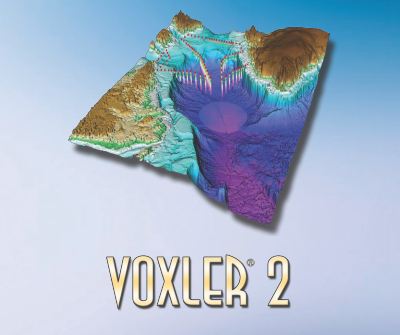 Golden Software Voxler
Golden Software VoxlerGolden Software Voxler
Voxler is data visualization software that lets you customize your data into 3D images. You can create models to represent relationships across your data, and import data in multiple file formats. You can make video animation for your model, display your data in various colors and formats, select images and export data. Among Voxler’s features are height fields, clip planes, stream lines, isosurfaces, 3D borehole models, vector plots, axes, add light to a scene, volume rendering, scatter plots, volumetric computations and more computational operations, bounding box, contours, automation of your models and data, block models, ortho and oblique images, Network Manager, Property Manager, 3D gridding, capturing videos and printing, supported formats for import files including lattice data, point and well data and geometry data. Voxler runs on Windows XP, 7, Vista or higher platforms. It requires minimum 512MB RAM, 100MB hard disk space, video card with minimum resolution of 1024x768x16bit and OpenGL acceleration for your video driver.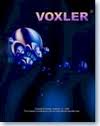 Voxler
VoxlerVoxler
Voxler is a three-dimensional visualization software excellent for geotechnical, dental and medical analysis. It is developed by Golden Software, Inc. to enables you combine data from plethora sources and create stunning graphics. It has a combination of various data sources, data isosurfaces, DEM height field surfaces, oblique image slices, contour maps and more. You can easily create a visually rich and interactive model from your raw and complex data and quickly evaluate, invegstigate, examine or visualize your model with its user friendly interface. The software requires Windows 2000, XP or higher operating system, Video card with 1024x768x16 bit color minimum resolution, and 256 MB minimum RAM, 100 MB of hard disks space to run the program. It is suggested to have more memory for large data sets. Voxler is suitable for geoscientists, environmental professionals, meteorologists, oceanologists, biologists, bio-technicians, medical professionals, engineers, research and development groups, geo-statisticians, seismologists and anyone.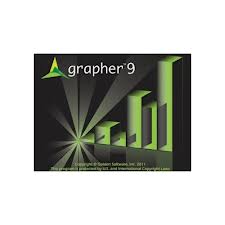 Golden Software Grapher Windows
Golden Software Grapher WindowsGolden Software Grapher Windows
Grapher software lets you create professional graphs for your publications, presentations, self-study or discussions with colleagues. You can create any of the 54 graph types, logarithmic or linear lines, bar charts, scatter, 2D or 3D graphs for your histograms, different types of polar plots like bar, rose, line and wind charts, specialty graph types including bubble plots, pie charts, box-whisker and hi-low-close plots. New features provided in Grapher 9 include 64-bit installation, Grapher goes international with its full Unicode support, bar chart clipping, ultimate data compatibility, labeling of all plots, moving any label, confidence plot clipping and fit curves, improved axis time/date, improved axis worksheet labels and enhanced legend for class scatter plot. Grapher runs on Windows XP SP2 or higher, Windows 7, Windows Vista or higher Windows platforms. It requires 100MB free hard disk space, minimum 512MB RAM but 1GB RAM is recommended and 1024x768x16bit [minimum] color monitor resolution. Golden Software Didger Windows
Golden Software Didger WindowsGolden Software Didger Windows
Didger provides you with versatility, low cost and advanced features as a data conversion program for any GIS or mapping professional. You use Didger to convert maps, aerial photographs, graphs, well logs or other plotted information into a format that can be used with another software. It lets you create new maps or edit an existing map, image, drawing or data. Didger can digitize and calculate points, polygons [e.g. lake areas and watershed] and polylines [e.g. roads, streams, shorelines]. It can overlay data, vector and image files to make a complete map. It lets you handle large image files including import of MrSID files. Didger can support up to 256 data attributes for every object for your data control. You can format all objects on one layer. It provides versatile image calibration by manually entering coordinates or clicking on points in your project. Didger operates on Windows XP/Vista/2000/7. It requires 100MB free hard disk space, 512MB RAM, 1024x768x16bit color monitor resolution.slovo varování
Dávejte pozor, abyste přejmenovat příponu na .bln soubory, nebo jiné soubory. To se nezmění typ souboru. Pouze speciální konverzní software může změnit soubor z jednoho typu souboru do druhého.Co je příponu souboru?
Přípona souboru je sada tří nebo čtyř postav na konci souboru, v tomto případě, .bln. Přípony souborů řeknu, jaký typ souboru je to, a řekni Windows jaké programy lze otevřít. Windows často spojuje výchozí program pro každou příponu souboru, takže při poklepání na soubor, program se spustí automaticky. Když tento program je již na vašem počítači, můžete občas se vyskytne chyba při pokusu otevřít příslušný soubor.zanechat komentář

