| Pyrimme paikallistaa sivuillamme niin monella kielellä kuin mahdollista, mutta tämä sivu on tällä hetkellä kone Google-kääntäjän avulla. | lähellä |
-
-
tuotteet
-
resurssit
-
tuki
-
yritys
-
Kirjaatuminen
-
.ab1 Tiedostopääte
Kehittäjä: N/ATiedostotyyppi: DNA Electropherogram FileOlet täällä, koska sinulla on tiedosto, joka on tiedostopääte päättyy .ab1. Tiedostot, joiden tiedostopääte .ab1 voidaan laukaista ainoastaan tietyissä sovelluksissa. On mahdollista, että .ab1 tiedostot ovat tiedostoja sijaan asiakirjoja tai media, mikä tarkoittaa he ole tarkoitettu katsottavaksi ollenkaan.mikä on .ab1 tiedoston?
Tallennetun sisällön tiedostoja .ab1 laajennus on tieteellistä tietoa DNA tiedot on kerätty tuetaan tieteellistä koneita ja laitteita. Tiedot liittyvät ohjelmat kehitetty tieteellinen analyysi biosysteemien voi myös tallentaa nämä AB1 tiedostoja. DNA elektroferogrammi tiedostot ovat yleisesti nimitystä AB1 tiedostoja. Jotkin sovellukset käytetään DNA-analyysi emäsjärjestys ja elektroferogrammi tietoja käyttää .ab1 muotoa tallentaa raakadataa. Nämä sovellukset voidaan myös käyttää luomaan avoin ja tarkastella sisältöä näiden AB1 tiedostoja. Jotkut näistä sovelluksista ovat Applied Biosystems Sekvensointianalyysin Ohjelmistosovellus, BioEdit ohjelma ja Maasirkut FinchTV versio Microsoft Windows-pohjaisia alustoja ja Mac-järjestelmissä. Nämä ohjelmat, kun ne on asennettu tietokoneeseen ajossa yhteensopiva OS, integroi tukea näitä AB1 tiedostoja. Nämä sovellukset ovat suuresti auttaneet kehittää parempia geneettisen läpimurtoja, koska aika geneettinen tiedemiehet ja tutkijat ovat alkaneet käyttää näitä ohjelmia.miten avata .ab1 tiedoston?
Launch .ab1 tiedosto tai jokin muu tiedosto tietokoneeseen, kaksoisnapsauttamalla sitä. Jos tiedosto yhdistykset perustettu oikein, sovellus, joka on tarkoitus avata .ab1 tiedosto avaa se. On mahdollista, et ehkä ladata tai ostaa oikean soveltamisen. On myös mahdollista, että sinulla on oikea sovellus tietokoneeseen, mutta .ab1 tiedostoja ei vielä liittyy siihen. Tässä tapauksessa, kun yrität avata .ab1 tiedoston, voit kertoa Windows mikä sovellus on oikea kyseisen tiedoston. Siitä lähtien, avaamalla .ab1 tiedosto avautuu oikean soveltamisen. Klikkaa tästä vahvistaa .ab1 tiedostokytkennän virheitäsovelluksia, jotka avaavat .ab1 tiedosto
 Applied Biosystems EditView or 3100 Conversion Utility
Applied Biosystems EditView or 3100 Conversion UtilityApplied Biosystems EditView or 3100 Conversion Utility
The Conversion utility developed by Applied Biosystems is an efficient tool that helps DNA analyzing less time consuming. The sample file format from the Data Collection and data analyzing software versions 2.0 of the Applied Biosystems are not compatible with the older applications. Data collection and data analyzing software version 1.1 like the GeneScan and Genotyper are one of these older applications. They have a distinct color field in their plate records which the newer versions do not have. This distinct color field is where a diamond, which is required by GeneScan to measure the size of the DNA fragments, is placed into the cell equal to the dye color which is the standard size. The newer versions of the plate records do not have a column of color information where users can just copy the sample names and paste it into this field which will generate into the GeneScan and Genotyper sample information field. The GenoTyper software has allelic ladder samples running in Kazam macro has a sample info field where the word "ladder" is required to appear. It is possible to enter the diamond and sample info manually but then it will require so much time just to finish the task. conversion utility makes it easy by automatically placing the diamond and sample info into the sample files which enables the older versions of the software to work with the new ones. Applied Biosystems Sequencing Analysis Software
Applied Biosystems Sequencing Analysis SoftwareApplied Biosystems Sequencing Analysis Software
Developed by Applied Biosystems, the Sequencing Analysis Software is made to edit, analyze, display, print and save sample files created from DNA analyzers by Apllied Biosystems and Genetic Analyzers by ABI PRISM. This software performs tasks such as Definition and displaying of mixed bases, calculation and displaying of quality values, calculation and displaying of clear range, calculation of sample score, creation of output files in ABI (.seq), FASTA (.seq), Phred (.phd.1) and standard chromatogram format (.scf). It also produces analysis reports which contains sample analysis statics and prints this reports, it also prints data for each sample file and if enabled, it makes an Audit Trail to keep track of all modifications made to bases and analysis. The concepts used in this software are as follows: Analysis Protocol, which has all the settings needed for analysis and applied in performing basecalling and post processing and the Analysis Report which demonstrates the data analysis status, the Clear Range, the Length of Read which is the measurement of the length of quality bases, the Quality Values (QVs) the estimate of basecalling accuracy, the Sample Score, the KB basecaller which is an algorithm that computes mixed or pure bases and quality values, and the ABI basecaller which identifies pure bases. BioEdit
BioEditBioEdit
A biological sequence editor, BioEdit provide the basic functions needed for nucleic and protein sequence analysis, alignment, manipulation, and editing. It has a graphical interface for editing and sequence manipulation, with various editing options and it anchors alignment columns that helps in protecting fixed regions in alignment. This software can both automatically or manually annotate sequences using through features like exons, promoters and all other GenBank standard feature types. For synchronized hand alignment, BioEdit groups sequences into color-coded families and locks group members. It uses user-defined motif searching with the use of standard Prosite nomenclature which utilizes IUPAC characters to search for nucleic acid sequence, amino acid sequence, and text searches. It also has Rudimentary phylogenetic tree viewer that supports printing and node flipping, and RNA comparative analysis tools which includes potential pairings, covariation and mutual information analyses, and it also has amino acid translation which aligns protein-encoding nucleic acid sequences. Geospiza FinchTV for Mac
Geospiza FinchTV for MacGeospiza FinchTV for Mac
FinchTV is a genetics research program that lets you view DNA sequence traces on multiple platforms, view raw data and search for regular expressions. It recognizes popular chromatogram formats for you to read chromatogram files. It can display chromatogram traces in a multi-window or single window view. It can display above-the-trace quality values, DNA sequences and additional chromatogram information when available. You can print your all your traces in a single page or in multiple panels in a single page. You can export your DNA sequence to a FASTA text file format. You can edit, insert or delete your bases. You can copy and select sequence data for use on other programs. Save your edits into a new chromatogram file for future purpose. Use simple base queries or regular expressions to search for your data. You can view your raw data from AB1 files. Launch NCBI BLAST to perform searches. You can reverse traces and complement traces. FinchTV for Mac requires PPC, Mac OS X 10.2.8 or later. With the new version 1.4, you can use custom scale settings to print your traces. You can edit, view and save chromatogram files with vector masked regions and quality trimming from Geospiza Finch Suite. Update for interface of OS X 10.4 [Tiger] is available with the FinchTV 1.4.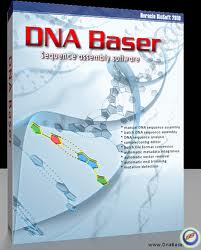 CubicDesign DNA Baser
CubicDesign DNA BaserCubicDesign DNA Baser
CubicDesign DNA Baser is an application that deals specifically in the field of molecular biology. DNA sequence assembly, automatic sample processing, analysis of DNA sequence, mutation detection, format conversion and sample processing simulations are the CubicDesign DNA Baser’s capability. The user may customize the background, nucleotides and chromatograms. The software may suggest and correction in case of a vague base. And those unclear bases will be highlighted for proper notification. Assembly engine may also be personalized. DNA samples may be assembled and aligned to a referred sequence, import from ABI, SCF, SEQ, TXT, FASTA, GBK formats. Traces may be also viewed and edited, convert the output to Multi- FASTA and other mentioned formats. The metadata in the user's contigs may be integrated automatically, detect or remove the vectors. CubicDesign DNA Baser run in Windows and Mac specifically on this following hardware: 333MHz for the processor, 64 MB of RAM, 1024 x 768 screen resolution, 2 MB Hard Drive space.Varoituksen sana
Varo nimetä laajennus .ab1 tiedostoja tai muita tiedostoja. Tämä ei muuta tiedostotyyppiä. Ainoa erityinen muuntaminen ohjelmisto voi muuttaa tiedoston yhdestä tiedostotyypin toiseen.mikä on tiedostopääte?
Tiedostopääte on asetettu kolmen tai neljän merkin lopussa tiedostonimi, tässä tapauksessa, .ab1. Tiedostopäätteet kertoa minkälainen tiedosto on kyseessä, ja kertoa Windows mitä ohjelmia voi avata sen. Windows usein liittää oletuksena ohjelmaa jokaiselle tiedostopääte, niin että kun kaksoisnapsauttamalla tiedostoa, ohjelma käynnistyy automaattisesti. Kun kyseinen ohjelma ei ole enää tietokoneessa, voit joskus saada virheilmoituksen, kun yrität avata liittyvää tiedostoa.jättänyt kommenttia

