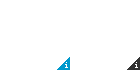-
-
products
-
resources
-
support
-
company
-
Login
-
ReviverSoft
Answers
Get Answers from our
Community of Computer Experts-
Home
-
Resources
-
Questions & Answers
- My keyboard is not working. Shall I buy a new one or can you help
My keyboard is not working. Shall I buy a new one or can you help
 i like this question0 Like ItFollowIts been from 2 daysOperating System:Windows 7Answer this questionbest answerHi Arun,
i like this question0 Like ItFollowIts been from 2 daysOperating System:Windows 7Answer this questionbest answerHi Arun,
Please follow the below fixes to resolve the issue.Check for Crumbs
Hold your laptop upside down or at the very least at a 45- to 75-degree angle from horizontal and give the laptop a good shake. Sometimes, crumbs from working lunches or your last snack break can get stuck under the keys. This is more of a problem for older laptops, but it's worth a shot even on a new one.If you have a keyboard vacuum or a can of compressed air, give the nooks and crannies of your keyboard a quick cleaning. If one or two keys are stuck because of soda spillage, you can try cleaning those individual key switches with a rag soaked in a couple of drops of cleaner like rubbing alcohol or even warm soapy water. Make sure you're applying the liquid to the cloth first and not directly to the keyboard. Pop the offending key cap off the keyboard and try to clean as much dried liquid from the key switch as possible. A cotton swab can come in handy here, just be careful and don't disassemble the key switch unless you know what you're doing.
If an extensive section of the keyboard is stuck because of liquid damage, like spilled cup of soda or coffee, your best recourse may be to have the keyboard assembly replaced.Reboot Your PC
A reboot corrects a thousand ails, as my old IT manager used to say. If you can't use the trackpad or mouse to reboot the PC, just hold down the power button for about 10-15 seconds to turn the PC off. If that doesn't fix the problem, try one of the solutions below.Battery Check
Sometimes you have to take that "have you tried turning it off and on again" advice to the extreme. Shut down the laptop, remove the battery, wait a minute or so, replace the battery, and boot up the laptop.Driver Problems
This problem crops up if you install third-party software often and/or you turn your machine off all the time without using the Shut Down command.
Check the Device Manager on your laptop. If the keyboard line item has a yellow exclamation point next to it or if the keyboard icon doesn't show up at all, go to your laptop manufacturer's download page and install the latest drivers for the keyboard. You may have to hook up a USB keyboard (see below) to navigate text entry fields, but after you find the correct file it should be a quick download and fix.Go Viral
It's possible that your keyboard is the victim of a virus. Run a virus scan by using a top antivirus protection.Go USB
If all else fails, and you need to get a term paper or other Word document done, stat, then find a USB desktop keyboard and plug it in. It's not elegant, but it will let you finish whatever you need to do now so you can figure out the main problem with your laptop keyboard later.Bad Connections
Sometimes the keyboard loses connection with the laptop's motherboard, and you have a keyboard that either works intermittently or not at all. If you're an IT pro, removing the outer case and reconnecting the ribbon cable on the bottom of the keyboard should be child's play. If not, check out sites like ifixit.com or your laptop manufacturer's site for service manuals and diagrams to help you disassemble your laptop and reconnect that ribbon cable. If you aren't comfortable disassembling your laptop, then bring it to a service depot so a professional can take a look at it.Defective Keyboard
If you're still in your warranty period or have an extended warranty, then try your laptop manufacturer's tech support line. If they determine you're using a defective keyboard, you should be able to get it replaced at a service depot without too much hassle. Before you send your laptop in or surrender it to a service tech, however, it's always advisable to back up your hard drive or remove it entirely and hold on to it. That way you'll still have your data, which is the most important part of your laptop.
I hope this helps.
Regards,
Lokesh
There are no answers yet.
Welcome to Reviversoft Answers
ReviverSoft Answers is a place to ask any question you have about your computer and have it answered by the expert community.Post your question
Ask your question to the community nowSimilar questions
When I connect an external microphone to the jack, it is not working. I can see it in the "Sound" tab, but the levels is very low. I have tried with several microphones.VIEW ANSWERS40Show full questionStarted happening about 3 weeks ago at the same time as I had the HD replaced.VIEW ANSWERS19Show full questionmein pc ist put mochte nun reviversoft auf mein laptop registriren wie geht das und was muß ich tunVIEW ANSWERS19Show full questionHaving trouble with your PC?Complete a free PC scan using Driver Reviver now.DownloadStart Free Scan -