| Wir bemühen uns, unsere Website in so vielen Sprachen wie möglich zu lokalisieren, doch diese Seite wird zur Zeit maschinell per Google Translate übersetzt. | schliessen |
-
-
Produkte
-
Ressourcen
-
Support
-
Unternehmen
-
Anmeldung
-
.nfl Dateierweiterung
Entwickler: NokiaDateityp: Package FileSie sind hier, weil Sie eine Datei mit der Dateierweiterung der Endung hat, haben .nfl. Dateien mit der Dateierweiterung .nfl können nur von bestimmten Anwendungen gestartet werden. Es ist möglich, dass .nfl Dateien sind Dateien, anstatt Dokumente oder Medien, das heißt, sie sind nicht gedacht, um überhaupt angezeigt werden.was ist ein .nfl Datei?
Die NFL Dateierweiterung wird auch als `Nokia Flash Lite Paketdatei, die von Nokia entwickelt wurde, bekannt. Flash Lite ist eine von Adobe Systems entwickelt wurde. Es ist eine leichte Version des Adobe Flash-Technologie. Die NFL-Dateiformat wird verwendet, um Flash Lite-Anwendungen für Nokia Mobilgeräte zu verteilen. Es wird in einem komprimierten gespeichert ZIP -Format und enthält eine .swf-Datei und ein Text Deskriptordateien descriptor.inf. Es wird oft zur Speicherung von mobilen Media-Player-Skins verwendet. Es basiert auf Nokia Series 40 5th Edition, Feature Pack 1 oder höher Geräten unterstützt. NFL-Dateien kann auch ein 256-Farben-Symbol .png Bild mit einem 36x36 oder 43x43 Pixel Auflösung. Das Bildsymbol kann einen transparenten Hintergrund umfassen und darf nur in Größe 16 KB werden. Die Schaffung des .nfl Format ähnelt dem Widget-Verpackung mit der Forderung nur als die Aufnahme von einigen Pflicht Dateien (einschließlich SWF) in der NFL-Paket WRT.wie man ein öffnen .nfl Datei?
Starten Sie eine .nfl Datei, oder jede andere Datei auf Ihrem PC, indem Sie darauf doppelklicken. Wenn Ihr Dateizuordnungen korrekt eingerichtet sind, um die Anwendung, die gemeint ist öffnen Sie Ihre .nfl Datei zu öffnen. Es ist möglich, die Sie benötigen, zum Download oder Kauf der richtigen Anwendung. Es ist auch möglich, dass Sie die richtige Anwendung auf Ihrem PC haben, aber .nfl Dateien sind noch nicht zugeordnet. In diesem Fall, wenn Sie versuchen, öffnen Sie ein .nfl Datei können Sie Windows mitteilen, welche Anwendung der richtige ist für diese Datei ist. Von da an, Öffnungs ein .nfl Datei wird die richtige Anwendung zu öffnen. Hier klicken, um .nfl Dateizuordnung Fehler zu behebenAnwendungen, die ein öffnen .nfl Datei
 Adobe Flash Professional CS6
Adobe Flash Professional CS6Adobe Flash Professional CS6
Adobe Flash Professional CS6 is an authoring software intended for the making of multi-media content and animation for a variety of applications. This Adobe authoring tool allows the combination or exportation of numerous symbols as well as sequences of animation into a single sprite sheet. It also creates interactive contents through native extensions that can access capabilities of supported devices. CS6 has an improved feature which is the HTML5 support for better and accurate creation of contents (for both drawing and animation capabilities), with the option to export finished data as JavaScript just to be compatible with CreateJS open-source framework. Moreover, this program is bundled with pre-packaged AIR application to allow end users in running contents with no extra downloads necessary, plus mobile simulation included for mobile device apps such as touch gestures, screen orientation and accelerometer. CS6 also includes turbo-charge rendering performance for 2D and 3D contents via the use of direct mode that can leverage open-source Starling Framework.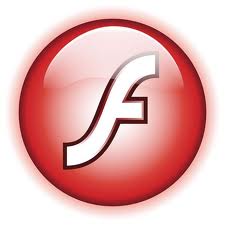 Adobe Flash
Adobe FlashAdobe Flash
Adobe Flash, or popularly known as Adobe Flash Player, is a cross-platform runtime software, and is Web browsing based It is a tool ,created by Adobe Systems Incorporated, that provides fast viewing of various Web applications from contents, such as videos, to Web browsers. This does not only work on computers but also on mobile devices. The newest version which is compatible with any Windows of 64-bit systems, Mac OS, Linux and Mozilla Firefox, is Adobe Flash Player 11.4.402.278. It features Web camera support (Stage Video) with its equipped GPU acceleration for clear live video streaming, decoding of multi-thread videos for real time video communication, as well as 2D and 3D accelerated graphics rendering which can be usable for a variety of mobile and PC apps. This software is also designed with Action Script workers that make Web contents more responsive and quick to load when there are additional applications or resources used. Flash Macromedia
Flash MacromediaFlash Macromedia
Adobe Flash, formerly named Macromedia Flash, is a multimedia program that creates interactive media, videos and animations for Web pages making it useful for advertisements, broadcast, flash animations and games. It is a Rich Internet Applications [RIA] tool. It operates using raster images and vectors to animate drawings, still images and text. It supports audio and video bidirectional streaming using your keyboard, camera, mouse and microphone. It has ActionScript, an object-oriented language, and uses JSFL [JavaScript Flash Language] to support automation. You can display content created by Flash [Adobe Flash] using Adobe Flash Player available for various devices and computer systems. Some devices are supported by Flash Lite. Files associated with Adobe Flash software are ABC [ActionScript Byte Code File], AS [ActionScript File], ASC [ActionScript Communication File], ASND [Adobe Sound Document], CLR [Flash Color Set], F4A [Adobe Flash Protected Audio File], F4V [Flash MP4 Media File], F4P [Flash Protected Media File], FLA [Adobe Flash Animation], FLP [Flash Project], FLS [Flash Light Sound Bundle], FLV [Flash Video File], JSFL [Flash JavaScript File] , SOL [Flash Local Shared Object File], X32 [Adobe Xtra File], XFL [Flash Movie Archive], SWD [Flash Debug File], SWZ [Adobe Flash Player Cache File], SWF [Shockwave Flash Movie], SWT [Flash Generator Template] and FXG [Flash XML Graphics File].ein Wort der Warnung
Achten Sie darauf, die Verlängerung umbenennen .nfl Dateien oder andere Dateien. Dadurch wird der Dateityp nicht ändern. Nur spezielle Konvertierungssoftware kann eine Datei von einem Dateityp zu einem anderen wechseln.was ist eine Datei-Endung?
Eine Dateierweiterung ist die Gruppe von drei oder vier Zeichen am Ende eines Dateinamens, in diesem Fall, .nfl. Datei-Erweiterungen sagen, welche Art von Datei es ist, und sagen, welche Windows-Programme, die sie öffnen kann. Windows-oft verbindet einen Standard-Programm zu jeder Dateierweiterung, so dass, wenn Sie einen Doppelklick auf die Datei, startet das Programm automatisch. Wenn das Programm nicht mehr auf dem PC, kann man manchmal einen Fehler, wenn Sie versuchen, die zugehörige Datei zu öffnen.einen Kommentar hinterlassen
Fix .nfl Dateierweiterung jetzt
Suchen und reparieren Sie Dateiassoziationsfehler, die verhindern, dass dieser Dateityp auf Ihrem Computer geöffnet wird.Starten Sie jetzt Fix Installieren Registry Reviver®Verbunden Data Files
.flame Fractal Flames File
.rge Entourage File Archive
.twbx Tableau Packaged Workbook File
.galleryco SMART Notebook Gallery Collection File
.amb AIMMS Model File
Unternehmen| Partner| EULA| Rechtlicher Hinweis| Meine Informationen nicht verkaufen/teilen| Meine Cookies verwaltenCopyright © 2026 Corel Corporation. Alle Rechte vorbehalten. Nutzungsbedingungen | Privatsphäre | Cookies

