| Wir bemühen uns, unsere Website in so vielen Sprachen wie möglich zu lokalisieren, doch diese Seite wird zur Zeit maschinell per Google Translate übersetzt. | schliessen |
-
-
Produkte
-
Ressourcen
-
Support
-
Unternehmen
-
Anmeldung
-
.dtf Dateierweiterung
Entwickler: ACD SystemsDateityp: ACDSee Thumbnail Database FileSie sind hier, weil Sie eine Datei mit der Dateierweiterung der Endung hat, haben .dtf. Dateien mit der Dateierweiterung .dtf können nur von bestimmten Anwendungen gestartet werden. Es ist möglich, dass .dtf Dateien sind Dateien, anstatt Dokumente oder Medien, das heißt, sie sind nicht gedacht, um überhaupt angezeigt werden.was ist ein .dtf Datei?
Eine Miniaturansicht ACDSee-Datenbank-Datei wird von der ACDSee Digital-Image-Datei-Management-Anwendung für die Aufzeichnung der Bildbetrachtung Aktivitäten eines Benutzers verwendet. Dies wird durch die ACDSee-Programm durchgeführt, um den Nutzen dieser digitalen Bildmanagementanwendung in jedem er oder sie sucht nach einem Satz von digitalen Fotos und Bilder im System gespeichert Unterstützen eines Benutzers zu verbessern. Diese Bildbetrachtung Aktivitäten werden in einem Thumbnail ACDSee-Datenbank-Datei, die mit Codierung Spezifikationen Eigentum von ACD Systems zum Speichern von ACDSee spezifische Inhalte in der DTF-Dateiformat integriert wird aufgezeichnet. Mit der angebrachten .DTF Erweiterung können diese ACDSee Miniaturdatenbankdateien auch Keywords und Textbeschreibungen unter anderem Metadaten Details von einem ACDSee Benutzer als die zugehörigen Details bestimmter digitaler Bilddateien eingegeben enthalten.wie man ein öffnen .dtf Datei?
Starten Sie eine .dtf Datei, oder jede andere Datei auf Ihrem PC, indem Sie darauf doppelklicken. Wenn Ihr Dateizuordnungen korrekt eingerichtet sind, um die Anwendung, die gemeint ist öffnen Sie Ihre .dtf Datei zu öffnen. Es ist möglich, die Sie benötigen, zum Download oder Kauf der richtigen Anwendung. Es ist auch möglich, dass Sie die richtige Anwendung auf Ihrem PC haben, aber .dtf Dateien sind noch nicht zugeordnet. In diesem Fall, wenn Sie versuchen, öffnen Sie ein .dtf Datei können Sie Windows mitteilen, welche Anwendung der richtige ist für diese Datei ist. Von da an, Öffnungs ein .dtf Datei wird die richtige Anwendung zu öffnen. Hier klicken, um .DTF Dateizuordnung Fehler zu behebenAnwendungen, die ein öffnen .dtf Datei
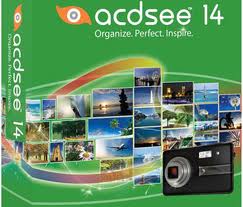 ACDSeePhoto Manager 14
ACDSeePhoto Manager 14ACDSeePhoto Manager 14
ACDSeePhoto Manager 14 is a digital image managing software intended for Windows computers. It allows users to organize, manage and share photos with the creativity to edit images by adding effects, brushing, correcting and more. Sharing photos is never been fun without connecting to your favorite social networking sites like Facebook and Twitter but this program does not stop there as it can be also shared via ACDSee Online cloud. This program also enables the creation of keywords and categories in which you can identify what subject of photography your images belong, photo rating and image tagging with metadata editing. This tool can store hundreds and thousands of a variety of photos as it has 10GB storage room. ACDSeePhoto Manager 14 has a newer version which is 15 that is still packed with same features but more improved and enhanced. It works for Windows 7, Windows Vista, Windows XP with SP3 and also for the upcoming Windows 8.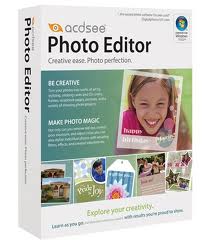 ACDSee Photo Editor 2008
ACDSee Photo Editor 2008ACDSee Photo Editor 2008
ACDSee Photo Editor 2008 is the newest version of Advanced Chemistry Development’s photo editing software. It is the software that boasts tools and features that make editing and enhancing images fun, easy, quick and convenient. There are templates available that can optionally use in giving extra and original touch of images. Editing tools include the adding of texts, cropping, resizing, scaling, creating effects, adjusting colors and other image settings, etc. It also has photo correction capabilities such as eye reduction, blur improvement and brightness. This program is not only easy to use but also supports a lot of file formats of images including RAW format types. It is a program designed for making greeting cards, invitations, scrapbooking, projects, personal compilation of photos, etc. ACDSee Photo Editor 2008 edition is compatible with Windows 7 and Windows Vista for both Home Premium and Professional editions, with Microsoft Internet Explorer of at least 6.0 version or higher, Intel Pentium 4 class or equivalent, 1-2GB RAM, 500MB free hard disk space, plus 16-bit color and 1024 by 768 screen resolution or higher.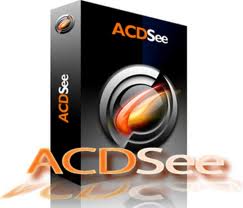 ACDSee Photo Editor (ACDSee Image Sequence)
ACDSee Photo Editor (ACDSee Image Sequence)ACDSee Photo Editor (ACDSee Image Sequence)
ACDSee Photo Editor (ACDSee Image Sequence) is a digital image editor software that is saved in ACDSee Image Sequence or AIS. This photo editing tool allows users to easily edit images in a variety of ways using the add-ons, templates and other features useful in making original, unique and beautiful compilation of photos. It is a software product that is used for both personal and business purposes, in which you can make scrapbooks, cards, invitations, projects and a whole lot more. This editor is integrated with so many options that allow you to add texts of your choice of font style and size anywhere on the image. it also lets you customize or trim photos to any shapes you prefer from the 400 choices available. Effects, filters and color adjustments are easy to manage in just a few, quick clicks of your mouse. As an image editing software, ACDSee Photo Editor also includes the capability to correct images from brightness to saturation, resizing to cropping, and others.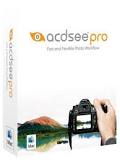 ACDSee Mac
ACDSee MacACDSee Mac
ACDSee Mac is a digital image manager software which is also considered as a photo viewing program, exclusively for Mac computer users. Images created by digital cameras are now better to view, manage and store using this application on your Mac computer. It is easy to customize and organize hundreds or even thousands of photos as the way you want them to be right on your very own device. This software gives you access to any images from a variety of digital cameras through the connection of hard drive, microSD slot and cables. From there, you can categorize each and every photo as you store them in folders with the option to create a filename. By the way, this same program views images of 27 file formats which also include RAW file formats. There is also a quick search add on that enables you to find any images that you need to view, import, print or share. Generally, it saves time and effort to manage photos regardless of how many items are there on the computer.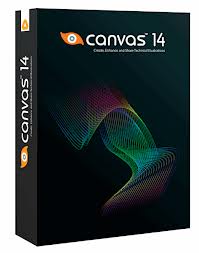 ACD Systems Canvas 14
ACD Systems Canvas 14ACD Systems Canvas 14
ACD Systems International Inc. is the developer of ACD Systems Canvas 14, which is a technical graphics solution software, that enables users to analyze data, enhance graphics and share all information with ease and rapidness. This program is designed with full-featured tools that assist users in making technical graphics and illustrations with accuracy. It consists of editing tools that vary from image editing to object illustration tools. Any results created by this program make good presentations for projects, proposals and other purposes for any line of business related to graphics and engineering. More on the features, users can work with raster images and vector graphics using the same file with the option edit by resizing and scaling objects, drawing shapes, as well as inserting stroke and fill inks or widths. There is also a tool for adding texts or labels and format dimensions, plus creating charts. With this program, users can share finished projects through presentations or publications.ein Wort der Warnung
Achten Sie darauf, die Verlängerung umbenennen .dtf Dateien oder andere Dateien. Dadurch wird der Dateityp nicht ändern. Nur spezielle Konvertierungssoftware kann eine Datei von einem Dateityp zu einem anderen wechseln.was ist eine Datei-Endung?
Eine Dateierweiterung ist die Gruppe von drei oder vier Zeichen am Ende eines Dateinamens, in diesem Fall, .dtf. Datei-Erweiterungen sagen, welche Art von Datei es ist, und sagen, welche Windows-Programme, die sie öffnen kann. Windows-oft verbindet einen Standard-Programm zu jeder Dateierweiterung, so dass, wenn Sie einen Doppelklick auf die Datei, startet das Programm automatisch. Wenn das Programm nicht mehr auf dem PC, kann man manchmal einen Fehler, wenn Sie versuchen, die zugehörige Datei zu öffnen.einen Kommentar hinterlassen
Unternehmen| Partner| EULA| Rechtlicher Hinweis| Meine Informationen nicht verkaufen/teilen| Meine Cookies verwaltenCopyright © 2026 Corel Corporation. Alle Rechte vorbehalten. Nutzungsbedingungen | Privatsphäre | Cookies

