| Vi bestræber os på at have vores hjemmeside på så mange sprog som muligt, dog er siden lige nu maskinoversat ved hjælp af Google Translate. | Luk |
-
-
produkter
-
resurser
-
support
-
firma
-
Log ind
-
.as File Extension
Udvikler: Adobe SystemsFiltype: ActionScript FileDu er her, fordi du har en fil, der har filtypenavnet slutter i .as. Filer med filtypen .as kan kun blive lanceret af visse programmer. Det er muligt, at .as filer er datafiler snarere end dokumenter eller medier, hvilket betyder, at de er ikke beregnet til at blive set på alle.hvad er en .as fil?
Mange tekstredigering applikationer kan bruges til at oprette og åbne filer med .as forlængelse. Disse omfatter Microsoft Notesblok software (bundtet med de fleste Microsoft Windows-baserede systemer) og Apple TextEdit til Mac-baserede platforme, og der er også en række Adobe-produkter, der kan bruges til at åbne og få adgang til data, der er lagret i disse . som filer, ligesom Adobe Dreamweaver CS6-program. Denne software kan installeres i computere, der kører på Mac og Microsoft Windows-baserede miljøer, fordi Adobe Systems indeholder to versioner af dette program, en for hvert system type. De er gemt i en fil med data .as udvidelse er et sæt af scripting kildekoder, og disse er skabt ved hjælp af ActionScript. Disse kildekoder kan være funktioner, variable instruktioner og kode for at referere data lagret i andre tilknyttede filer, så de tilsvarende script, hvoraf de fleste er interaktiv Flash-software, kan udføre de funktioner tilgås af brugere. De fleste af disse AS filer er associeret til filer med .fla forlængelse, som er Flash-film. Macromedia udviklede disse AS filer og ActionScript programmeringssprog, og Macromedia er nu ejet af Adobe Systems.hvordan man åbner en .as fil?
Iværksættelse af en .as fil, eller enhver anden fil på din PC, ved at dobbeltklikke på det. Hvis din fil foreninger er indstillet korrekt, at det program, der er beregnet åbne din .as fil vil åbne den. Det er muligt, du kan få brug for at hente eller købe den korrekte anvendelse. Det er også muligt, at du har det rigtige program på din pc, men .as filer endnu ikke er forbundet med det. I dette tilfælde, når du forsøger at åbne en .as fil, kan du fortælle Windows, hvilket program er det rigtige for den pågældende fil. Fra da af, åbner en .as fil vil åbne den korrekte anvendelse. Klik her for at lave .as fil forening fejlapplikationer, der åbner en .as fil
Adobe KulerAdobe Kuler
Adobe Kuler is a color theme manager software for Web applications such as Web page designing, background and slideshow. Applicable for computers and PC tablets, this program has full-featured capabilities of creating, exploring or searching and sharing color themes. From the Kuler community, a user can browse and explore numerous choices of themes. Other than that, it is bundled with tools that allow editing, viewing, storing and retrieving color themes. In fact, there is an option to mark themes as “Favoritesâ€Â. Editing tools and other capabilities is easy to manage through the user interface of the software. Also, this program is integrated in other major photo editing and managing software by Adobe CS6 series, which are Adobe Photoshop CS6, Adobe Illustrator CS6, Adobe InDesign CS6, Adobe Flash Professional CS6, and Adobe Fireworks CS6. Themes can be downloaded from Adobe Creative Suit, Adobe Photoshop, Adobe InDesign, and Adobe Illustrator too, regardless of the versions from CS6 to CS2. Adobe Dreamweaver CS6
Adobe Dreamweaver CS6Adobe Dreamweaver CS6
Adobe Dreamweaver CS6 is a Web design or Web editor software that is bundled with a variety of features to make website designing quick, easy and creative. Users can edit websites that are HTML based without hassles as its interface is easy to manage and use. This enables the quick and effortless addition of audios and videos, as well as other HTML5 elements. The new Fluid Grid Layout (CSS3 based) is an additional feature intended for cross platform compatibility or in simpler terms, layouts are easily created. Other than these, you can transfer files with its integrated FTP engine with efficiency and fast processing, import compositions made from Adobe’s Edge Animate to provide charm and animation to Web pages. It is also designed to be HiDPI compatible to support any devices with retina displays. This program also allows a preview (Multi-Screen Preview) of edited or supposed finished Web design before making a final publish on the Web. FlashDevelop
FlashDevelopFlashDevelop
FlashDevelop is the IDE [Integrated Development Environment] for Adobe Flash. It is a free and open-source software with a .NET Framework 2.0 program that runs only on Windows. It offers code editing for Flash developers. It utilizes free Adobe Flex devkit [SDK or software development kit] to build MXML and ActionScript 3 applications, free MTASC [Motion Twin ActionScript 2 compiler] for ActionScript 2 programs and free HaXe tools for JavaScript, Neko, ActionScript 3 and PHP applications. Files associated with FlashDevelop are FXP [Adobe Flex Project File], MXML [Flex MXML Component] and SWC [Flex Components Archive]. It offers highlighting and code completion for CSS, PHP, XML and HTML. It is built on Scintilla editor component and is mostly written on C#. It has developed numerous features, bug fixes and plug-ins from its community members. FlashDevelop also features easy-to-use snippets and project templates, configurable project compilations and hotkeys, project level and application options, plug-in system wherein every feature is developed within a separate plug-in, enable/disable options for plug-ins, multilingual code files support, Flex Builder projects importation, basic file manipulation with project file explorer. Editing features include code folding, code generation, code completion, syntax coloring, code tips using JavaDoc comments, code outline, to-do list, bookmarks, macros, zoom, SWC and SWF exploration, color editor and picker, creation of JavaDoc. API inclusions are Platform API, user variables, classes and methods, SWC library, typed array values, JavaDoc comment tags and events with listeners. Microsoft Notepad
Microsoft NotepadMicrosoft Notepad
Notepad is a basic text editor used to create plain documents. It is commonly used to view or edit text (.txt) files, and a simple tool for creating Web pages, and supports only the basic formatting in HTML documents. It also has a simple built-in logging function. Each time a file that initializes with .log is opened, the program inserts a text timestamp on the last line of the file. It accepts text from the Windows clipboard. This is helpful in stripping embedded font type and style codes from formatted text, such as when copying text from a Web page and pasting into an email message or other “What You See Is What You Get†text editor. The formatted text is temporarily pasted into Notepad, and then immediately copied again in stripped format to be pasted into the other program. Simple text editors like Notepad may be utilized to change text with markup, such as HTML. Early versions of Notepad offered only the most basic functions, such as finding text. Newer versions of Windows include an updated version of Notepad with a search and replace function (Ctrl + H), as well as Ctrl + F for search and similar keyboard shortcuts. It makes use of a built-in window class named edit. In older versions such as Windows 95, Windows 98, Windows Me and Windows 3.1, there is a 64k limit on the size of the file being edited, an operating system limit of the EDIT class.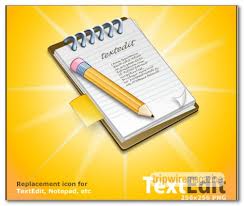 Apple TextEdit
Apple TextEditApple TextEdit
Apple TextEdit is a text editor program and an open-source word processor too, which is first used in NeXTSTEP and OPENSTEP, but now integrated in most recent versions of Mac OS X. It is also considered a GNUstep application for other operating systems that are Unix based, like Linux computers. This program is operated by Advanced Typography by Apple so expect several advanced typography related features. The main function of this software is to read and write documents in plain text, HTML formats, Rich Text Format, and Rich Text Format Directory. It can also open Simple Text files but does not have the capability to save documents of that format. Mac OS X version 10.3 supports Microsoft Word documents, while Mac OS X version 10.4 can open and save Word documents in XML file. Mac OS X version 10.5 is able to read and write Office Open XML as well as OpenDocument Text. Features included on TextEdit are formatted text support, addition of graphics, animations and other multi-media contents, automatic adjustment of letter spacing, as well as reading and writing support of character encodings.et ord af advarsel
Vær omhyggelig med ikke at omdøbe udvidelse på .as filer eller andre filer. Dette vil ikke ændre filtypen. Kun speciel konvertering software kan ændre en fil fra én fil til en anden.hvad er en fil forlængelse?
En fil udvidelse er det sæt af tre eller fire tegn i slutningen af et filnavn, i dette tilfælde, .as. Filtypenavne fortælle dig, hvilken type fil det er, og fortælle Windows, hvilke programmer kan åbne den. Windows ofte knytter en standard program til hver filtype, så når du dobbeltklikker på filen, starter programmet automatisk. Når dette program er ikke længere på din pc, kan du nogle gange få en fejl, når du forsøger at åbne den tilknyttede fil.efterlade en kommentar
Firma| Partnere| EULA| Juridisk bemærkning| Sælg/del ikke mine oplysninger| Administrer mine cookiesCopyright © 2026 Corel Corporation. Alle rettigheder forbeholdt Brugsbetingelser | Privatliv | Cookies

