| Snažíme se lokalizovat naše webové stránky v co největším počtu jazyků, jak je to možné, ale tato stránka je v současné době stroje přeloženy pomocí Google Translate. | zavřít |
-
-
produkty
-
prostředky
-
podpora
-
společnost
-
Přihlásit se
-
.opf Přípona souboru
Vývojář: E-book Systems/IDPFTyp souboru: Open Packaging Format File/FlipAlbum File/FlipViewJsi tady, protože máte soubor, který má příponu souboru končí v .opf. Soubory s příponou souboru .opf může být spuštěn pouze některých aplikací. Je možné, že .opf jsou datové soubory, spíše než dokumenty nebo média, což znamená, že to není chtěl být viděn vůbec.to, co je .opf soubor?
.opf přípona souboru mohou být rozděleny do různých typů souborů. Za prvé, to může být Otevřít Balení formát souboru nebo souborů formátovaný s normou stanovenou Open Packaging. Soubory s .opf příponou jsou e-knihy souborů, protože většinou obsahují informace o e-knihy z titulu k autorovi, jakož i další informace o něm. To je důvod, proč mohou být tyto soubory otevřít pomocí programu Adobe. Za druhé, to je také používáno pro soubory vytvořené pomocí softwaru FlipAlbum. To je software souvisí s e-knihy, protože se používá k vytvoření digitální fotoalba a tyto .opf soubory odkazují na fotoalba vytvořené pomocí softwaru. .opf soubory obsahují nastavení alba; jeho struktura a obrazových souborů odkazy. Tyto soubory lze prohlížet a sdílet s ostatními lidmi stejně. .opf přípona souboru je také spojena s FlipBook. Tento software je také v souvislosti s e-knihy, jak je rozvíjet i E-knihy systémů. Nicméně, toto je spíše digitální časopis, kde soubory obsahují popis obsahu stránky, zda se jedná o obrázky, texty, atd Tyto .opf soubory lze upravovat pomocí libovolného textového editoru, protože mohou být formátovány pomocí XML formátu.jak otevřít .opf soubor?
Spuštění .opf soubor, nebo jakýkoliv jiný soubor na vašem PC, poklepáním jej. Pokud jsou vaše asociace souborů nastaven správně, aplikace, která je možno otevřít svůj .opf Soubor se otevře ji. Je to možné, budete muset stáhnout nebo zakoupit správnou aplikaci. Je také možné, že máte správnou aplikaci na vašem PC, ale .opf Soubory se dosud s ním spojené. V tomto případě, když se pokusíte otevřít .opf souboru, můžete říct, Windows, která aplikace je ten správný pro daný soubor. Od té doby, otevření .opf Soubor se otevře správnou aplikaci. Klikněte zde pro opravu chyb asociační .opf souborůaplikace, které otevírají .opf soubor
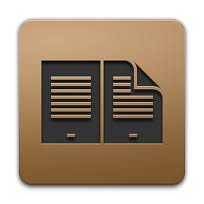 Adobe Digital Editions
Adobe Digital EditionsAdobe Digital Editions
Designed to be an eBook reader software, Adobe Digital Editions comes with basic and advanced features for a convenient reading of eBooks, e-magazines, e-newspapers and other digital writings or publications. This program is bundled with Adobe Flash and supports for PDF files and XHTML files as well as other standard file formats of eBooks. It is also built with the implementation of a proprietary scheme called Adobe Digital Experience Protection Technology (ADEPT) digital rights management that enables users to share documents and authenticating user via the Adobe ID. In addition, this software allows the viewing and locking of contents up to six different machines. A user can also download digital contents for free or with charge that can be read either online or offline. Transferring eBooks that are copy-protected from a desktop computer to another PC or other supported device, and organizing eBooks into a library are also possible with this software.CalibreCalibre
Calibre is an e-book library management software of e-books. It has multiple features that includes Library management, E-book conversion, Syncing to E-book reader devices, Downloading and Converting news into e-book format, Comprehensive e-book viewer and Content Server for online access to book collections. Library Management helps in managing e-book collection and is designed using the concept of the logical book. The E-book conversion converts and supports all major e-book formats, it can also rescale all font sizes, ensure that the output of e-books are readable and automatically creates and detects book structures. It features Syncing to e-book devices features a modular device driver design that adds support to different e-reader devices, it also supports updates of metadata on the device from metadata in the library and creates a collection on the device from tags which are described in the library. Calibre automatically gets news from Websites and RSS feeds and formats it into an e-book which is uploaded into a device that is connected. It has a built-in viewer that is capable of displaying major ebook formats and support table of contents, CSS, reference mode, bookmarks, searching, copying, printing and customizing rendering through the use of style sheets and embedded fonts. Geometer Plus FBReader
Geometer Plus FBReaderGeometer Plus FBReader
FBReader is an open-source and free e-book reader that works on various platforms like GNU/Linux, Windows XP/Vista and FreeBSD. The first published version of FBReader was created by Nikolay Pultsin in 2005 for Sharp Zaurus. Nikolay founded Geometer Plus LLC in 2007. Linux-based mobile devices that support FBReader include: Sharp Zaurus with Qtopia-based ROMs, OpenZaurus ROM or pdaXrom, Siemens Simpad w/ Opensimpad 0.90/Opie ROM, Nokia 770/N800/N810 Internet tablets [maemo], Archos PMA430, Motorola A1200 smartphone, PepperPad 3 handheld Web computer, Motorola E680i/A780, IRex iLiad. FBReader supports formats such as ePUB [international e-publishing standard], HTML, plucker [popular Palm e-book format], FictionBook, zTxt, CHM, OEB, RTF, PalmDoc, plain text and Non-DRM’d Mobipocket [mobi]. DAISY 3 format is supported by FBReaderJ [Java Port] for Google Android. It supports multiple books in a single archive, and directly reads from zip, gzip, tar and bzip2 archives. It automatically builds library and generates contents table. It supports character and language encoding detection. It supports footnotes, hyperlinks and embedded images. It has a position indicator, full screen mode and text search. It lists last opened books, and keeps the last open book and last reading position for all opened books between runs. It has automatic hyphenations and uses Liang’s algorithm. Future plans for FBReader features are bookmarks, tables support, automatic scrolling, dictionary integration and more formats supported by the software.FBReader E-Book Systems FlipViewer
E-Book Systems FlipViewerE-Book Systems FlipViewer
Flipview is a program which is created by E-Book Systems which can view an Open E-Book Package Format (OPF) such as Web pages, magazines. Catalogs, books, photo Albums and comics. This software can also present document with multiple page in a 3D book format providing the user a real book flipping scenario. There are visual cues for the user regarding the thickness of the document; this feature is provided for the user for an easier browse especially for multiple pages. The user may also add markers for every page that is fully customized, the flipping speed may also be set, and audios or videos may also be embedded. This software runs in Window XP, Window Vista, and Windows 7. The processor would be Intel Core 2 Duo 2GHz or higher, at least 2 GB of RAM, Internet Explorer 7.0 of higher and Adobe Flash plug-in with at least 9.0.115.0 version or higher. E-Book Systems FlipAlbum
E-Book Systems FlipAlbumE-Book Systems FlipAlbum
FlipAlbum by E-Book system is a program that was first release in the late 90's as a naturel look and feeling of flipping pages from a real book. E-book system wanted to make a difference by organizing photos the natural way as if the user flips an album with picture in it. This software is free of charge (General Public License). The user may create a 3D animation of flipping pages and burn it into a CD, DVD or upload it directly in the Internet. For the convenience of the user, the software provides and index and Thumbnails overview that will be automatically be rendered by the software as the user edits the album. The user may also add texts, background music, hyperlinks, audio clips, and movies files. E-Book Systems FlipAlbum runs on Windows 2000, XP, Windows Vista, and Windows 7. With at least Pentium III processors, 256 MB RAM 100 MB Hard Drive space and 16-bit color for the display, 800 x 600 screen resolution.slovo varování
Dávejte pozor, abyste přejmenovat příponu na .opf soubory, nebo jiné soubory. To se nezmění typ souboru. Pouze speciální konverzní software může změnit soubor z jednoho typu souboru do druhého.Co je příponu souboru?
Přípona souboru je sada tří nebo čtyř postav na konci souboru, v tomto případě, .opf. Přípony souborů řeknu, jaký typ souboru je to, a řekni Windows jaké programy lze otevřít. Windows často spojuje výchozí program pro každou příponu souboru, takže při poklepání na soubor, program se spustí automaticky. Když tento program je již na vašem počítači, můžete občas se vyskytne chyba při pokusu otevřít příslušný soubor.zanechat komentář
Opravte příponu souboru .opf nyní
Najděte a opravte chyby přidružení souborů, které brání otevření tohoto typu souboru v počítači.Spusťte Fix Now Instalovat Registry Reviver®Příbuzný Data Files/Misc Files
.opf Open Packaging Format File/FlipAlbum File/FlipView

