| Snažíme se lokalizovat naše webové stránky v co největším počtu jazyků, jak je to možné, ale tato stránka je v současné době stroje přeloženy pomocí Google Translate. | zavřít |
-
-
produkty
-
prostředky
-
podpora
-
společnost
-
Přihlásit se
-
.wp Přípona souboru
Vývojář: CorelTyp souboru: WordPerfect DocumentJsi tady, protože máte soubor, který má příponu souboru končí v .wp. Soubory s příponou souboru .wp může být spuštěn pouze některých aplikací. Je možné, že .wp jsou datové soubory, spíše než dokumenty nebo média, což znamená, že to není chtěl být viděn vůbec.to, co je .wp soubor?
Rozšíření WP se používá v výstupních souborů aplikace WordPerfect, zpracování textu programu vyvinutého pro uživatele se systémy Microsoft Windows. Soubory ve .wp formátu jsou více obyčejně známý jako WordPerfect dokumenty, a to jsou v podstatě textové soubory, které mohou obsahovat rozvržení stránky prvky a atributy formátování, jakož i další prezentace dokument objektů zadává tvůrci .wp souborů. Corel vyvinul WordPerfect Office X6, která může být použita k otevření a zobrazit obsah těchto WP souborů. Tyto WP dokumenty mohou být vytvořeny uživateli se Microsoft DOS (Disk Operating System) verze aplikace WordPerfect. Verze WordPerfect vyvinutý pro Microsoft Windows 3.1 systémy mohou být také použity k vytvoření těchto WP soubory. Nejnovější zprávy z Corel pro software WordPerfect použít formát WPD jako rozšíření svých souborů výstupním dokumentu. Mac uživatelé mohou využít program Planamesa NeoOffice otevřít a zobrazit obsah souborů s .wp rozšíření.jak otevřít .wp soubor?
Spuštění .wp soubor, nebo jakýkoliv jiný soubor na vašem PC, poklepáním jej. Pokud jsou vaše asociace souborů nastaven správně, aplikace, která je možno otevřít svůj .wp Soubor se otevře ji. Je to možné, budete muset stáhnout nebo zakoupit správnou aplikaci. Je také možné, že máte správnou aplikaci na vašem PC, ale .wp Soubory se dosud s ním spojené. V tomto případě, když se pokusíte otevřít .wp souboru, můžete říct, Windows, která aplikace je ten správný pro daný soubor. Od té doby, otevření .wp Soubor se otevře správnou aplikaci. Klikněte zde pro opravu chyb asociační .wp souborůaplikace, které otevírají .wp soubor
 Corel WordPerfect
Corel WordPerfectCorel WordPerfect
WordPerfect was released in the late 70s, and it was originally made in a University to be used in a Data General Minicomputer. Corel Corporation released the software in 1997 as a package. Included in the package were WordPerfect 6.2, presentations 2.1, Quattro Pro. 5.6,Shell 4.0 for DOS, Corel Editor 3.1 for DOS, ScreenExtender of Stairway Software, which is special edition software, and MergeMaster. WordPerfect version 3.5e only runs in Mac-based platforms, and it was freeware since then. Corel Corporation decided to stop developing the software for Macintosh systems. The latest Microsoft version of application is the X6 or 16.0, which is loaded with new features, such as support for multiple monitors and a document viewer for Android operating systems.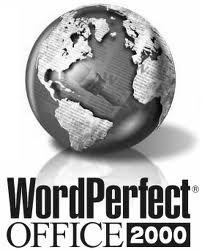 Corel WordPerfect Office
Corel WordPerfect OfficeCorel WordPerfect Office
Corel WordPerfect Suite was release in the late 90's. Since it is a package softwares concerning office task, WordPerfect 6.2.Quattro Pro 5.6, Presentation 2.1, Shell for DOS, Corel Editor 3.1 for DOS, Screen Extender and Merge Master. In addition to that are 1000 different kinds of fonts. This was known to be Borland office for Windows in the early 90's, while the next year it became Borland Office 2.0. Late that year, Novell bought it and release the packed application which includes WordPerfect 6.1, Quattro Pro 6.0, Presentation 3.0, Info Central 1.1 and Paradox 5.0 in the professional version. Of all its components, only WordPerfect can work with Macintosh systems. At this time only 466 MHz processor, 256 RAM,600 Mb Hard disk space would be needed to work with the program using The Windows Xp operating System. And there are many improvements of this software up to now. The latest version was release Last April 2012 called Word office X6, with different editions, Legal, Standard, Professional, Home and Student. Planamesa NeoOffice
Planamesa NeoOfficePlanamesa NeoOffice
NeoOffice was developed by PLanamesa Software wherein it is known as an office suite for MAC OS X. It is equivalent to OPenOffice.org as well as Microsoft Office, but it is exclusively created for MAC OS X as this was conceptualized when there was still no OpenOffice suite available for MAC computers. NeoOffice also includes a word processor, spreadsheet, presentation program, database program, graphics, and a formula program. This office suite also supports a variety of file formats for every application within the suite. For instance, the word processor also supports files created using MS Word, StarWriter, etc. as well as their spreadsheet also supports files created using MS Excel, StarCalc, etc. Neooffice has a lot of features that make users create whatever types of projects using this application easier and more enjoyable such as the NeoOffice Mobile for securely sharing NeoOffice files with other users in their computers by simply publishing a NeoOffice document to the server for NeoOffice Mobile. This allows users from different computers and mobile devices to browse and view these files securely.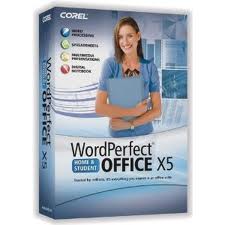 Corel WordPerfect Office X5
Corel WordPerfect Office X5Corel WordPerfect Office X5
Corel WordPerfect Office X5 integrates the familiar work experiences that the clients rely on with its new tools and capabilities that let the users create more with words, numbers and concepts. Whether it is word processing, spreadsheets or presentations or online collaborations, the application's productivity works and collaborates efficiently with all Web services, PDF tools and Microsoft Office SharePoint support. With this application, you can have the freedom to work on and share any file you choose because the application has supported more than 60 file types including the Microsoft office files in OOXML, ODF, as well as PDF. It also gives you the legendary features that allow you to control ultimately the over-all multipage documents. It has tools such as PDF suites that lets you import, edit, and export PDF documents. Whether you need to review the PDF files created electronically, you can also edit the scanned document, annotate or archive PDF/A for future use. Corel WordPerfect office X6
Corel WordPerfect office X6Corel WordPerfect office X6
Corel has developed this software for almost thirty years. This Office suite became popular to the people. And this software works on Microsoft operating systems such as Windows, Window 7, Windows Vista and Windows Xp (SP3). 466 MHz processor, 256 RAM and for the display 800 X 600 will be just fine to operate on this application. During installation, Internet connection may require to verify the serial numbers. It can support 60 different formats including the Microsoft Office Formats. It also supports multiple monitors to improve the productivity of the user. This packed application comes with learning resources that is built-in, so tutorials are very handy. It has a feature that will resize the text to fit the number of pages. The users can view the desired file without opening the file. It has 300 + templates, 175+ photos, 10,000 clipart images, and 900+ True Type fonts. This package has word processors, Spreadsheet program, presentations, Digital Notebook, document manager, training videos, Video editor, and eBook publisher.slovo varování
Dávejte pozor, abyste přejmenovat příponu na .wp soubory, nebo jiné soubory. To se nezmění typ souboru. Pouze speciální konverzní software může změnit soubor z jednoho typu souboru do druhého.Co je příponu souboru?
Přípona souboru je sada tří nebo čtyř postav na konci souboru, v tomto případě, .wp. Přípony souborů řeknu, jaký typ souboru je to, a řekni Windows jaké programy lze otevřít. Windows často spojuje výchozí program pro každou příponu souboru, takže při poklepání na soubor, program se spustí automaticky. Když tento program je již na vašem počítači, můžete občas se vyskytne chyba při pokusu otevřít příslušný soubor.zanechat komentář

